Custom MEP fitting
Dear all,
I went through different documentation items like
https://help.bricsys.com/hc/en-us/articles/360007825073-Working-with-Parameters-and-Constraints
https://help.bricsys.com/hc/en-us/articles/360010826620-MEP-Flow-Connection-Points
in order to grasp MEP modeling. I am asking myself the question if it is possible to create custom fittings (see attachment for example) and to insert that as a MEP element.
Thanks in advance for any hints on how to do achieve that.
Best regards
Sebastian
Comments
-
I don't know the answer to your question.
But I want to warn about inserting such detailed Mesh Models
into your Bricscad Drawings at all. It should work with clean Solids
geometry but a few of such Meshes will very likely slow your
drawing down.0 -
@Michael Mayer said:
I don't know the answer to your question.But I want to warn about inserting such detailed Mesh Models
into your Bricscad Drawings at all. It should work with clean Solids
geometry but a few of such Meshes will very likely slow your
drawing down.@Michael Mayer : thanks for taking the time to answer. I am aware that high-level detail may spoil drawing speed. The image was attached in order to illustrate what the delivery of a furnisher may look like.
0 -
I looked again at your second Link to BC help.
If I got it correct, the answer is yes.Create any geometry for MEP Elements,
(Fittings, Flow Terminals, ....)
add BIM Tag and add 2D "Flow Connection Points" from Components :
MEP Flow Connection Points.
Set FCP Properties to what kind of flow elements can dock to it.Spread these custom MEP Objects on your grid.
Start "FLOWCONNECT" and Bricscad will do your connecting work
automatically by AI (?)0 -
@Michael Mayer said:
I looked again at your second Link to BC help.
If I got it correct, the answer is yes.Create any geometry for MEP Elements,
(Fittings, Flow Terminals, ....)
add BIM Tag and add 2D "Flow Connection Points" from Components :
MEP Flow Connection Points.
Set FCP Properties to what kind of flow elements can dock to it.Spread these custom MEP Objects on your grid.
Start "FLOWCONNECT" and Bricscad will do your connecting work
automatically by AI (?)@Michael Mayer : Thanks for reverting me back to the documentation. When defining for example a Pipe DN300 40 following the subtitle "Creating a Flow Connection Point from scratch" and inserting those on a grid I receive the error "Cannot determine connection type" when executing _bimflowconnect. Any idea why that could be?
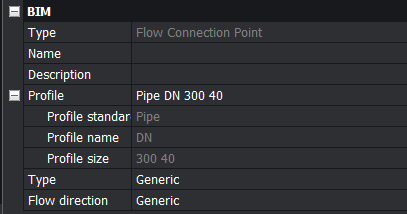 0
0 -
I tried that also unsuccessfully.
Often that is because I don't get the Timing of Bricscad Tools.
Like when selecting what or when holding a key and such.
I do easier with Videos than following the Steps in Help Files.I placed some Cubes, added Flow Points, BIM-tagged these Cubes
and tried to start the Connection Process ...
Maybe the custom MEP Objects need to be converted to Components first ?Would be nice if someone BC MEP experienced would chime in.
0 -
@Michael Mayer : I have posted a bug report and will share the result
0
