Copybase Shortcut key not working
Fresh install of V20 the Ctrl + Shift + C keyboard shortcut doesn't work. Any ideas on how to get it working again?
Comments
-
This keyboard shortcut is defined in the default.cui. You can check by running
CUSTOMIZEand looking under the keyboard tab.If you have partial cui loaded, then check that they aren't using the same keyboard shortcuts. I believe these will take precedence over the root.
Outside of that you could also check that you don't have any other applications that are utilising this same shortcut.
Regards,
Jason Bourhill
BricsCAD V20 Ultimate
CAD Concepts0 -
Hi Jason, thanks for that but no luck. I'm using the default cui as you know and the keyboard shortcut is listed there but it isn't working. I don't know of any other applications that would use that command. I don't know what you mean by "partial cui" either sorry.
0 -
Partial Cui are additional CUI that get loaded under the root CUI (normally "default.cui" in BricsCAD).
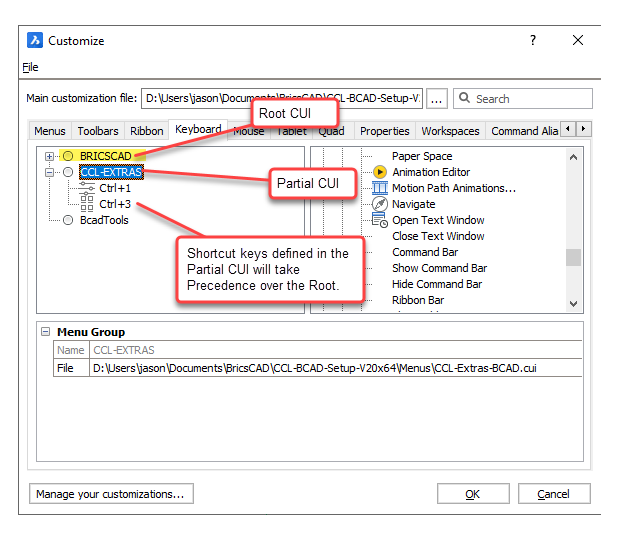
On the Keyboard tab in
CUSTOMIZEyou may need to collapse the root cui branch to see the partial. If you expand the partial, you should see if any shortcut keys have been defined. These shortcuts will take precedence over the root.Note. I'm not saying that this is your issue, just that it is something to check.
Regards,
Jason Bourhill
BricsCAD V20 Ultimate
CAD Concepts0 -
Thanks Jason, checked that but not the cause. Really at a loss, such a funny thing to stop working... Might uninstall and reinstall to check... when I have time... Cheers.
0
