BIMSECTIONUPDATE composition boundary layers
Prologue
I recently discovered a feature of BIMSECTIONUPDATE that I don't find documented in help center but, I think, was introduced in v19.1.06 for SR80277. (I skipped from v18 to v20.)
It achieves—almost—what we have been having to do manually so far after generating BIM sections to produce legible 2D drawings. Namely, drawing the outlines of solids cut through by the section plane. Such outlines are conventionally drawn in a heavier lineweight as a critical graphic device to distinguish solid from void.
Previously, I was left only with outlines generated around every material ply within a composition, but not around the solid as a whole. These outlines get drawn on as many unique Boundary_ layers as there are materials in the model. Moreover, not only do these outlines overlap at the interfaces between material plies, but they are all duplicated on Background_ and maybe on Hidden_ layers, too. Despite the dozens upon dozens of generated layers, there seemed to be none I could directly adjust to emphasize the overall outline of the plan or section cut.
With deadlines to meet, I set about using the good ol' -Boundary command, or even just tracing when necessary, wistfully aware that I was defeating the whole point of BIM-associated sections, but glad enough that I wasn't drafting quite the entire section from scratch.
Main Question
I was finally getting around to posting here to ask if anyone has a better solution, when I took a closer look at the generated layers and noticed some that had sneaked in frozen. These are named Boundary_CompositionName instead of Boundary_MaterialName (according to _SectionSettings.dwg). And indeed they contain just the outlines around the full solids having the corresponding compositions. These outlines even wrap (correctly!) around corners where two entities having the same composition join, as in the mitered L-connection on the right of the attached image. However, where the composition changes, even slightly, or if no composition is applied, the outlines encapsulate the ends of entities, as at the left corner in the image, for example. 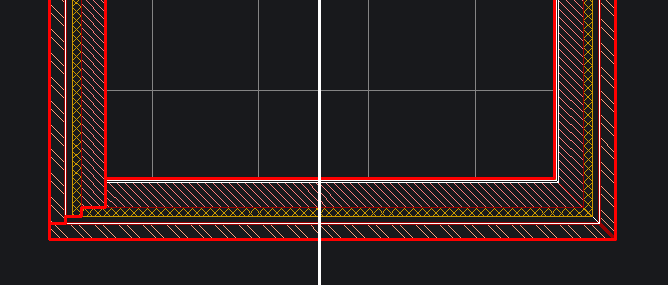
How can I generate just the perimeter boundaries of all the sectioned solids? In the example image, I want the heavy red outlines, except for those that jog inside the thickness of the wall
If BIMROOM can identify the perimeter of an area enclosed by walls, there must be a way to extract the contiguous outline of cut solids. Ideally, it would work regardless of having a BIM classification or composition applied. And, importantly, it should allow for a different layer prefix to easily distinguish from all the Boundary_materials layers.