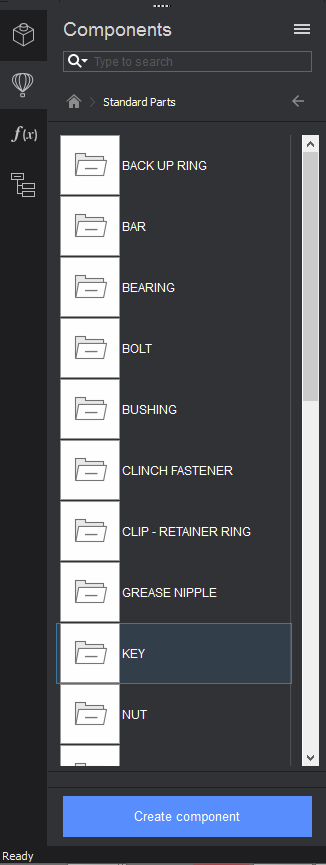How to preview parts and properties when inserting components?
Trying to learn more about BC Mechanical, I cannot figure out how to show the very useful "Preview" sub-panel, as seen in tutorials on standard parts:
https://help.bricsys.com/hc/en-us/articles/360008141853-How-to-work-with-standard-parts
https://help.bricsys.com/hc/en-us/articles/360008141773-Introduction-to-standard-parts
I also want to change parameters, such as size and length, from the properties pull-down menus as demonstrated in the videos. However, I do not find the "Library" tab or panel. I have a "Components" panel, which shows only small icons whether I choose Grid View or List View. And a button at the bottom to Create Component, just below a couple horizontal rules suggesting a missing panel area, but nothing expands there.
Running BricsCAD Ultimate v20.2.05 (x64) revision 77502 on Windows.