How do I add dimension styles to a tool palette ?
Is there a way to add dimensions styles to a tool palette in Brics CAD ? If so , how ?
I've been fiddling but I cant seem to drag or right click or anything else to get them into the tool palette.
Comments
-
This would be a nice feature, if its not already possible.
0 -
There's a dimstyle field in the Status Bar. If you right-click on it, it shows you all the dimstyles, with a check-mark by the current one, and lets you choose a different current style. Same with text style.
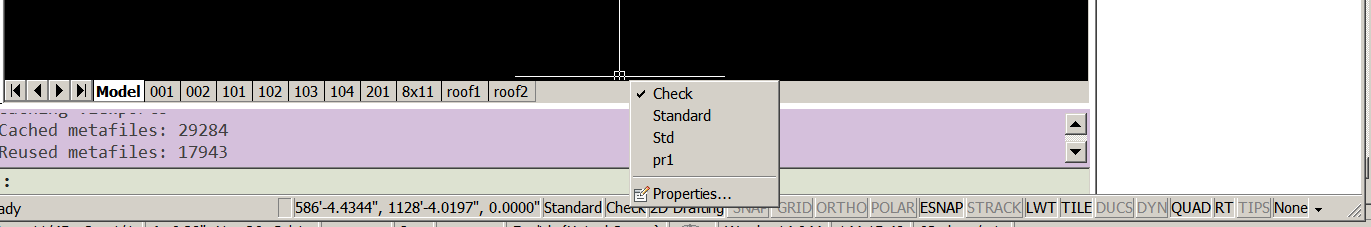 0
0 -
Unfortunately it is not currently possible to add a particular dimension style, or the dimension style dropdown to a Tool Palette. You could add a dimension entity styled with a particular style to a Tool Palette and use Match Properties command after adding it to your drawings. You can find more about what can be added to Tool Palettes in this article: Tool Palettes
0 -
Billie,
Thank you for that bit of info. I had wondered the same thing after trying everything I could think of, & discovered the only way to get the dim style into a dwg was as you said, CopyBase (or drag/drop or similar) a dim entity that was to my liking, & then MA (MatchProps).
Seems rather clunky, but it works, & after many yrs. of Acad & Bcad, the old tried & true "work-around" is still one of our best friends.
As GoodOnLine said, "that would be a nice feature", hint, hint Bricsys code writers...
Why isn't it easier to do things like this, that seem so basic to daily CAD work, like incorporating settings such as dimstyles from old dwgs into Bcad?
Mike0 -
The Drawing Explorer offers some options. You can drag and drop items (dim styles, line styles etc.) between opened drawings. But copy-paste will also work. And there is the Folders tab which can be quite handy.
0

