[SOLVED] The joy of playing with Angular constraint (dmAngle3D)
Hello :-)
My primary goal is to check the limits of movements on mechanical moving pieces (to ensure there is no collision/obstructions while they move.
My understanding of this, is that I can set "3D constraints" between elements, and after that, use their values to play.
In the following youtube video, I recorded my tries to make an angular constraint, of two rotational elements (imagine a clock).
https://youtu.be/RWVw1x4ti9c
(The video is unlisted, so it does not hurt BricSys, which is not my goal)
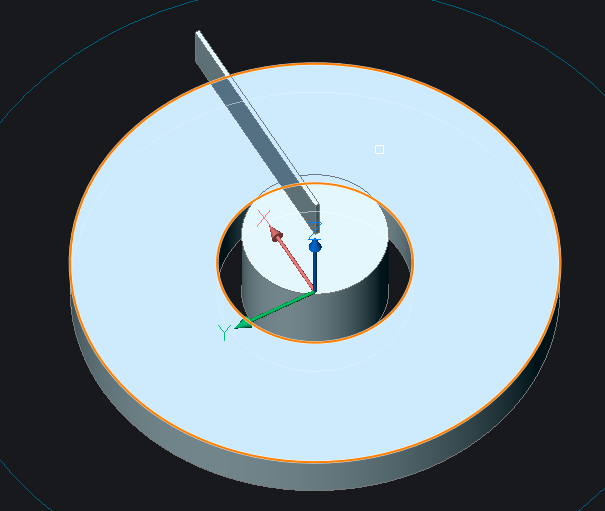
As you might see, it is (or it seems) impossible to create a constraints on the Z axis ( simple cylinder inside another cylinder) which is the simplest of the mechanisms.
Anybody experienced this and know how to achieve valid results?
Comments
-
0
-
First of all thank you for making me discovering the "PromptMenu", it was disabled by default and I always used the command-line for everything. A new world of happiness is appearing to me!
I could reproduce your video:
1) Click dmAngle3D
2) Select World
3) Select ZX
4) Select the side of the square
5) Select "Reference entity"
6) Select the cylinder
7) Set the angle and Accept.My error was to assume that when I have to select between (X,Y,Z,XY,ZY,XZ), it is the axis of rotation, while it indicate the "angle Zero" and the axis is selected later.
Thank you!
0

 https://www.youtube.com/watch?v=_QDwvtEMcL4
https://www.youtube.com/watch?v=_QDwvtEMcL4