HOW TO MAKE HOLE ON WALL
Hi
I try to make holes as show in picture.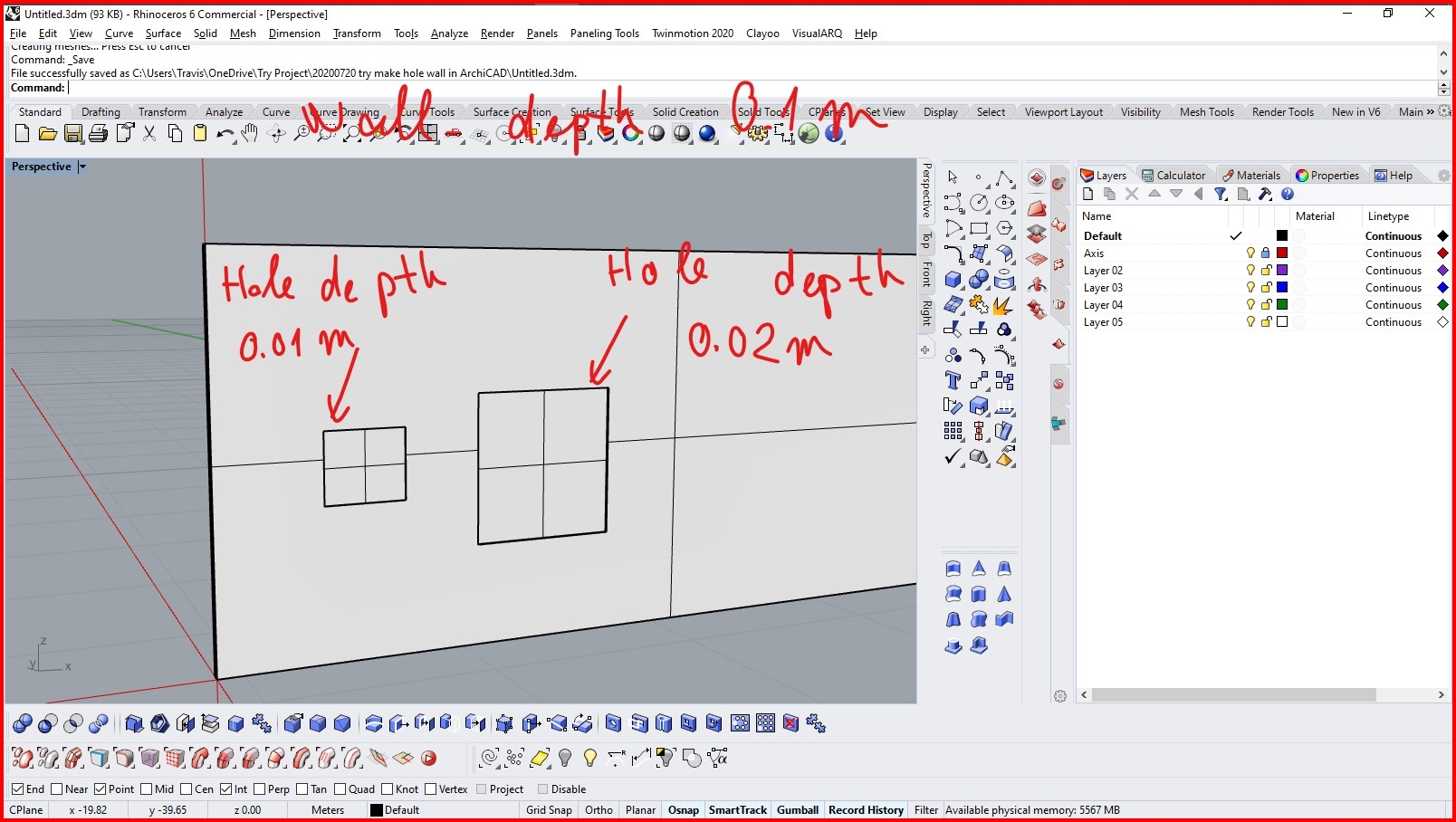
wall depth is 0.1m
I want to make hole 0.01m
How can I do it in BricsCAD BIM?
1
Comments
-
You draw a polyline (rectangle) on your Wall Solid (by using dynamic UCS)
You select the rectangle and extrude it inwards as deep as you want, e.g. 0.01 m.
This will automatically delete from Wall volume.There are of course many other options how to start with your initial 2D geometry
or how to cut holes, like by boolean subtraction of 2 or more solids and such.
I think there is even a parametric "hole" under Window Components (?)1 -
thank Michael Mayer
1

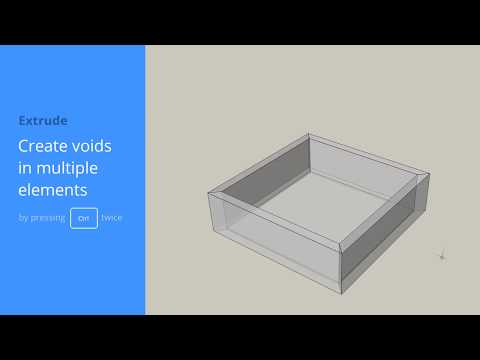 https://www.youtube.com/watch?v=xHyOhJRx9rM
https://www.youtube.com/watch?v=xHyOhJRx9rM