Using Mtext to edit dimensions ' on the fly'
Probably been asked before, but not using the right terms to search I guess.
In Acad I often added symbols/ text to dimensions by typing an 'M' to invoke Mtext editor whilst placing the dimension text. This does not seem to work in Bricscad?
I can modify the dimension text using the properties window, but that is quite tedious, and you need to know the symbolcodes as you can't pick them from a menu.
Is there a trick to invoke Mtext whilst placing dimensions in Bricscad (Version 20.2.06) ?
Thanks!
Erwin
Comments
-
I may have been a bit rushed, Just noticed I can invoke MText by double clicking the dimension AFTER placing it, so not 'on the fly', but this will do fine for me as well.
0 -
Hi Erwin,
you can use "T" instead of "M" to edit your Text on the screen before placing.
Thomas
0 -
If you have some standard ones a couple of ideas based on this link. https://autocadtips1.com/2011/06/03/autolisp-dim-text-override/
(defun c:cdia ( / oldsnap)
(setq oldsnap (getvar 'osmode))
(setvar 'osmode 16)
(command "dimaligned" (getpoint "\nPick quadrant" ) (getpoint "\nPick quadrant" )(getpoint "\nPick dim location" ))
(vla-put-textoverride (vlax-ename->vla-object (entlast )) "<>%%d")
(setvar 'osmode oldsnap)
)
(c:cdia)Taking the link code then something like this, would only need about 3 lines of code to get choice then 1 line textoveride.
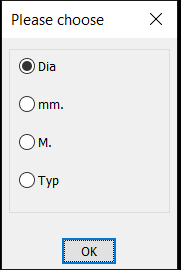 0
0 -
