TIN Edges between faces
Hello,
Does anyone know how to make the TIN edges between the faces a bit smoother or give them a radius to smooth them out?
I tried the Smooth command but can't get the result as I want.
Any ideas?
Greetings,
Matthias
PS: sry for posting the same question more times...got an error trying to upload the question due to a server problem
Comments
-
TIN objects are basically meshes, you cannot apply solid-modeling commands (Fillet) to their edges, and you cannot control their shading (smooth/flat).
The only option I see when you need to alter their appearance is to create an independent mesh via TINEXTRACT, export this to a mesh-modeling application (e.g. blender), do some modifications and re-import into BricsCAD. Sadly, normal information (smooth shading) is lost on import, and I know of no way to turn a mesh into a TIN again.0 -
TIN Triangular Irregular Network
Trying to do fillets is feasible but it is not a curve but rather a series of facets and extra triangles calculated. This is in some Civil software as a TIN edit option for curves. Curved breaklines
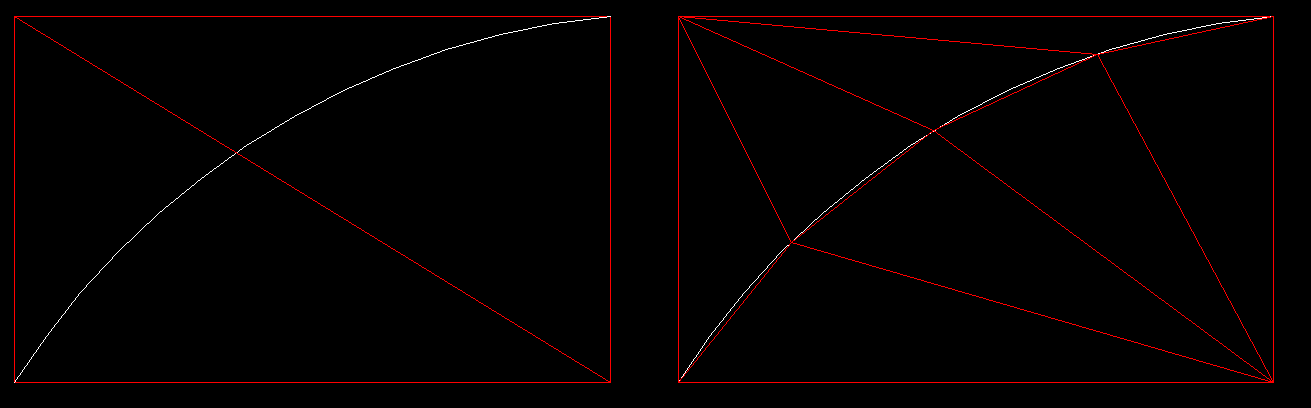 0
0 -
I did not mean to suggest that filleting mesh/TIN edges was impossible, just that BricsCAD does not offer such functionality.
0 -
So basically there is no simple way of "smoothing" out the TIN?
0 -
You could export the mesh into a 3D Mesh Modeler App, like Blender,
to subdivide and smooth the Mesh and finally re-import into Bricscad,
to create a new TIN/DTM from it.0

