Layer States ignores non bylayer entities
I have created a layer State, which basically turns everything in a layout to blue.
It works on all entities apart from ones that I have changed the colour of them from bylayer.
So in the drawing attached I have changed the colour of the dimension text and the extension lines (this is in my .dwt template, I haven't changed them on the fly).
Everything goes blue apart from these items.
How do I get my Layer State to change these as well?
Many Thanks in advance.
Comments
-
- Select all the dimension entities.
- In the Properties panel, change "Ext line color" and "Text color" from White to Bylayer or Byblock.
- Make that same change in the dimension style definition, so that future dim's won't have the same problem.
0 -
Thanks Anthony, I will give that a go, but I'm sure you're right :-)
0 -
Sorry for the late reply Anthony (I have only just got round to testing this), but does that not just make all the elements of my dimension the same colour, regardless of whether I am in a Layer State or not?
I want the colours of my dimensions in my main drawing to be as in my original file (and my Dimension Style) and then when I change to the Artwork Layer State in a Layout Viewport, everything becomes colour 150.
There must be a way to tell Bricscad that everything on that layer regardless of whether it is Bylayer or a chosen colour, that it needs to change?
If anybody else knows how to do this please feel free to chip in.
0 -
@David Waight said:
... does that not just make all the elements of my dimension the same colour, regardless of whether I am in a Layer State or not?Yes, that's what it does.
I want the colours of my dimensions in my main drawing to be as in my original file (and my Dimension Style) and then when I change to the Artwork Layer State in a Layout Viewport, everything becomes colour 150.
You can't do that with layer states unless everything has Bylayer color. Layer states only control layer properties, not entity properties.
There must be a way to tell Bricscad that everything on that layer regardless of whether it is Bylayer or a chosen colour, that it needs to change?
You can select all the entities on that layer and change their color to 150. If you want to automate that in some way, you'll have to create a script or a custom command.
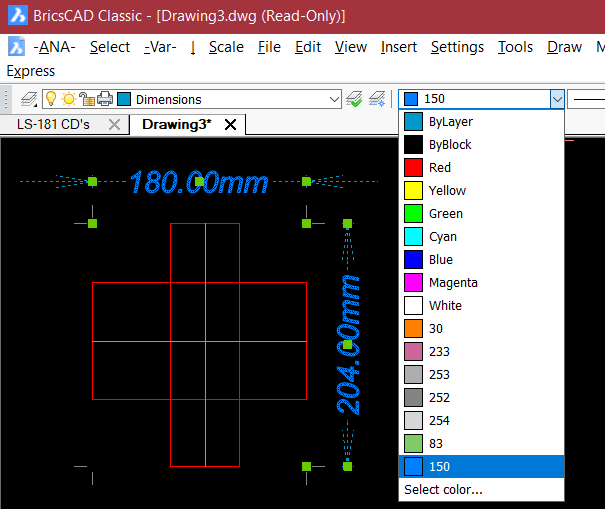 0
0 -
Thanks for clarifying this for me Anthony.
I was struggling to make sense of how Layer States worked anyway.
I could toggle Layer States in Model Space from the Ribbon Menu, but not the Layout, The Layer State Explorer in the top right of the Layer Palette which opens the Layer States don't do anything until you change the Layer State using either the Ribbon Menu or the Drawing Explorer from the Ribbon first!
And obviously what I was trying to achieve also wasn't possible.
So all in all I wasn't having a lot of luck anyway.
I will need to think of a different way to do this.
Thanks again for taking the time to explain.
0