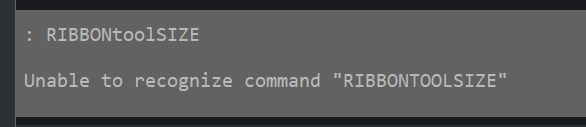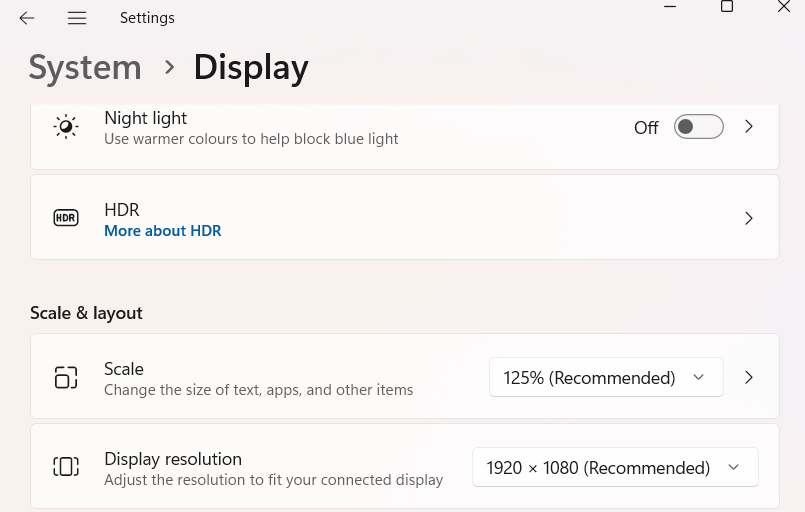Change size of (ribbon) icons, too small in 4k resolution
I'm on 4k display and resolution. BricsCAD has the possibility to change the icon-size (small/large/x-large), and although the icons don't really look nice when set to x-large that doesn't really matter. However, there doesn't seem to be an option to resize the ribbon itself or the icons in the ribbon, making it very challenging to use the icons in there and there is also a lot of empty space in the ribbon.
I can not imagine I'm the only one with this challenge...(no one at Bricsys using 4k on a daily basis?) is there a way to solve this? Of could this be a feature request? Would be nice to customize the size of all the icons in a way you can customize almost everything else in BricsCAD.
I've attached a screenshot to show what I'm talking about.
Comments
-
In V21 the RIBBONTOOLSIZE system variable is introduced to let you set the button size in the ribbon. The options are: [0] Small, [1] Large and [2] Extra Large. The setting applies to the ribbon only; TOOLBUTTONSIZE applies to buttons on toolbars.
0 -
Many thanks Louis!! That helped a lot. I also noticed that I can tweak the RIBBONDOCKEDHEIGHT value which clears the empty space in the ribbon
 0
0 -
@Louis Verdonck : do you know if there is also an option to create more horizontal space between the commands within a ribbon-section? The icons still are very close next to eachother.
0 -
JHoogstede - like you, I think the icons are too small and cause a lot of trouble. I was supposed to upgrade my Bricscad to V20 but those icons put me off. I will see the V21 version, maybe it will be better there.
0 -
@JHoogstede said:
@Louis Verdonck : do you know if there is also an option to create more horizontal space between the commands within a ribbon-section? The icons still are very close next to each other.
Such setting exists for toolbars (TOOLICONPADDING), but not yet for the ribbon (if possible).
0 -
@Louis Verdonck : thank you for the quick reply. I hope the team will continu to put effort into options to customize the 4k experience in the user interface. Coming from AutoCAD I have to admit that is one of the few things I liked better in the old days...
0 -
Hi all
Is there a way to adjust the size of the "Look from control"?
Although sitting on the same spot on the upper right. It's really tiny on a 4k...Cheers
1 -
I'm running V25 Trial Version. Is this because I'm using a Trial Version, or has this setting been removed? Thank you.
0 -
Command is no longer available.
0 -
Going to 4k screens is often mentioned as a problem in forums. Know its mentioned for Acad. In windows you can change like a screen resolution factor I run 125% on my laptop it affects all programs but may make the ribbon bigger. Trying to remember where I set it. Its part of Display settings.
found it
0