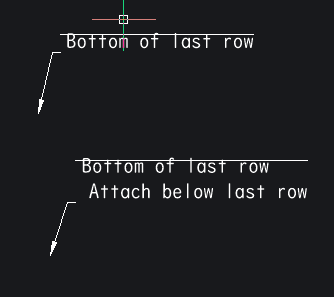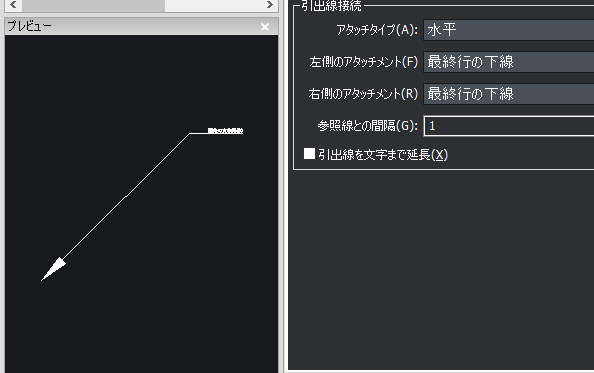(V21)Multileader attachments are not drawn correctly.
Comments
-
postscript
It displays correctly to the left, but if you copy the left side and stretch it to the right, the underline changes position.
MLEADER to the right is not normal.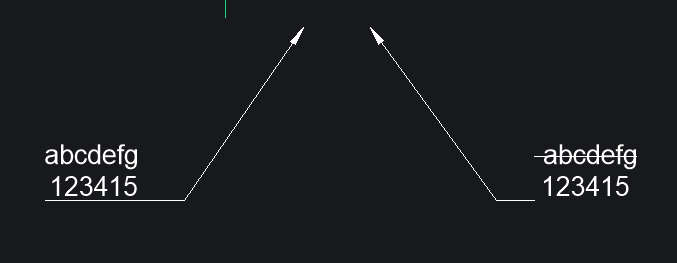 0
0 -
Seems to be a bug there. Move them around a bit and they sometimes fall in place.
Report.0 -
@naozumi said:
postscript
It displays correctly to the left, but if you copy the left side and stretch it to the right, the underline changes position.
MLEADER to the right is not normal.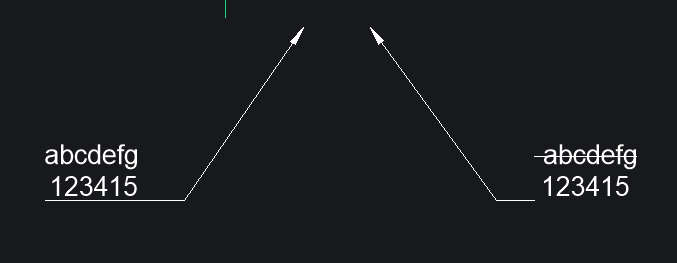
Hey Naozumi,
Check the properties of each multi-leader. Make sure each piece displays either "bottom" or "underlined" for left and right attachments.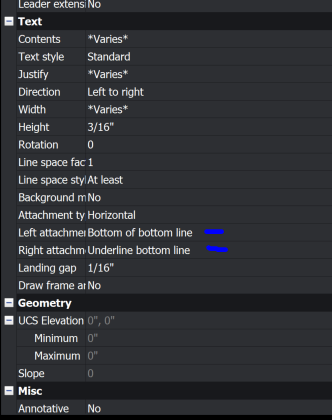
I am running V21 and came close to replicating what I believe is the answer to your question.
I shared my properties panel just in case that helps.
Let me know that doesn't work, and we will keep digging,
-Craig0 -
Thanks craigswearingen
I think the attached file is difficult to understand in Japanese.
Property is “Underline bottom line ”.*Properties
left attachment = Underline bottom line
right attachment = Underline bottom lineI always want to use Bricscad,
but I'm sorry that this problem and similar issues haven't been improved over the long term.0 -
@naozumi said:
Thanks craigswearingenI think the attached file is difficult to understand in Japanese.
Property is “Underline bottom line ”.*Properties
left attachment = Underline bottom line
right attachment = Underline bottom lineI always want to use Bricscad,
but I'm sorry that this problem and similar issues haven't been improved over the long term.Naozumi,
Your issue is important to us. These wrinkles are the kind we like to iron-out. Since we have looked for solutions and have yet to find one, either you or I can send a support request to have development take a look at this specific issue.
If you'd like to take care of it, I attached the screenshot of the Profile Menu located https://www.bricsys.com/
Once you log in, click on your login name to locate the "My Support Requests" options.
Make sure to reference this forum link for additional information.
They should also provide you with a help ticket number.Let me know what you'd like to do.
-Craig0