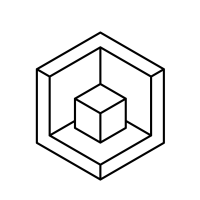How do I know if a new maintenance release is available?
Comments
-
An email notification would be nice.
Or better an auto updater from within the App.So far I search the download offers from time to time.
0 -
Easiest way to check is, from the main page, select the Learn drop down at the top of the page and then click Release Notes (over on the lower right corner of the drop down). That brings up the release notes which have a header with the current major and minor release numbers.
Once upon a time, the version numbers were shown in a text field near the Download buttons. That was a lot more convenient and also showed point releases (e.g., BricsCAD-V21.X.XX-2-en_US(x64)) that fixed things which didn't affect functionality, like spelling errors and so on.
0 -
On the Bricscad (home) website, Products, Download or Try Bricscad,
will bring you to the Log In of the Download Site.There I use the dropdown for all operating systems to check for new releases.
As I usually can't remember my current release numbers, I open the Release Notes
and look for the Release Date.
Or just download them to later realize that I already have the installers. 0
0 -
HI all,
Please go to https://www.bricsys.com/protected/account/newsletters and check the "Release mail subscriptions" you would like to receive.0 -
I have Bricscad and Shape, Release and Beta, Windows boxes ticked. I get notifications of each Beta sub-release (very exciting!) but for Release, only its first appearance, not for subseqent sub releases (updates). I think the latter is what's being complained of here.
0 -
Same here, all on.
Notifications for each new Beta and each OS's full Version Releases
but not for Point Releases.0 -
I see Shape betas and Communicator betas when I scroll to the right, but no BricsCAD betas. How do I sign up for those?
(and I too would like to be alerted about sub point releases.)0 -
I opened a Service Request and asked for Beta access ...
0 -
I don't mind checking on the website from time to time to see if there is a new point release, but having to log in each time before being able to see if there is actually a new point release is imho a waste of time.
Just make the current (point) release version visible right away, having to log in for the actual download is fine with me but an update notification from within BricsCAD or a Check for updates option would be better. It shouldn't be that hard to create.
0 -
@RSW said:
I don't mind checking on the website from time to time to see if there is a new point release, but having to log in each time before being able to see if there is actually a new point release is imho a waste of time.Just make the current (point) release version visible right away, having to log in for the actual download is fine with me but an update notification from within BricsCAD or a Check for updates option would be better. It shouldn't be that hard to create.
Agreed, PITA having to login every time.
For your info I created a bug report for Mechanical in which it crashes when creating sectional drawing views of assemblies. Bricscad Dev team got back to me a few days ago and said the next version will fix the issue and be released mid Jan.0