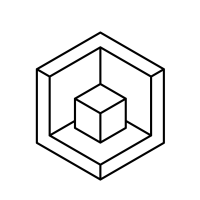Cursor turning black and mouse vanishing
This black cursor thing is really driving me mad. Is there no hot fix or solution? I have tried every color and it just eventually or right off the bat is almost invisible 90 % of the time..... I do not want it to try to autocorrect the color or whatever its doing. Have tried all the crosshairmode settings too. Is there other settings?
Would also love the Mouse cursor to not vanish if a window pops up abv Bricscad. I am developing an OCD ...I have to vigorously move the mouse until the cursor re-appears. I spins around 3 times and then It usually appears
Please I need this to work,
Russell
I am using the latest version of Bricscad for Mac on Big Sur but this problem existed before Big Sur.
Comments
-
Also happens for me on Linux, black cross hairs and no way to change the colour. I end up having to use a white background.....then I get a headache.0
-
Yea I have switched to a medium grey background which I guess is work around but I don't understand how such an amazing cad programs has such a fundamental thing wrong with it. The cursor needs to be visible... and when a window pops up over Bricscad it needs to let the window show the cursor. I have to flail around with my mouse or trackpad trying to get a visible cursor....
Is this at the very least fixed in V21? Anyone have the Mac or linux beta ?
0 -
I tried Linux 21 beta and the problem seems to be fixed.0
-
Oh that’s good news. So just need to hold out a little longer.0
-
Just got email notifications.
Looks like V21 for Mac and Linux was released today.I missed that Windows is also V21.1.06-1 to since about a week ?
0 -
whaaaat ?? Going to download now. Thanks Michael
0 -
Uhhhh V21 is not ready for use yet. It crashes on 2 out of 3 of my drawings and now V20 wont open....I guess I will try deleting them both and a clean install of 21 first before having to give up on it and going back to V20 so I can work.
0 -
Which SubForum are we in this Thread ?
Linux ?Looks like V21 official works on Intel Macs with macOS 11 Big Sur again.
Yippieh!0 -
Dunno I am on Intel iMac and half my drawings dont open. When it does open it seems like its working but I need to actually open the drawing... One dwg that was instant crashing opened after trying several times..... Maybe its some small problem but it acts almost exactly like when I was testing Bricscad on M1.
Edit - I beat the dwg into submission and got it to open. I love having a visible cursor and black background. Also love being able to see my mouse when opening or inserting. The mouse jumping problem happened once so not sure that has been fixed but these are two big ones that they fixed and will make my life much better!!
0