Hit and miss ordinate dimensioning and zoom extents wild large view
Hi,
Perhaps this is a corrupt drawing. In Layout1, if I do zoom extents a very wide zoom happens. All the apparent entities are in a small area on the left.
I can't get the X coordinates of ordinate dimensions to behave. What I think is 0 comes up as 9 or 1034.xxxx. In this case I suspect I am doing something wrong. To make the wild 1034.xxxx dimension go away, I double click in a viewport and then back in paper space.
I am using generated views from a solid object in model space.
"OrdinateAndZoomExtents.dwg" is the problem drawing.
Any ideas what might be wrong, or I am doing wrong? Using Bricscad 20.1.05 on Win 10 64 bit.
Comments
-
Sorry about the duplicate posting (again). I got a message that the posting failed the first time (again).
0 -
I think I was able to see your issue.
I did the zoom extents and you're right, it recognized something in outer space.
I did a backward window over everything and noticed a dimension snap was off in outer space.
While all dimensions are selected, hover over the snap and drag it to o.oooo.
I did this, then checked the current dimensions versus the dimensions afterward, and there wasn't an issue.
Ultimately, the dimension snap sits at 0.0000 which allows the zoom extents to then display correctly.If this doesn't work, let me know.
-Craig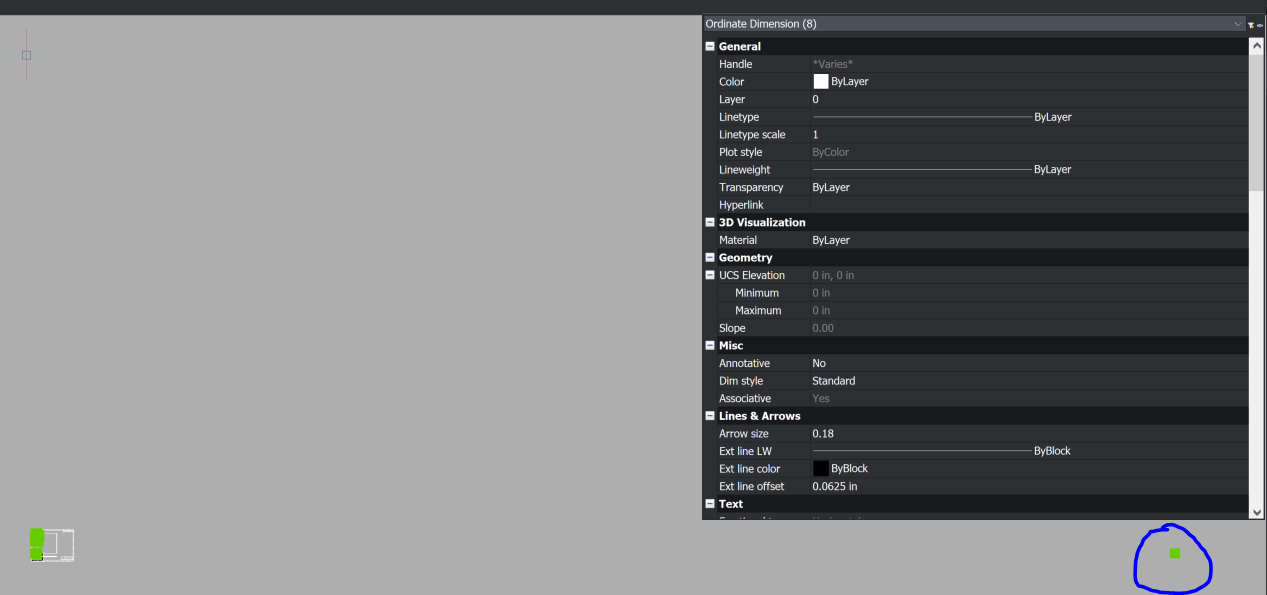 0
0 -
Craig, Thanks, you are right. My dimensions have a grip way out to the +X. Around x=1034. Dragging them back in fixes the zoom extents problem.
But there is still the problem of why this happens in the first place. I am able to reproduce the problem in new drawings in Ver 19 and Ver 20. But **not **in new drawings in Ver 21, even with my .arg file from Ver 20 loaded. However, if I open my drawing (above) in Ver 21, these problems persist.
The .arg file does not seem to carry the problem, but I am attaching it anyway. "Modeling 2020_12_16 20_1_5.arg"
So, I don't know why these "dim or" problems happen, or sometimes don't happen.
0 -
Did not see attachment. Re-posting that.
0
