Printing a PDF in V21 Mac is VERY messed up. Almost sent this crap out...thank god I looked at it.
Comments
-
Tried grabbing the V20 PDF printer and putting it in the V21 directory and I get the same results.
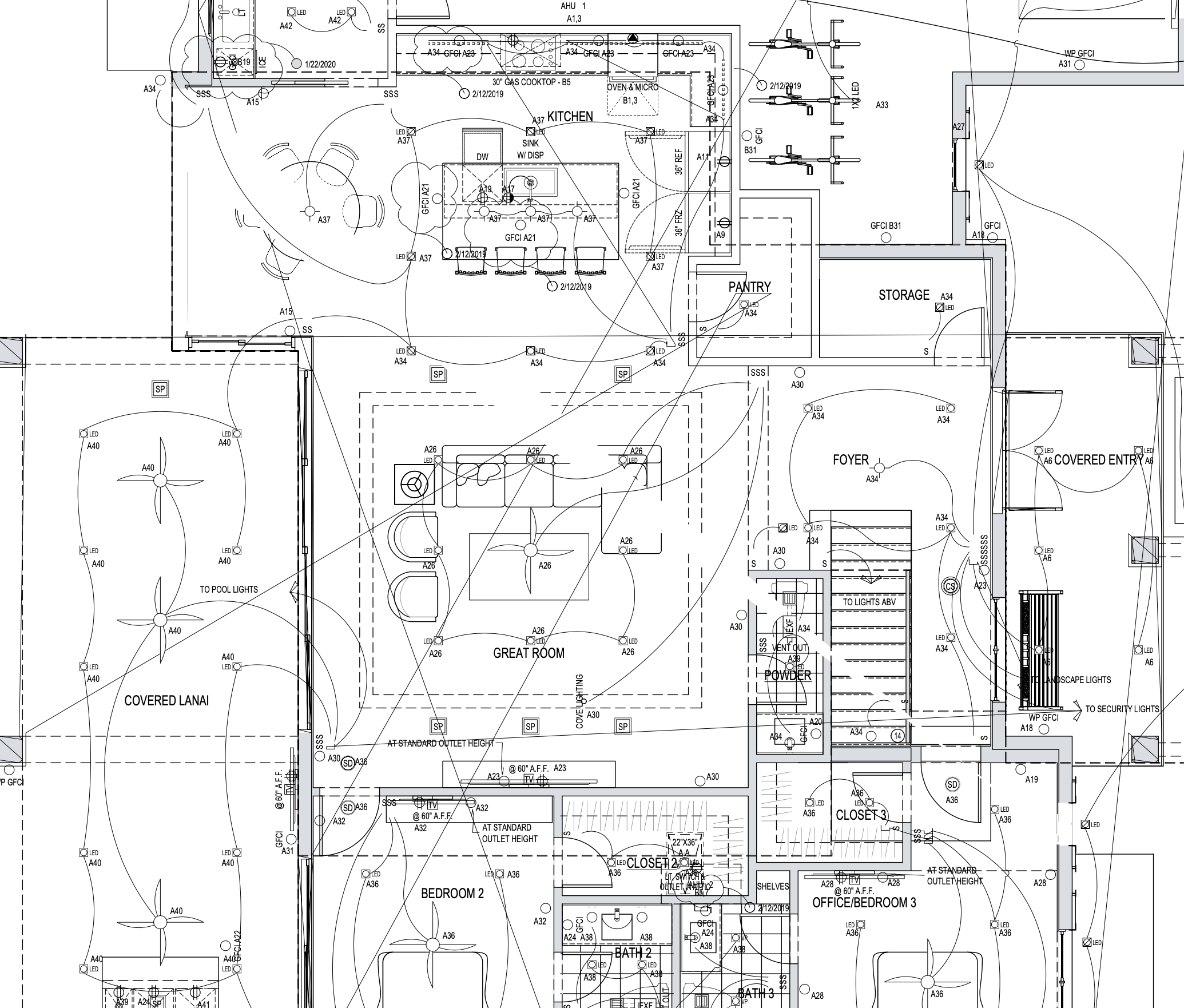
The screen shot shows a triangular area where its not printing anything. Also it just leaves out random stuff out of the PDF.
0 -
Am I somehow the only one who can't print?
0 -
Tried a PDF export without any issue on V21 2018 I3 mini.
0 -
It is not helping when you say it is working when it is not for me. What steps should I take to get your version? I downloaded the latest version... I have tried several DWGS and get the same weird lines.
0 -
@betazero said:
It is not helping when you say it is working when it is not for me. What steps should I take to get your version? I downloaded the latest version... I have tried several DWGS and get the same weird lines.Sorry, just pointing out that at least on my Mac it seems to work. Not sure what advice to give as every user has a different set of circumstances in regards to their system set up and configuration.
0 -
You have a white background, could it be that there is a small large radius arc with wipeout or background fill that is on top of the objects covered by the white triangle? The reason I am asking is that there are some objects/lines that seem to be on top of that triangle because these are not interrupted.
If it would be a printing failure it would seem logical that it would interrupt everything it crosses but that doesn't seem to be the case so that is why I am inclined to think there might be a really small arc/circle segment with its centerpoint at the point of the triangle that could be causing issues when printing. It could be object property or layer property in combination.
0 -
These two dwgs print fine in V20. The white triangle doesn't exist. Nor do all those crazy lines. The white triangle seems to weave in and out of the lines. Also, there are areas where text is just gone. Again that text exists in V20
0 -
@EdwardC said:
@betazero said:
It is not helping when you say it is working when it is not for me. What steps should I take to get your version? I downloaded the latest version... I have tried several DWGS and get the same weird lines.Sorry, just pointing out that at least on my Mac it seems to work. Not sure what advice to give as every user has a different set of circumstances in regards to their system set up and configuration.
Sorry I didn't mean to sound like a jerk . I am just a little frustrated with some small issues with Briscad and its effecting my work.
0 -
Can you use a printer driver instead and do the PDF conversion from Apples print dialog ?
I am not so familiar with 2D, plans and output, especially in Bricscad.
Just from Vectorworks I heard that basic versions even have no more PDF driver delivered
at all and they should use OS print PDF conversion.
And the other workaround when PDFs go wrong is to use the "rasterize" option.
No more vector data, just an image, more file size, but more likely that the PDF looks as wanted.
Not sure if Bricscad has such an option.0 -
Oh I will try the Apple printer option. I kinda abandoned V21 for a couple days and will test Saturday or Sunday. The V20 included PDF printer was working perfect or is working perfect. Not sure what changed between the two versions that could cause that problem. I will also try the rasterize option too if the Apple printer has similar results.
Ok coming down off the ledge

Thanks,
Russell0 -
That Rasterization option is included in the VW designer edition's PDF Print/Publish
dialog only. Not in Mac's printing dialog, by Save As PDF.Nevertheless,
if Bricscad offers a PDF Printer, it should print what you see in your paper space
and not something else. I mean you should file a Service Request and give them
your example file.0

