Profile Library - Domains and Standards
I'm an engineer who does structural design for residential projects in the USA. For residential, the prevalent structural material is wood, and I've noticed that the profile library doesn't seem to contain any domains or standards related to wood sections. I'm able to define the correct shape of course, but I seem to be forced to put it under the "Generic" domain type, and under the "user defined" standard.
My preference would be able to select "Wood" as the Domain and "AWC" (American Wood Council) as the standard, but it seems within the software I'm not able to add those definitions.
I tried editing a project database, with some success. If I defined the "Wood" type, it would not show up. I was able to get the "AWC" standard to show up with the sections, but I was not able to define new sections of this standard within the program.
Does anybody have any ideas for how to resolve this? Or better yet, if anybody knows of a library for download that has all of the standards from the American Wood Council specification, that'd be even better. If someone can even just point me to some documentation that shows me how to format a CSV for import, that would go a long way.
It's a minor annoyance, but as I start to fill out my library for light structural work, it will become unwieldy to search for what I'm looking for, once I start adding manufacturer standards, etc.
Thank you.
Comments
-
I would first send a Service Report, Feature Request, to Bricsys and ask for it.
Bricscad may not even heard of AWC and a need for it before. If there are such
standards available they might be willing to integrate these, if there is enough
demand and priority.
Which would be better than each US Engineer would create its own AWC library.0 -
Are you aware of some documentation that would help me put together a library? I've been editing a text file by hand, and it is tedious.
0 -
I know you have lots of prefabricated Wood-Metall Trusses too in the US.
(parametrics Components ?)
I am all for standards and prefabricated stock building parts.I see there isn't anything European Wood Profiles either.
Maybe that could be usefull too.0 -
In the process of updating to v21.1.06 (thanks for the notice @Michael Mayer) and having to redo my customizations my again, I dug into the BIM Profiles and figured out how to import csv files.
Choose the Import button at lower left of BIM Project Info dialog to add new profiles to the project or library database. The csv formatting rules are given in Support Folder /Bim/Profiles/profile_parameters.pdf
In the file I've attached here I defined common AWC dimension lumber sizes [NOTE, I had to change the extension to .txt as the forum would not allow me to upload .csv]. The import process failed (with warning) if I assigned a material not already defined in the library. It also failed (without warning) when I tried to assign a new profile type or domain, such as "Wood" or "Lumber". Only the pre-existing domains seem to be recognized, so I was forced to use "Generic". Everything else seems to work as I'd hoped.
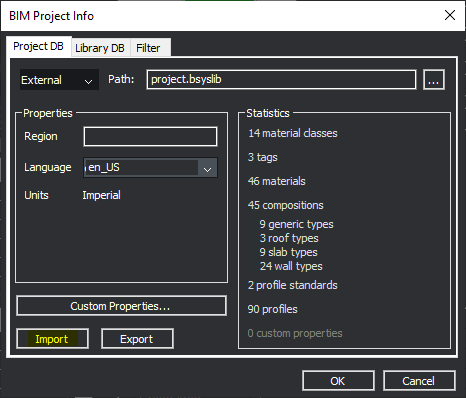 0
0 -
Thanks Scott. That's very helpful.
0 -
Thank you so much ScottS. I ran in to the same issue with domain types when I was editing the text files I exported. I can live with the domain type being stuck at generic (so there's my feature request). The support files you found will be very helpful for me to define my database.
0

