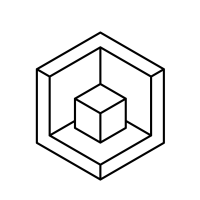How do you used 3D Parametrized Angular Constraints?
I cannot seem to find any information on Parametrized Angular Constraints (video or otherwise). Can anyone assist with a link or an explanation please.
In the attached file I am trying to get the head on this builder's prop to rotate in the xy direction (around the z-axis).
Thanks.....
Comments
-
You can't successfully apply a
DMANG3Din your model as it gets into conflict with the existing constraints. I recommend that you take a few steps back to restructure the model first as components (or blocks), then recreate the required constraints. Creating components has the advantage of:- Providing a rigid container for your solid(s). This avoids the need to create a lot of additional constraints.
- Provides additional options when applying constraints. It allows you to apply constraints to the blocks UCS, which is particularly useful when dealing with cylindrical components.
- Allows you to identify the components for what they are. Useful later on if you want to create a BOM, assign materials, description etc.
- Reduces the size of the model as you're not duplicating data.
To convert your model to components you can use
BLOCKIFYas a first cut. Following this you would then manually convert any remaining repeating elements intoBLOCKs. Once you have your blocks created you can usBMMECHto Initialise the Mechanical structure and convert all existing blocks to components.Having done this you are now in a position to apply your constraints. When applying angular constraints with
DMANG3DI generally find you get best results by making sure I use the option to "Set reference entity" at the end of the command. In your example I used the "Block" option when selecting the first and second entity, I used the ZX plane in both cases. Order matters, the first entity will stay fixed, the second entity will rotate relative to it. For "Set reference entity" I selected the surface of the scaffold pole below the head.After applying the angular constraint I found that I then needed to apply a
DMCONCENTRIC3Dconstraint to keep the rotation concentric to the scaffold.See attached file.
Regards,
Jason Bourhill
BricsCAD V21 Ultimate
CAD Concepts0 -
Hi Jason,
That is an amazing explanation. I must say I have not used components before, so I will get reading. I must say that using the ZX plane totally confuses me, as I am turning it in the XY plan (or around the Z Axis), but I have faith that "the nut will fall when it is ready..."
Many thanks!
0 -
@Jason Bourhill said:
You can't successfully apply aDMANG3Din your model as it gets into conflict with the existing constraints. I recommend that you take a few steps back to restructure the model first as components (or blocks), then recreate the required constraints. Creating components has the advantage of:- Providing a rigid container for your solid(s). This avoids the need to create a lot of additional constraints.
- Provides additional options when applying constraints. It allows you to apply constraints to the blocks UCS, which is particularly useful when dealing with cylindrical components.
- Allows you to identify the components for what they are. Useful later on if you want to create a BOM, assign materials, description etc.
- Reduces the size of the model as you're not duplicating data.
To convert your model to components you can use [
BLOCKIFY%50 -
I was trying to quote a paragraph of yours Jason, somehow posted it without my comments.
Anyway from your very helpfull explanation I now have realised my process of making components has been wrong.
I create a 3d model and then BMFORM without creating a block first. This was very frustrating when editing the component in future, I had to either make the component external or dissolve it and then create the component again.
Thanks for your help !!0 -
@MilesAlex said:
Anyway from your very helpfull explanation I now have realised my process of making components has been wrong.Your process isn't wrong, its just (as you've identified) that working with BricsCAD components can get cumbersome. As you've identified, it isn't easy to modify a component once you've created it with
BMFORM. To modify you either have to switch it to an external component, or open a copy, modify it, then replace it in your assembly.Early in the design process or when dealing with imported models, it can be easier to work directly with 3D Solids. you can lever off tools like
BLOCKIFYto create blocks of repeating solids once you're further along. Blocks can still be easily edited usingREFEDITorBEDIT. Once you're ready you can convert blocks to components easily usingBMMECH. It is possible to flip components back to blocks usingBMUNMECH, but this loses mechanical structure, so you wouldn't want to when you are further along with the design.If you right click on the main assembly in the mechanical browser you will see that there are options to switch all components to external or local. You can use this to quickly switch all your local components to external, which makes modification a lot easier.
Regards,
Jason Bourhill
BricsCAD V21 Ultimate
CAD Concepts0 -
Thanks again Jason, I've been using using Inventor and Solid Edge for many years in which you can edit parts/components within the assembly and externally. Its just getting used to a new way of working.
0