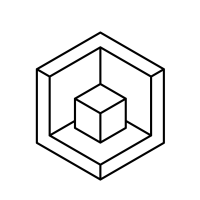Best method for Component Edit??
Is it possible to edit a component from within the assembly .dwg file to which it belongs and use the other parts in the assembly as design references with the ability to snap to other components for positioning, etc.. I am unable to find a way to do this. Am I missing something or is this just not supported.
Comments
-
This is something that I was struggling with also and I don't think Bricsys have documented very well. It is not possible to edit within the assembly once the model has been made to a component (internal or external). Only if you have created an external component can you edit it by opening the file and saving it then update the assembly. If the component is internal then you have to open a copy and replace, or dissolve it and edit then create component again.
It all seems long winded coming from the typical parametric CAD software packages like solidworks, Inventor etc. I also think there should be some help videos regarding this whole process.
Hope this helps...0 -
Then from what I'm understanding here is; it is not possible to edit a part with with any kind of reference to the main assembly?
I was just trying to do some simple furniture / woodworking items with a few parts. I can't imagine trying to do something with any type of real complexity. I've seen the escalator presentation and some other more complex things that the people at Bricssys have modeled and showcased. Their definitely better at mech modeling than me if that's the work flow they use.
I'd really like them to showcase how they did those.
0 -
I don't do Mech and don't use Components, but have thought I might look into them, as an alternative to the limitations of using Blocks and Xrefs in BIM-type 2D work. So I am shocked and surprised to read this.
At least a Block or Xref is editable in situ, albeit via Refedit>Edit>Refclose along with Add/Subtract steps (which is all laborious when, in my workflow, sequentially repeated) and the rest of the model can be used for snapping etc. The killer limitation, for my workflow, is that elements within Blocks or Xrefs won't do Show/Hide/Isolate, which is essential when editing crowded models. Especially when, in V19 beta, Show/Hide/Isolate did work, but is currently disdabled.
So I sympathise, and won't bother looking into Components.
0 -
I agree this is a limit for the current component based design pattern.
Internal component
The component is not shared so "is situ" editing should work similar to refedit (bm_refedit???). The current process is annoying: switch to external, edit, swith to local, remove temporary useless file.
External component
I guess a temporary automated switch to local / bm_refedit / switch to external would fit.
The component is potentially shared, so a warning to the user might help.0 -
I read in https://www.upfrontezine.com/2021/03/upf-1085.html
"when creating assemblies, BricsCAD attaches parts as xrefs, then connects them with 3D constraints"
If that means Components, or works same for them too, then it's no wonder that Bricscad Components share similar limitations to dwg Blocks/Xrefs.0 -
I will have to find the video but I believe referencing geometry in the parent assembly can be done using parameters, variables and 3D constraints. There was a video somewhere (a lot of help, I know) that showed new features in BricsCAD Mech. where they were able to do this. If I happen upon the video I will post it here.
0