How do I start Shape?
Comments
-
Easiest way is to check the "Show BricsCAD launcher at Startup" from the Start page. If you've turned that off as well, go into the Settings dialog and change the STARTUP option to 2 or 3.
It took me a while to get used to launching from the new Start page, as well. The Launcher is redundant (for my work flow) but I'm okay with the Start page now.
AFAIK, the executable for Shape and the full BricsCAD application is one and the same. There may be command-line parameters which would allow Shape to be launched from a link/shortcut but I'm not aware of any.
0 -
Thanks for the quick response, I was able to fix it. I did not notice the "Show BricsCAD Launcher at Startup" option in the bottom right corner of the start page.
Yes, the launcher was redudant fro me also so I turned it off. So, there is no other option to start Shape without the launcher?
I wish they would add a shortcut to the Windows Start menu. I wonder how many folks have run in the same trap I have?
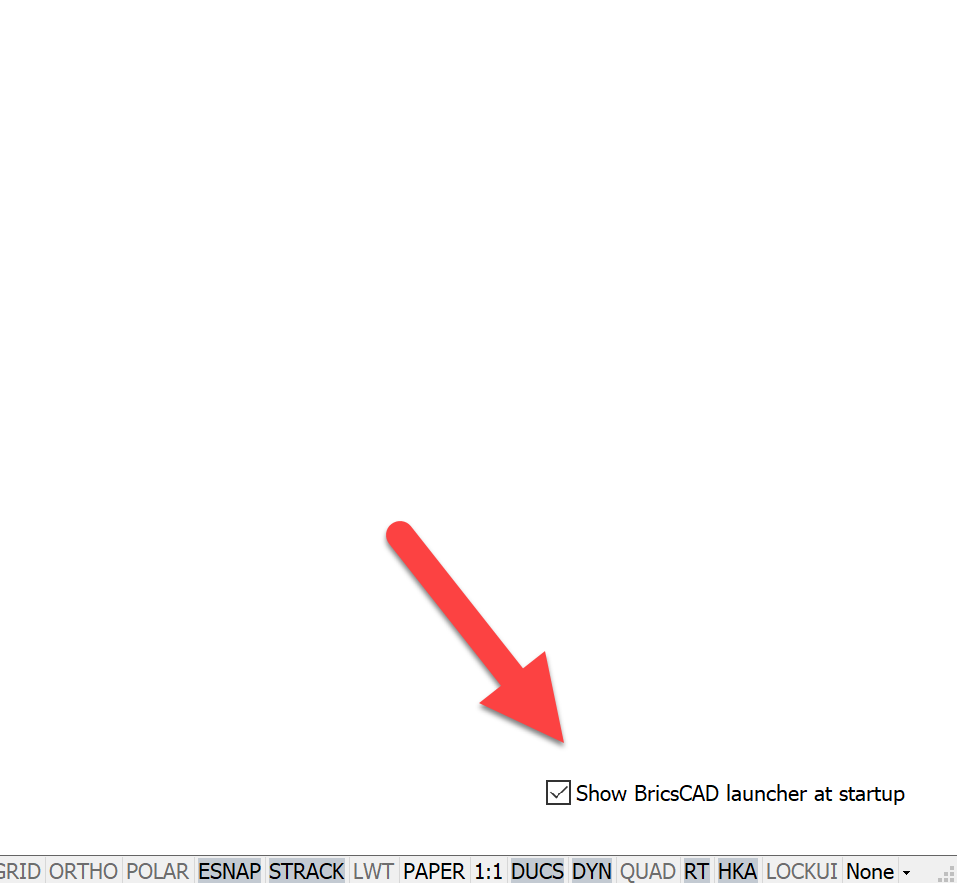 0
0 -
I think a) there was forgotten to open Bricscad, when Launcher is deactivated,
with the last used option (?), like BIM or Shape in this case.And b) when Bricscad and Shape Installation was unified, it was not intended
to be able start Shape, without screening commercial Bricscad and Upgrade options.0 -
Bricscad always shows error code -3, then opens launcher that says licence is out of date, then it opens the start page of shape
Thats at least 4 clicks to open a drawing , why? Please make shape standalone and usable in the double click menu of windows. Cheers0 -
For me starting Shape works in V23.
(It got very silent about Shape the last years. I am happy that it is still there)
But I have to log in with my Bricscad Account !????
And I have a BricscadBIM license. Maybe without a Bricscad license there
is no more free Shape ?0 -
didnt even know there was a new version
I tried -shape parmeter on the desktop shortcut and it simply opens Shape
Now the only thing bothering me is the bad stylus support, some context menus simply dont work
e.g Zoom to extents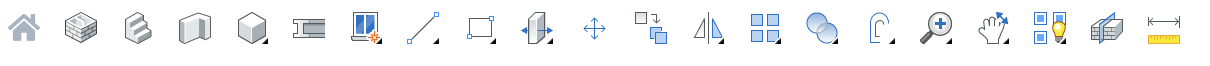
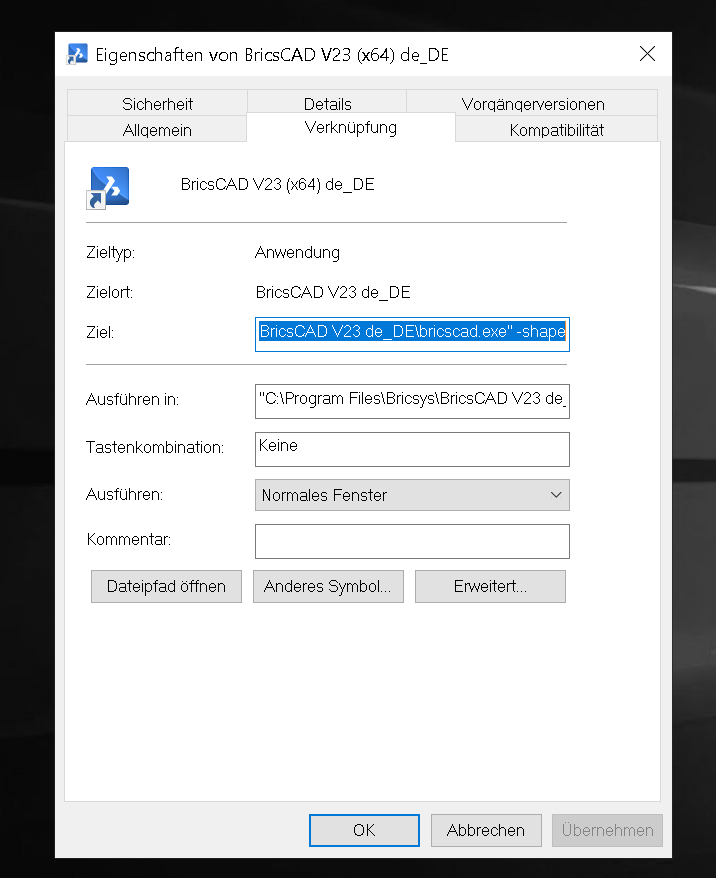
0 -
> @Michael Mayer said:
> For me starting Shape works in V23.
> (It got very silent about Shape the last years. I am happy that it is still there)
>
> But I have to log in with my Bricscad Account !????
> And I have a BricscadBIM license. Maybe without a Bricscad license there
> is no more free Shape ?
Shape is still free, only downloading the setup file requires a login. That means downloading the normal bricscad version and then starting shape from the launcher or with the parameter. Also dont know how to link the .dxf with Shape so it opens directly when double click.0 -
I found this shape program option but whats the difference between it and just using BIM?0
-
Shape is missing all BIMCJG said:I found this shape program option but whats the difference between it and just using BIM?

It is only the Direct Modeling part of Bricscad.
I mean especially the "I" in BIM.
Shape will even warn you when you load a BIM file, that it will delete/overwrite
all BIM Info when saving. (At least for elements you change ?)
But for designing, in Shape you can direct-model in 3D and get a nice DWG Solids file.
Which you could open later in Bricscad BIM.
Run BIMIFY and your BIM Model is ready for adding further BIM Information.0 -
> @Michael Mayer said:
> Shape is missing all BIM
>
> It is only the Direct Modeling part of Bricscad.
> I mean especially the "I" in BIM.
> Shape will even warn you when you load a BIM file, that it will delete/overwrite
> all BIM Info when saving. (At least for elements you change ?)
>
> But for designing, in Shape you can direct-model in 3D and get a nice DWG Solids file.
> Which you could open later in Bricscad BIM.
> Run BIMIFY and your BIM Model is ready for adding further BIM Information.
Thanks Michael I'll check it out0

