Text displaying in wrong location after using AutoCAD
Hiya, Newbie here, Testing BricsCAD.
(I have just started working part-time for a Drafting firm who used AutoCAD. For my needs, AutoCAD is REALLY expensive, and I am hoping to use BricsCAD instead.)
I was working on a 2D Diagram this week, installing labelled data ports into a floor plan. I saved the work (DWG), sent it to the boss (who uses AutoCAD LT). IN AutoCAD the port labels anchored on the right display as if they were anchored on the left. Even when the settings on the labels are correct.
After saving in AutoCAD and opening in BricsCAD, the labels display on top of the ports. After a double-click on the label, it displays properly.
Is this a bug?
Or is this an AutoCAD<->BricsCAD "Feature".
In any case, Do I need to do something different or is there a work around?
If I can't share DWGs with AutoCAD users, I won't be able to use BricsCAD.
All help is appreciated. ![]()
Thanks,
JS
Comments
-
Can you post a dwg, somehow like draw a reactang around text so can open and see text is not in box. Use pline not Textbox.
0 -
Sure!
DWG back from AutoCAD, Text on top of port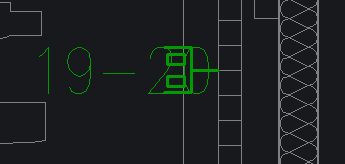
DWG after Doubleclick on text
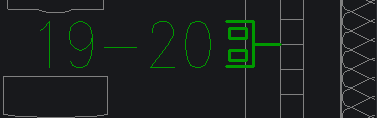
Text Settings (Sorry the settings are in German)
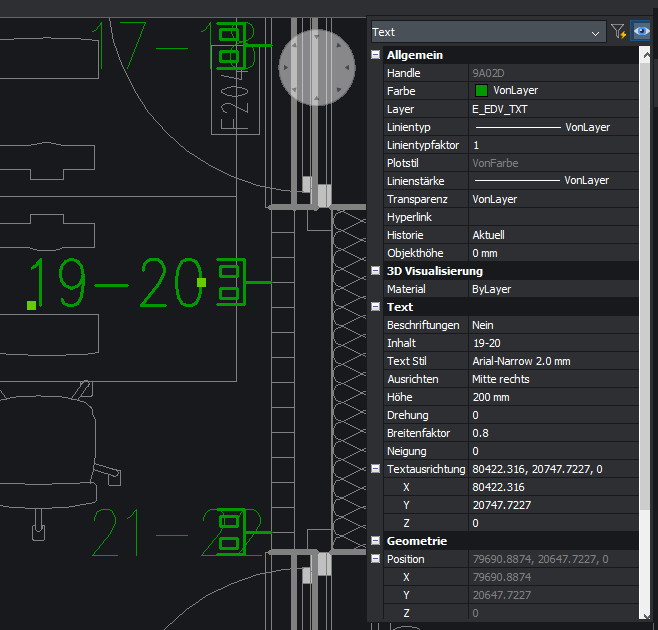
Thanks
 0
0 -
I've never seen a text entity move after being double-clicked on. When you double-click on a text entity, that should open it in the text editor. If it's not doing that, and/or if it's making the text move, you should file a support request. Give them the .dwg file just as you received it. It's also possible that someone here can solve it if you post the .dwg file to this thread, but perhaps you're not willing to do that.
0 -
Thanks Anthony. They decided against BricsCAD because of this, because they can't afford to proof every textbox on every diagram that I work on.
It was worth a try.
Cheers,
JS0 -
This sounds like a font issue - the font files are not the same on each system, even though they may be named the same. One may also be an updated version of the same font but it could be throwing the error issue.
0
