Broken Textures
Hi Bricsys.
I have regularly been encountering a terrible error which tends to break my entire project. See attached image. This happens for seemingly no reason and I cant find any fix for it. Please help. All my textures break and my projects become unuseable at random.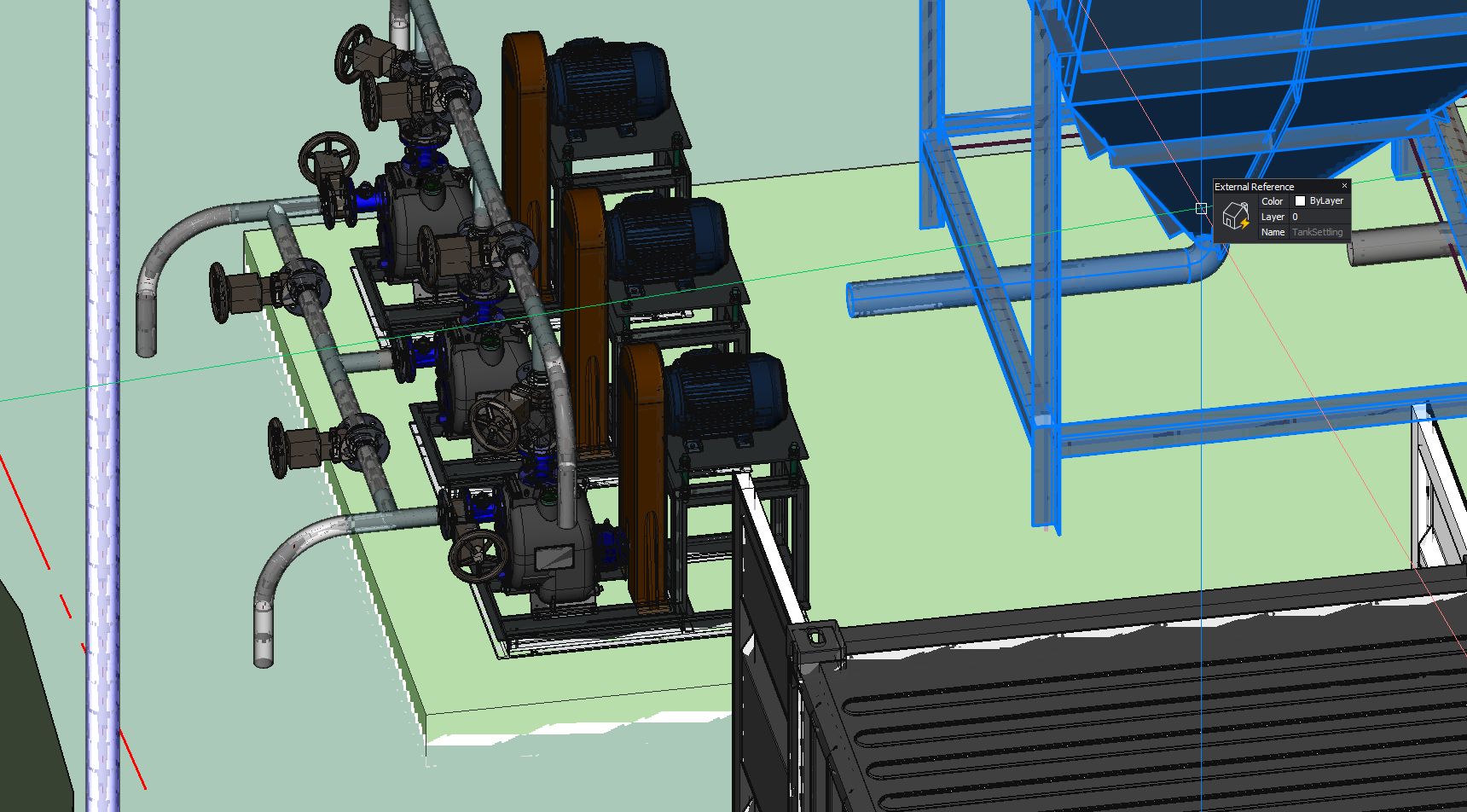
Kind Regards
Carl
Comments
-
Hi
I have found a solution but will have to test it in more scenarios to make sure whether it always works. What I did was: "dmaudit" > entire model > fix all errors, then "dmsimplify" > entire model, then "audit" > entire model > fix all errors, then "re" or regen model. Perhaps only one of these is necessary, I will test further.
Kind Regards
Carl0 -
I don't really recognize what is broken with Textures.
(Image scaling ?)But for me it looks (those artifacts) like your geometry is very far from internal
origin and/or there are dislocated elements very far from your drawing.Which could lead to OpenGL View need to calculate a very far area
and therefore resolution and quality going down.0
