Rotate in BricsCAD by reference points
Hi there!
Is it possible to rotate Entity in BricsCAD by reference points ?
Idea is to rotate let say a line using points to calculate angle of rotation (angle is unknown)
This is implemented in AutoCAD but i dont see this option in Brics which i find very useful.
please see picture attached
also i have made a video to make my question clear https://youtu.be/bQT_qT1Hymc
https://youtu.be/bQT_qT1Hymc
Comments
-
Maybe a parallel constraint would suffice for what you're trying to do?
0 -
Not sure if I understood correctly, but as long as the target angle can be taken from a linear entity, you could use the parallel snap (see attached screencast), otherwise you would need some lines of lisp.
0 -
Don't know if this is what you are looking for, but it seems to do what you need.
There is no header to show who wrote this, so I can't credit them.
0 -
Scratch that,
You can just use rotate and the parallel snap as Knut demonstrates; as the lisp I attached turns off all your snaps but doesn't turn them back on (frustrating!).
0 -
See movie: use a long (left) click to select the line, which will bring up the Manipulator, which will be located at the closest current esnap point.
0 -
Thanks guys **Snap to parallel ** works for me
0 -
@David Waight
The LSP you uploaded is working Beautifully, Thanks!!
I've corrected the problem you mentioned about the ESNAP settings turned off - see the attached LSP file.
Regards,
Ari.0 -
This is Just awesome! This Lisp command works . Thank you
0 -
Also take a look at ALIGN command.
Both rotates ans scales.
Great little feature.0 -
@Patrik Sparrman said:
Also take a look at ALIGN command.
Both rotates ans scales.
Great little feature.the problem with the ALIGN command is that the object you rotate is also move on top of the object you use to get the angle from, and over lap it.
I used this ALIGN command "work around" since I've moved to bricscad and until I have seen this thread and the LSP that @David Waight uploaded.
it is a big difference.0 -
i'm not sure this is what you are looking for, but at the moment it is implemented in the same way as i remember from past Acad instances:
- select line or object
- type "ro" for rotate
- click or define center of rotation
- type "r" for reference
- click or define reference angle
- type "p" for points
- and again click or define new angle
this is approximatly how i remember it to be in autocad. it's been a long time for me.
Edit: This is since Bcad 2020 or maybe 2019. I think before that, it didn't exist in Bcad0 -
Actually, it works the same way in my v17, and I'm pretty sure it worked that way in my v13 and v9 too, because I've been using a custom Rotate command (with the reference mode pre-selected -- see attachment below) since long before I switched to Bricscad.....
- type "r" for reference
....
Edit: This is since Bcad 2020 or maybe 2019. I think before that, it didn't exist in Bcad
The Help files in my v17 say that you have to use "B" for Base, instead of "R" for Reference, but in fact I can use either one.
A quick check of the online help shows it's still specifying only "B" for Base, but from what you wrote I gather that it's still possible to use "R" instead.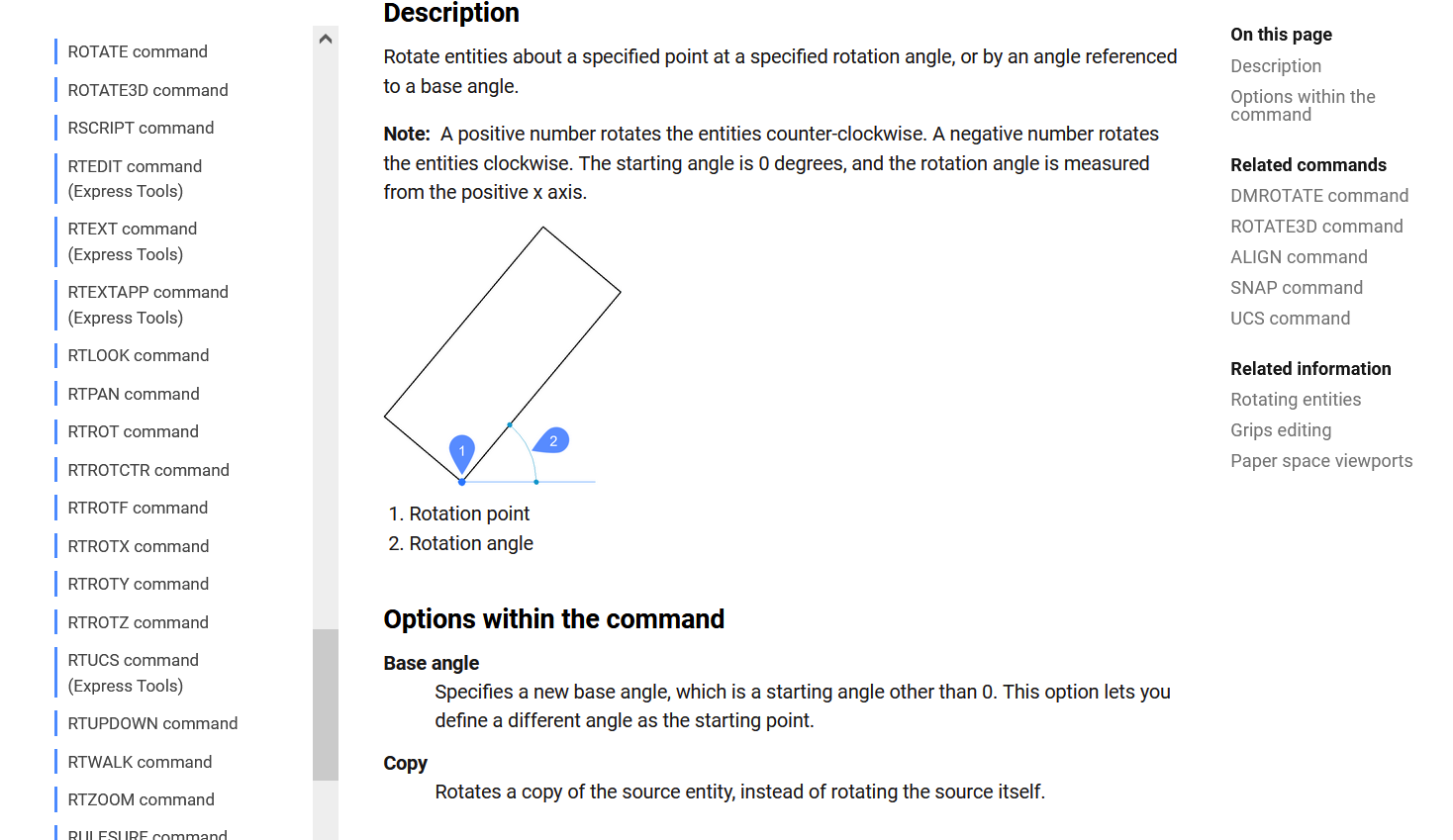
0 -
Yes, ALIGN for me, constantly, often in preference to ROTATE. But gregory.v's expansion of my understanding of ROTATE is great!0

