How can I get my flat pattern from sheet metal in a layout drawing of mechanical?
Hello,
Does anyone know how to do this? I have a assembly with some bended plates, I want all the parts including the flat patterns in the assembly drawing.
I know in Inventor I can choose between the part or the flat pattern, but I can not find how to solve it in Bricscad. Is it even possible?
Thank you in advance!
Gr Patrick
Comments
-
So your flat patterns are in a layout view? Export each pattern to model space, explode each block, close / join the lines defining the pattern, extrude the pattern to the thickness of your sheet metal, and drill the holes. Now you have a 3D model of the blank, which you can import to your assembly.
0 -
Hello Jim,
Thank you for your reaction. I am not sure if we understand each other correctly.
I have an assembly with all external parts. I want to make only one drawing, with the assembly and all the parts in it.
Getting all the parts in it is no problem, only the flat patterns from the sheet metal parts are missing.
I am looking for a way to include these flat patterns.Gr Patrick
0 -
I must be missing something.... Are you talking about having 2D views of unformed sheet metal patterns on layout pages within the assembly file? Or unformed 3D blanks sitting in model space? I can't imagine why you couldn't do either. I have to admit, I have avoided assemblies with external parts because I have had loads of problems with broken assembly structures. Last couple times I created assemblies with external parts, something got corrupted, and the assembly file became useless. (crashed my machine whenever I tried to open it) Since then all my assembles are local.
0 -
Hello Jim,
Exactly the first thing you mentioned, 2D views of unformed sheet metal patterns on layout pages within the assembly file.
I want to make one drawing with everything on it.I have to admit that lately I want to avoid Bricscad Mechanical entirely, just because it becomes very unstable with bigger assemblies and crashes regularly.
0 -
Sorry if I appeared to ignore your last post. I was distracted by my normal work. I don't get email notifications when people respond to my forum posts, and not sure how to fix that. Since I have 50 or 60 tabs open at any time on my browser, the forum threads get pushed off screen and I forget about them.
Anyway, to get back to your comments it appears to me that you want your components, whether they be 3D solids, standard parts, formed sheet metal parts or sheet metal blanks to all be external references to your assembly file. But you want a 2D drawing of the blanks in paper space. Is that true?
I'm not real familiar with assembly drawings using external references. I avoid them for the instability you referred to. I recall trying to edit a few such assembly files, and encountering crashes which permanently corrupted the assembly file and the components.Anyway, I know you can unfold the external sheet metal component, save it to a 2D DXF, then paste the contents of that DXF into the model space of your assembly drawing. Then you open a window on one of your layout views to show the 2D drawing. But it will not update when you make changes to the external sheet metal component.
I think if your assembly isn't too large and complex, the simpler approach is to make all the components local and unfold the sheet metal inside your assembly model space, then again, opening a window in your layout view. But again, I don't believe there is any way to make the blank update when you make changes to the sheet metal.
Incidentally, I use V20.
0 -
Hey Jim,
Thank you for your answer. I have tried many things, but it seems to be not possible to do this.
Going on the list of points I already have with Bricscad...0 -
Hello, Iv just seen this thread after searching for some information.
I’m not sure if this comment is aloud to be posted - so if not I apologise and please delete.
I wondered if someone would be so kind as to flatten a pattern in sheet metal for me? I currently run Brics Premium but as this is a one off for me I’m not sure I can justify the upgrade price.
I look forward to your responses,
Kind regards,
Jamie0 -
Hi,
can you upload your file here
or
can you contact me via
scj.schulz(at)t-online.de ?
Regards
Jochen0 -
Thanks Jochen, I have sent you an email as per your request.
Kind regards,
Jamie0 -
Hi Jamie,
I hope you get my solution
Regards
Jochen0 -
@PvO said:
Hello,Does anyone know how to do this? I have a assembly with some bended plates, I want all the parts including the flat patterns in the assembly drawing.
I know in Inventor I can choose between the part or the flat pattern, but I can not find how to solve it in Bricscad. Is it even possible?Thank you in advance!
Gr Patrick
Hello PvO,
Im not sure if you still have to problem or not, i'm a little late to reply. But im replying anyway to help any other people who are still looking for a solution. If you have sheet metal part, unfold it next to your part (and the mechanical browser will now display "unfolded view")
You can now delete the flatpattern you created, the unfolded view will remain.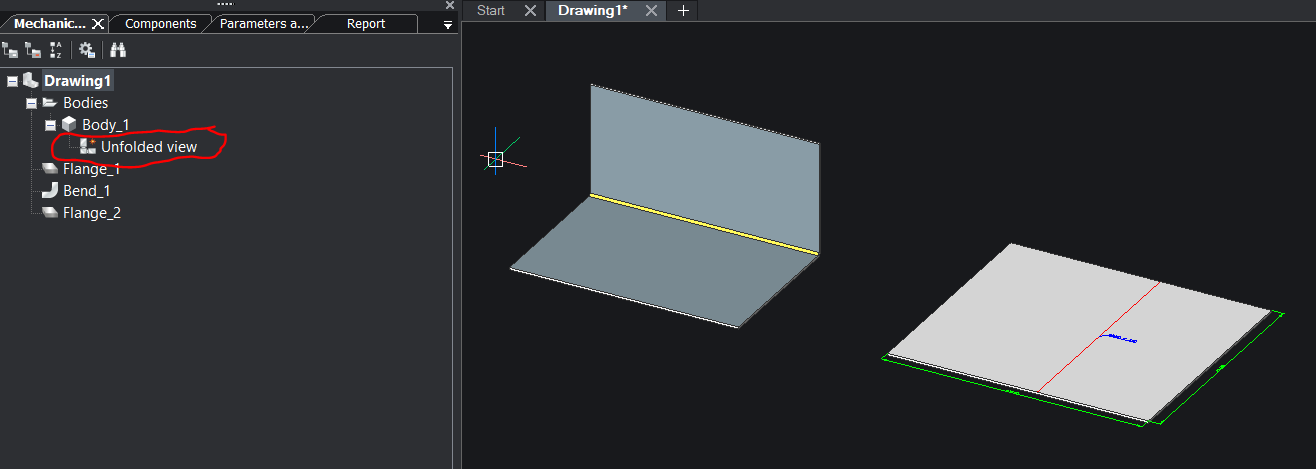
Now use the base view command, select special views and then "unfolded view"
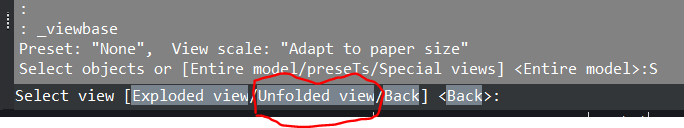
Select the sheet metal part and the unfolded view will now be shown in the layout.
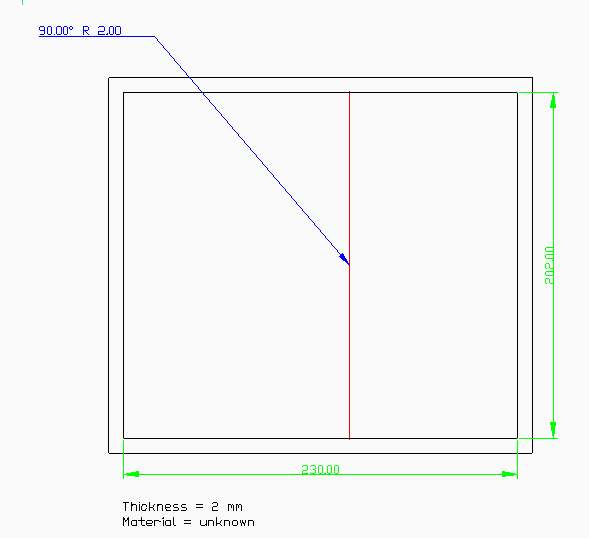
The annotations of the flattpattern view sometimes go a bit wonkey though.
Hope this helps
0 -
Hello Robert,
Thank you for your reply. It helps a little bit, but not entirely.
This works for a the single file of sheet metal and only in the same drawing.If I have an assembly with one or more sheet metal parts in it this will not work. If you want to include this flat pattern in the assembly drawing.
In the base view command, special views and then unfolded view, it askes for a selection of a solid. In a mechanical assembly there are no solids but only parts/components. So I can not select anything. Maybe there is another way to select it, but I have not found it yet.Gr Patrick
0 -
Hello Patrick,
I'm sorry for misunderstanding your question. But the special view command is not usable in an assembly.
You need the "unfolded view", currently I don't know if that is possible. I'm gonna make a SR and ask if its possible to inherit the unfolded view to the assembly.mvg
Robert0
