ROTATE3D using points for Base and New Angle
I've spent two hours experimenting with this and no joy.
Does anyone have a video of a 3D rotation that never specifies an angle, only points to represent angles?
Comments
-
Indeed, the Rotate3d command does not have a Base angle option. This is an obvious flaw. But no one bothers to select the desired UCS (for example, UCS on the surface of the solid UCS _F ) and take the usual Rotate with the Base angle option.
0 -
I'm on V20, and it has a Base and New Angle options.
I think I stumbled over part of the issue. I had to force the UCS on to the XY plane that the rotation would sweep. With DUCS on, that wasn't enough.
Additionally, it appears the order of selecting the two points for the New Angle is important. I discovered this when I finally got a rotation but in the 180 degree opposite direction. I then changed the order of selecting the New Angle points and got the correct orientation.
Using this is certainly not intuitive and I couldn't find a description or video that explains the procedure. I'm going to video capture my example with dialog and stick it in my notes so I can refresh my memory some time down the road.
I'll post my video on this thread once I get it.
The rotate for my purpose wasn't exact, but the issue is hard to explain in worlds the video will also show what's missing.
0 -
@avc said:
Indeed, the Rotate3d command does not have a Base angle option. This is an obvious flaw. But no one bothers to select the desired UCS (for example, UCS on the surface of the solid UCS _F ) and take the usual Rotate with the Base angle option.Exactly the reason I replaced my Rotate3d tools and aliases to run the old rotate command, first setting the UCS. That can also be done now with DUCS (toggled with F6). I've begun to favor the Manipulator gizmo, especially if I'm doing a sequence of transformations. For single rotations, however, the base angle method by picking points is tried and true.
0 -
Interesting why Rotate in CAD so hard.
The only CAD's I was able to Rotate in a controlled, intuitive and easy way was in Microstation.
(Rotate>Object>Axis>Angle or Reference+Target Point)
It was/is pretty ok for me in Allplan and Vectorworks.I also never got used or comfortable to Bricscad Rotation too, neither in 2D nor in 3D.
But meanwhile I can rotate what I need, reasonably, by "Manipulator" !
0 -
I've been using the Manipulator for rotations, but ran across a condition it couldn't handle, or at least I don't know how to handle it.
I've attached a video with audio to show how I got a ROTATE3D to work (sort of). The rotation is good, but no perfect. Because I'm designing for a welding project, it's good enough, but I wish there were a way for the software to get it done exactly.
The project is a steel security door I'm going to cut and weld up and the need was to place some diagonal pieces of 1" square tubing across the front about every 6" as decoration.
0 -
Well, Manipulator for me feels not comfortable too,
especially its orientation ins Space, but more feasible than anything else.
(Similar to Vectorworks where I usually need a dummy cube to get a suitable
auto plane provider to orient that rotate thing)0 -
I could get the Manipulator to produce the same output. It too has that little left over piece of square tubing jutting out past the edge of the door. That's why I started trying to figure out ROTATE3D to see if I could get it perfect, but no luck.
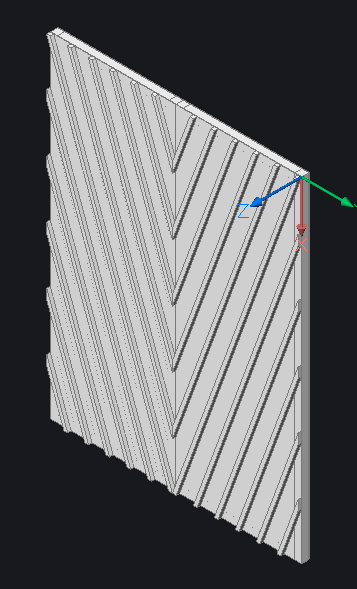 0
0

