Use of transparency in images
Hi
I was thinkin the image on the right should display the image underneath since it is made transparent.
Why does it show white?
Comments
-
Is the Transparency toggle set? This is documented in help. There is also a post from 2009 in the forum titled 'Transparent raster images' that suggests downsaving the image to 1 bit black and white TIFF using TIFF CCITT FAX4. The author used IrfanView. One of the posts says transparency works with bitonal images only. I don't know if that is still the case.
0 -
Try switching to PNG. A quick test shows that PNGs with transparency work fine in BC.
0 -
Yes. Thank you. That is correct. Jpg does not seem to have transparant. Switching to png or tiff is a good solution.0
-
One more thing i would like to ask..
Would it possible to print DIRECTLY with setting PNG background = transparent ?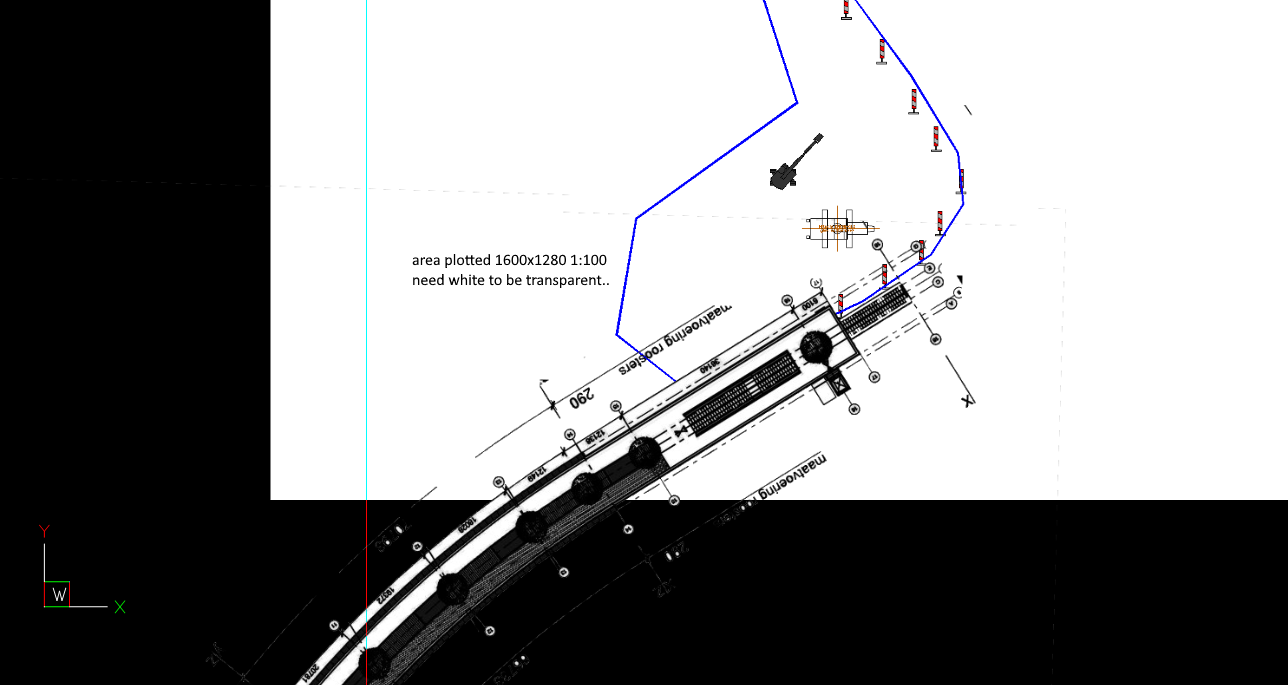 0
0 -
JPG does not support transparency at the moment, so PNG or TIFF are the best options as mentioned already by others. PNG is probably the better of the two because TIFF is unfortunately not as standardized as PNG given the various TIFF flavours so PNG is likely to cause less compatibility issues if you have to use other CAD software as well (assuming those do support PNG as well, if not then TIFF is your best bet)
Regarding the transparency, the transparency (i.e. no background) should preferably be in the PNG (or TIFF) file itself.
Also you may need to set the background to white to make the background print as transparent by using that setting if I recall correctly. At least in the past I had issues when using a black background and plotting directly from the model space when images were included, using a white background gave much better results.
0
