grips>stretch>dynamic dimension relative not absolute
How it used to be: select a grip, stretch, the dynamic dimension box displays the relative distance stretched (and can be typed in)
How it's become: select a grip, stretch, the dynamic dimension box displays the absolute length (if it's a line) (and can be typed in)
How to revert to how it used to be? In Settings I have DYNPICOORDS set to 0 (relative) but it makes no difference, whether 0 or 1.
I know I can switch the status bar from absolute to relative but that doesn't allow relative to be typed in.
Comments
-
I also would like to know the answer to this. Coming from AutoCAD, I find the absolute length behavior (and the seeming inability to change it to relative) extremely annoying. So many times I just want to grab the end of a line and stretch it a specific distance. Grabbing the grip and dragging in the direction I want to stretch and typing the distance in was quick and efficient.0
-
Great - no one answered this for me - what does the team think? Why does DYNPICOORDS make no difference?0
-
I very rarely use grips but if in the initial example using a line, if you pick up the grip, press Tab twice, the dynamic measurement box, first goes to degrees and then to relative to the grip you picked up and you can then type the measurement you want to add.
Is that what you are looking for?0 -
I'm not sitting in front of BricsCAD at the moment, but that sounds like what we want - albeit with two extra steps/keystrokes. Any way to make the relative measurement the default?0
-
So what's DYNPICOORDS supposed to do if not this?
How do you "switch the status bar from absolute to relative"? by RMB on DYN>settings>DYNPICOORDS?0 -
What about DYNDIGRIP and DYNDIVIS? I don't use dynamic dimensions, but it looks like the default setting for it in my v17 is to show only the line's resulting length and resulting angle from X=0 (or other things as toggled by Tab).
But I can change it so that it shows all the dynamic dimensions, or only the stretch length and/or angle, or other combinations. And of course in my usual mode, with DYN off, anything I type while stretching is interpreted strictly as the stretch length, with mouse movement and osnaps determining the stretch direction.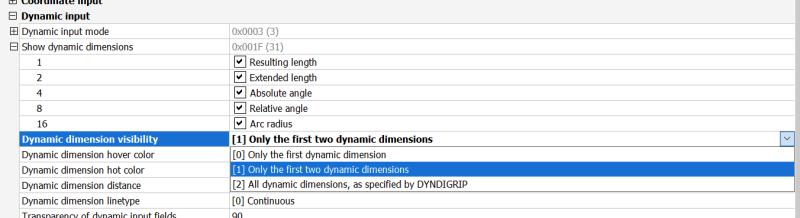
My v17 doesn't have a DYNPICOORDS variable.0 -
Seems, to get Bcad by default to simply extend or move a selected grip (or multiple coincident grips) by a typed increment, you have to switch off DYN on the taskbar. True, it didn't use to be like that - I guess DYNPICOORDS used to work, but now has no effect. Then it does whatever by the amount you type, but you don't see the number as you type. That makes it work same as STRETCH.0
-
It sounds like a bug, which you should report in a Support Request. The Help Center clearly says DYNPICOORDS is supposed to do what you want.
0 -
Not fully. For me, in v23, tab+tab highlights the desired length only if the relative position vector falls along a polar snap angle (I usually want polar snap on). Otherwise, tab cycles through other lengths and angles but not what I want, i.e., the yellow dashed line in the image below. Even if it worked for all angles, I'd rather not have to tab twice. I agree with Tom and WolfpactVI and very seldom want the default DYN input to be the resultant total length.David Waight said:I very rarely use grips but if in the initial example using a line, if you pick up the grip, press Tab twice, the dynamic measurement box, first goes to degrees and then to relative to the grip you picked up and you can then type the measurement you want to add.
Is that what you are looking for?
The help reference does indicate relative input is (appropriately) meant to be the default with DYNPICOORDS although it's not working.Anthony Apostolaros said:It sounds like a bug, which you should report in a Support Request. The Help Center clearly says DYNPICOORDS is supposed to do what you want.
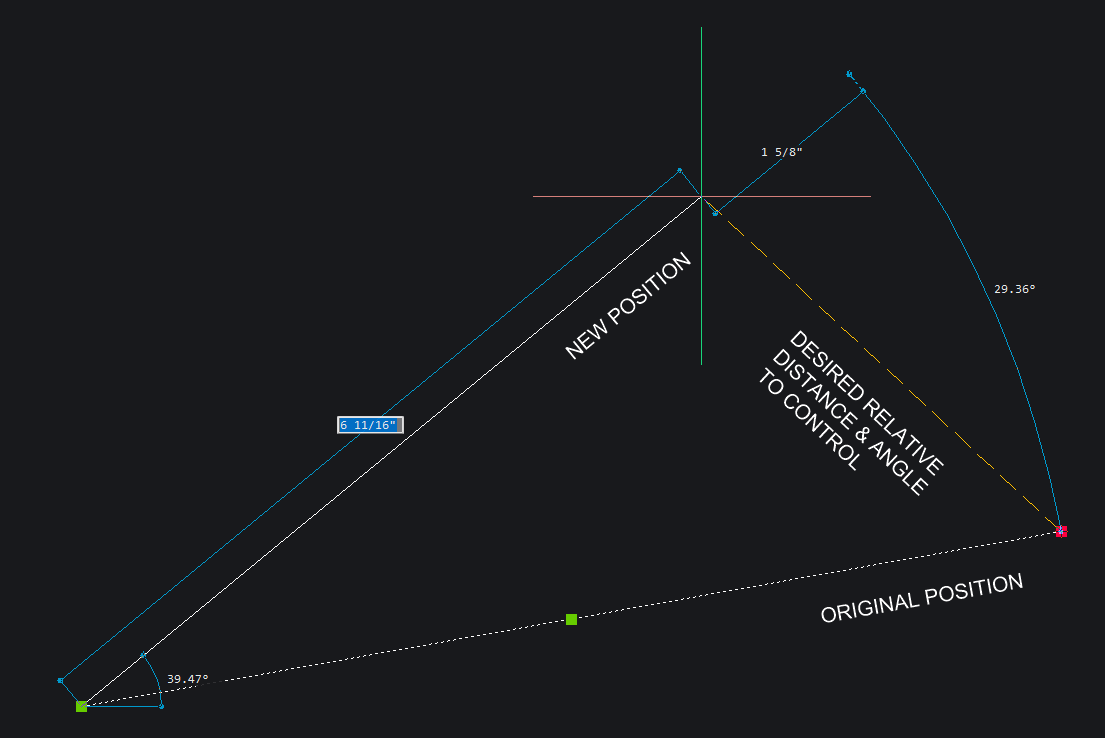
0 -
Is this the relative input you want? It's what I get in v17 with DYNMODE=3 and DYNDIGRIP=2, and without tabbing. It's relative to the original length of the line. It's not relative to the original location of the grip, as you'd get with DYN off. With DYN off, you'd have to enter 2 on the command line to make the stretch shown. With DYN on, you'd have to accept the 1.7026 or enter 1.7 to make the stretch shown.
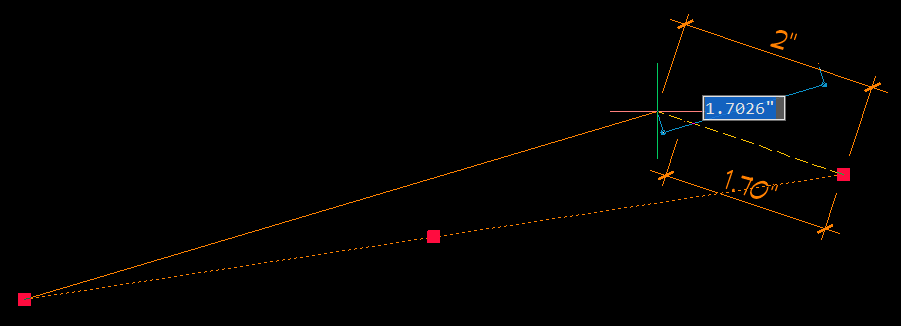
0 -
Thank you @Anthony Apostolaros. I don't know if that gives @Tom Foster what he wanted. I think what I was after can be done only by turning DYN off, or what I usually try to remember to do, is to use the Base Point option with grip stretch. Too often, moreso with circles and polylines, I forget and rapidly enter the relative distance I want, expecting grip stretch to work like stretch command. But I hadn't paid attention to DYNDIGRIP before, left at default 31, so I'll have to play around with that.0
-
I've never used dynamic input before, but I've been experimenting with it. It looks like maybe it only works with lines? With the same settings as I had for the screenshot above, stretching a grip on a polyline doesn't give me the blue dimension assembly and the floating input box. Instead, it works the same as it would with DYN off.0
