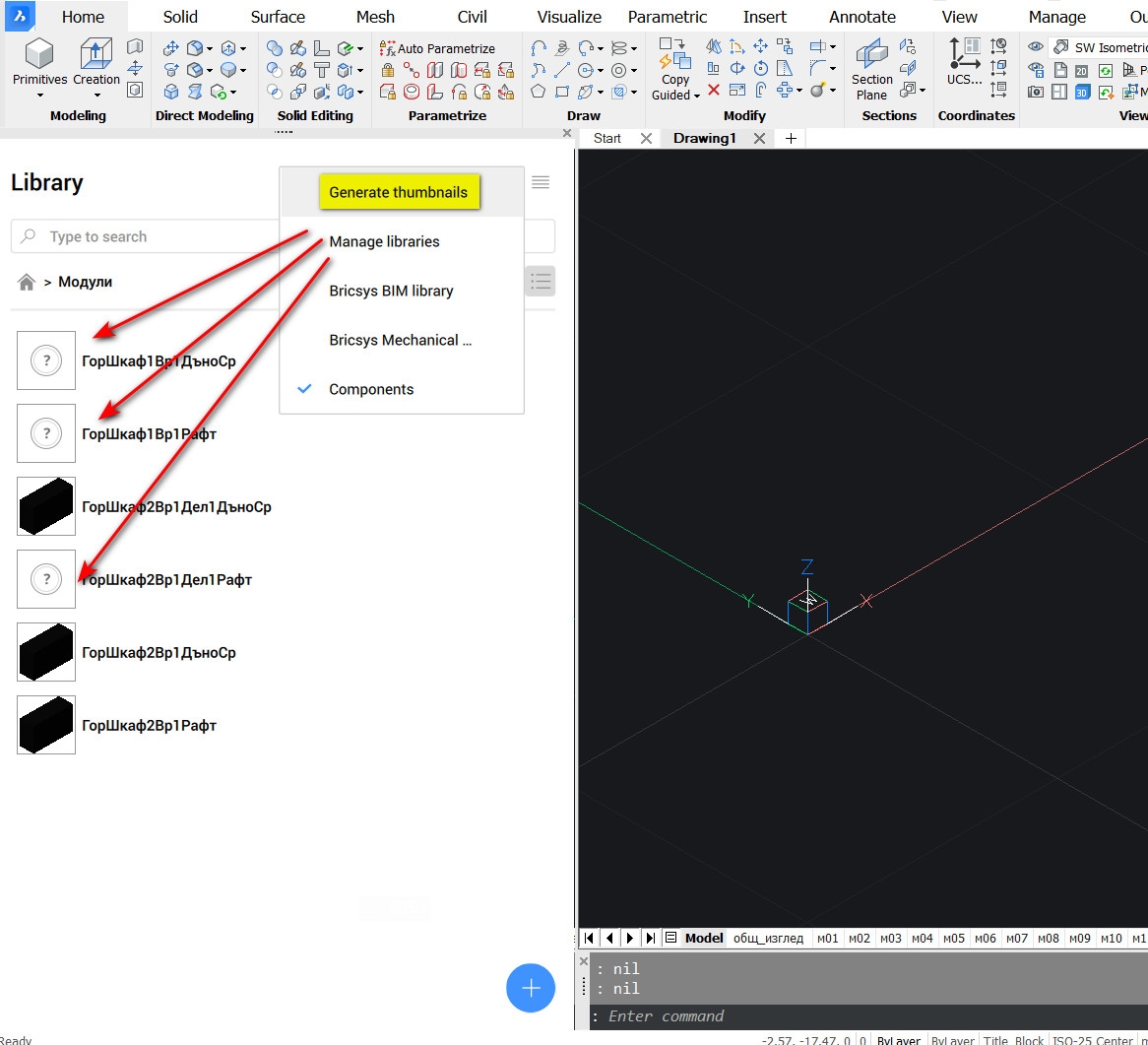Generating thumbnails in the Library
Seems not to work here. Anyone have any experience?
Using latest BricsCAD Pro on Windows 10.
Comments
-
While I'm not sure what you mean by 'the library', if you have block definitions inside a drawing they may or may not have preview bitmaps. You can build those previews in batch with the BLOCKICON command.
0 -
-
Okay, it looks like is a panel of insert-able drawing files and all the content supplied with BricsCAD looks like it has a preview bitmap. The preview bitmap is stored in the drawing and if you use the OPEN command and navigate to your added block .DWG files, you should also see no preview.
To add previews to your added blocks, open the small DWG file, zoom to the desired view and scale and save. That should update the preview in the .DWG file and hopefully also in the Library panel. You may need to restart BricsCAD to see the changes.
0 -
Thanks Terry, but You misunderstood the problem. The library panel has an option in the menu - Generate Thumbnails to create and update the thumbnails in the library and it's not working as expected.
0 -
I think that Generate Thumbnails may not work in all cases,
e.g. for things like referenced user libraries or such things.I would not exclude a potential bug though.
So it may be worth to just file a Service Request and someone
from Bricsys may explain or send it as a bug request to related
developers.0 -
@cadmaster said:
Thanks Terry, but You misunderstood the problem.Sorry about that. I was going on a knowledge of what usually makes block definitions and drawing files appear without a preview, as opposed to knowledge of the BricsCAD Library command.
0