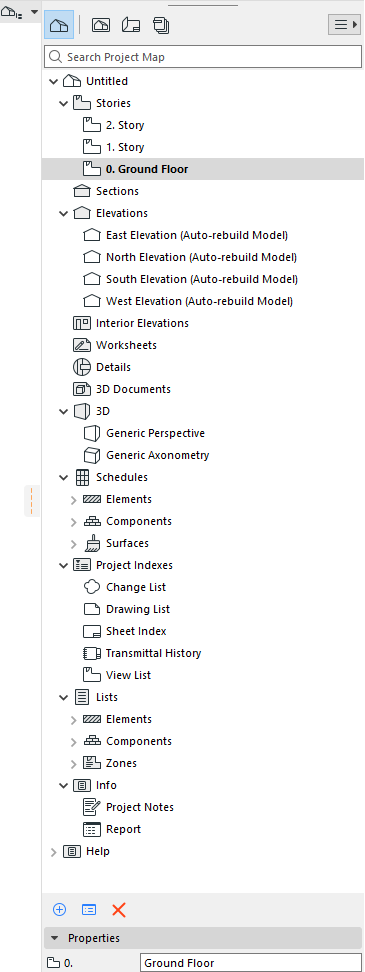Revit vs BricsCAD BIM
Dear community,
in my master thesis I am dealing among other things with a comparison between Revit 2021 and BricsCAD BIM V21.
I've been using and learning Revit for a few years now, but I've just come into contact with BricsCAD BIM for the first time.
My first impression is that BricsCAD BIM takes a completely different approach than Revit. That's why it's difficult for me as a Revit user to rethink and understand the workflow. I also find it difficult to make an objective comparison between the softwares.
In BricsCAD BIM you don't have to define layers like in Revit. You can just start modeling with primitive solids which you classify afterwards. In Revit, you model right away with classified elements.
What other differences are there? Are there any similarities between the softwares?
Is there anyone here who uses Revit and BricsCAD BIM or has switched to BricsCAD BIM? I am looking forward to any experience.
I thank you in advance for an answer!
Chris
Comments
-
This was done like 30 years ago prior to Autocad Architecture, If your serious about comparing then you need to look further what about Archicad and there are others out there.
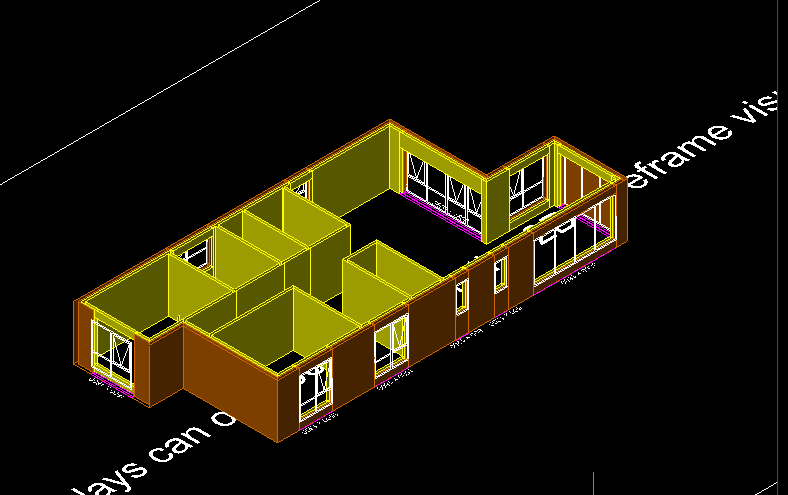 1
1 -
The approach of Archicad, the old BricsWork c1994 (running on Microstation, and later bought as Microstation's in-house CAD) and 'all' the others is broadly as you see in BricsCad BIM today. Revit was the late-comer major-rethink approach, bought by Autodesk, but now is showing its inflexibilities and no longer looks 'new'. BricsCAD BIM , arisen from the 'original' approach, has several very new features, most importantly, as you say 'You can just start modeling with primitive solids which you classify afterwards' (that classification increasingly automated via AI) , and more, which makes it the 'new new' and is unique.
0 -
Thank you for your answers!
Chris
0 -
Hi Chris,
Thanks for your question - it's a broad and deep one that I am afraid cannot be answered altogether in just a forum post?
I have replied to a similar question a while back in a forum discussion post here: Anyone switched from Autodesk Revit to BricsCAD BIM?
As you realise as well, the starting points and workflows for both softwares are fundamentally different, so it is really hard to make an objective comparison without taking into account the context of the project, the human resources available and their background. One of the other fundamental differences is that in BricsCAD BIM, we encourage the user to model and design from 3D, whilst Revit allows you to do either 2D or 3D. Again, it really depends on what kind of projects you are going to use on; scale, complexity and all these matters.
I hope this helps; happy to help and if you would like to discuss further, you can contact me on kin.chung.chu@hexagon.com
Many thanks
Kin
0 -
I'm really curious to see how your thesis goes. As of now, very few have used BricsCAD BIM commercially, or for that matter have created an actual, full BIM model in the program. If they have they haven't shared it. Revit usually comes with a very detailed (and documented) BIM model - how long it took to create is another matter, but it serves it's purpose well in that it really highlights the programs strengths and is usually viewed by users during their free trial period. Bricsys would do well to support someone who could create a sample for them.
2 -
Thank you for your answers.
I know that this is a complex issue and I also find it difficult to make an objective comparison. But it is a first approach.Chris
0 -
I've been using BricsCAD BIM commercially for geotechnical and structural modeling for a few years now and it's pretty easy to use. I had some training in Revit but never got to use it much as I switched companies. BricsCAD BIM is rather straightforward to use and the workflow is much better than Revit's. All in dwg and with all the familiar commands for 3d modelling sells it for me.
The production of 2D drawings still needs additional tools, like automatic dimensioning and better tagging.
I enclose some examples of the work I produced.0 -
@avscorreia said:> The production of 2D drawings still needs additional tools, like automatic dimensioning
How d'ya mean - Brics 2d does that? 'production of 2D drawings' doesn't get more full-featured than Acad/Brics?
0 -
Bricscad briefly had quick/automatic dimensions a few versions ago but I think there were problems with a Patent Troll, so it quickly disappeared.
I really struggle with the quick dimensioning tool in Bricscad, as the tool keeps flipping from dimensioning the entity or to a midpoint or endpoint during the command, so it is a bit unwieldy.
I would like to see something like Autocad's Quick Dimension or Draftsight's version https://youtu.be/WuhzlrHXSP0.
Maybe now they are part of Hexagon, there might be one of their other products with this feature in so they can use it without any infringement?
0 -
@Tom Foster Sorry, I couldn't understand your question.
That Draftsight tool is great. Another one would be to create dimensions by drawing a line intersecting entities on a given layer. I think that Advance Concrete had something similar some years ago.
0 -
avscorreia: Do you actually do structural analysis in the program or just model 3D geometry? I can personally do the later quicker in Sketchup (not a fan of sketchup but it works).
If I could model, say, model a concrete building in BricsCAD, be able to classify all my walls / columns / beams / etc... and ensure they are 'attached' to their respective joining elements, and then export to ETABS or other relevant structural analysis software, I can see an advantage here. I've seen this done with Revit. I also wouldn't live in that Engineer's building ;-) . Revit 3D models tend to come out 'bad' in various ways and I don't think it should be used in such a way. Even with all the fancy 'BIM' programs out there, most (diligent) engineers won't trust their reputation to an unproven feature (looking at you Robot Structural Analysis) - they usually work with 2D CAD drawings either from CAD drawings themselves or as exports from whichever BIM program they are using to produce the actual contract drawings. This seems really archaic given the day and age. The exception would probably be Tekla Structures - but it's a very expensive program ($4,000 - 5,000 per year!!).
It's neat to see someone using BricsCAD BIM as a commercially viable option. I know that you probably can't share images of your actual completed drawings. A lot of people don't realize that a plain old CAD program can actually be much faster than Revit for the 2D documentation so long as the right standards and workflows are in place. Revit is actually quite slow, and although some claim to produce work very fast I've also seen (and had to spend countless hours fixing) their drawings...
What I am actually getting at is for someone to come out and say "Hey look, I made this", and for it to actually be something that would market the program's strengths well. This absolutely doesn't exist right now. On BricsCAD's site there are no drawing examples that are anywhere close to being on par with their competitors. Do a search for drawings completed in Revit and see what's comes up. Better yet, download the Revit free trial and look what they've included. These are 3D models harnessed in a way to compliment (and expedite) the final design documentation. It's likely they've also spend extra time 'beatifying' the examples but that's marketing for you...
Surprisingly, the best finished drawings out there are actually being produced with Sketchup. Generally, successful firms are using their own custom plug-ins to produce really nice looking construction documents. Sketchup's weakness is 'Layout' (basically their 'paperspace' so to speak). It's quite slow both to to interface and lag. And there's high potential for misplaced dimensions.
1 -
KeithsCADServices: I just model the 3D geometry and there's no way to create a proper two-way connection with the structural analysis software. Not that I wanted one, as you normally spend more time correcting all the mistakes and simplifying the analysis model than if you did it properly from scratch in a dedicated software, like SAP2000 (the one I use; just hate Robot Structural Analysis...).
Regarding some examples of drawings produced, I really can't share too many of them, only a couple that I enclose. But I did manage to make them look as I did when I drafted in 2D only.
0 -
Your plans and sections look really good - better than Revit (I find that Revit looks kind of 'cartoony'). I've seen 'nice' looking Revit drawings but 95% of them look terrible. With CAD, in general, one has the ability to control more aspects of the presentation compared with Revit. Like get everything looking closer to exactly the way you want. So I guess in general, a BricsCAD section would look pretty much like an old-fashioned manually-created CAD section.
I hope you're not modelling the architect's stairs for them ;-) . I find that to be yet another thing that ends up being very flawed when done in Revit.
The amazing thing about Robot Structural Analysis is the fact that they incorporated something so safety-sensitive, in an incomplete form, into a finished project. I'm sure it's improved since it's earlier releases... And I'm sure it comes with various disclaimers and all... From what I know, the more complex the project the less likely an accurate analysis is.
0 -
Yes, these are nice Sections.
I get different from Revit clients.
My favorite Plan Style :
https://architect-entrepreneur.teachable.com/p/30x40-design-workshop-revit-template-complete0 -
I currently use BricsCAD BIM as our CAD tool for architectural design and documentation. Many of our projects are residential. We aim to make drawings with a level of quality and legibility as seen in the 30x40 templates @Michael Mayer refers to. To get closer to that goal, it has taken hours of customizing BIM section settings and now drawing customization options, which are versatile but overwhelmingly endless. I learn more with each project, and can do more with each version release, reducing the amount of manual drafting little by little.
Attached is a snip of a plan drawing for a current remodel project. Nearly all linework was auto-generated from a BIM model, but of course notes, dimensions, and most symbols were added manually in model space of the generated sheet dwg. I finally find the output mostly satisfactory, but there is still plenty I'd like to improve, including:
- Stairs get cut literally by section plane either thru a riser or, worse, thru a tread (I see this happens in the plan from @avscorreia, too). Handrails, too.
- BIM sections cannot show separate objects above the section cut plane, such as roof outlines (which we omitted as they weren't relevant in this project but that's usually not the case) or upper cabinets (which I drafted in manually, hence must remember to update manually if any of those change).
- Output level of detail cannot be controlled. For example, hidden lines for every last edge of the base cabinets appear, whereas I only want to see a single dotted line where one cabinet unit meets the next. Nor can I choose which objects, let alone faces, should generate hidden lines. We've elaborated on the packaged BIM components, slowly building out our library, but windows, for example, still end up with either too much detail for plans yet too little detail for wall sections.
- Window tags are BIM tags that get inserted in paper space. Wish tags went in model space, to allow snapping dimension lines or at least avoid extension lines overlapping those labels (without resorting to wipeouts).
- Unreliable hatching. I succeeded briefly with some combination of settings that automatically filled in casework or countertops with a solid hatch (on a screened color in ctb plot style), but then upon a later BimSectionUpdate, that hatching disappeared. So I reverted to manually hatching most desired areas, apart from walls. I got walls to hatch fairly consistently as long as I didn't apply a composition, as in the exterior walls in the example (but I ought to adjust the hatches to better distinguish new walls, and existing walls from casework).
- Wall corners show miters on heavy boundary line layer.
I can't compare with Revit, as I used it very seldom. I would not attempt 2D working drawings in Sketchup, but it's been several years since I used that, too (I do miss its ability to place dimensions directly on 3D model views). I find BricsCAD's direct modeling workflow fast and powerful, not as fast as blender, but much less cumbersome than Solidworks; pros and cons there is another whole discussion...
1 -
^ I agree with all of that.
I think it was mentioned that Drawing Customization gets improved in UI/UX for BC 2022.
But I also miss dashed objects above section line or dotted under section line in many BIM Apps.I tested a lot of BIM Apps and found Archicad to produce reasonably accurate 2D Plans.
But that last testing was in 2010.0 -
@Michael Mayer said:
I think it was mentioned that Drawing Customization gets improved in UI/UX for BC 2022.Yes, I'm impatient to see what's in store with that improvement.
I posted a bit more on how we've been using Drawing Customization so far in this thread:
https://forum.bricsys.com/discussion/35631/existing-new-demolish-in-bim0 -
30x40 Architecture has the advantage that he does relatively smaller projects so he can spend more time tweaking his graphics manually. It would be hard to have that much time with a larger multi-residential project but still possible (and competitive compared to a disorganized Revit workflow). Custom homes are often the 'best' to work on for a multitude of reasons.
His methods are very basic but what stands out most is that he is VERY organized. His simple workflow is much faster than the average person using extremely expensive subscription fees. Organization goes a long way even if your technology utilization is relatively basic. He uses only AutoCAD LT. Most of his 3D visuals are hand sketched (I think).0 -
Hi all,
I created a video with my thoughts on BricsCAD BIM as Revit LT user. It's not a deep dive, just a quick look. https://youtu.be/liYwIFZzjC8
https://youtu.be/liYwIFZzjC8
Tom1 -
Thanks Tom Excellent video which explains very well the difference between BREP and DWG format but I really like the way Briscad focuses its attention on the model and the speed of the software, if someone needs to change anything, they just go back to the main model and update the other PDF sheets later on their project browser (V24) though more limited compared to ArchiCad (Picture below)
There are only a few tutorials in Briscad and sometimes not made in the best way to teach ie. step by step procedure to get from the beginning to the final stage of a model. Seminars are good ways to get the overall view of the software but there are no samples there to figure out what they are talking about…. but who has hours to waist in endless discussions?
Don't get me wrong, compared to Revit and AutoCad, Briscad is by far my favourite but I wish we had a bit more samples/showcases to play with, some real up-to-date showcases to help everyone to discover a bit more what it is all about… How can you have a cad software company without a proper Library and Showcase? Why do, us, Europeans find 'PR' so difficult? It is a wonder…. look at what is happening on the other side of 'the pond'… 😉
Like Chief architect for samples…
and trainings….
I really hope it will come in Briscad too! Because they are better than 'Chief' and a least Briscad is usually in metric…
or Archicad but it is a different level here….0