Commands stop using dialog boxes
I have a problem that occurs sometimes when one of my Lisp scripts breaks or gets cancelled. Probably due to my bad Lisp programming but we won't get into that.
Anyway, what happens is that when I type LAYER for instance the layer dialog box does not come up anymore. Similar when I type XREF. Instead I get command line prompts for the parameters.
I am not explicitly turning these things off -- seems like maybe something in the Lisp script is messing it up. When I go to Settings > User Preferences > Command Dialogs that is set to "Use dialogbox for commands". And I don't see another setting that would affect this. When I shut down and restart Bricscad, the problem is fixed,
Is there a simple setting I'm missing somewhere that would fix this? Thanks!
Comments
-
It sounds like your lisp is changing FILEDIA and/or CMDDIA to zero, and not restoring it when you cancel the lisp. You can reset those system variables manually back to 1.
0 -
Ok, I will try that next time it happens. But wouldn't CMDDIA be the same as the setting that I saw checked in the Settings dialog box ("Use dialogbox for commands")? That was checked but I was not getting dialog boxes. I think I tried setting FILEDIA when it last happened and that was not the problem.
0 -
File dia should work when no dialog press "~" tilde key the dcl should pop
0 -
I have this happen occasionally, usually after I've been working in a file for several hours. I only load four lisp files: my toolbox (976KB), ddchprop.lsp, ddmodify.lsp, and ddchtext.lsp. None of these files include the terms FILEDIA or CMDDIA.
Resetting FILEDIA or CMDDIA does not fix the issue. Closing the file and reopening in the same instance of Bricscad does not fix the issue. I have to close Bricscad completely and start a new instance to restore the dialog boxes.
I'll try to remember to make notes next time I see this.
0 -
Have same issue Martin mentioned, when BCAD open "several hours, same file", as well as a number of other "oddities" happening or not happening. Such as unable to move cursor to edit attributed text in a block. Have to close the edit window, & toggle back & forth between PS/MS (which resets it somehow) for it to register movement of the cursor in the editing process. A few other oddities that are intermittent also, too much trouble keeping track of them, but sure wish it was at least as stable as ACAD is/was (haven't used it in 2 yrs.).
It's the little BIG things like program stability that need attention.
Mike0 -
I would rather these little quirks be fixed than having these new "features" that nobody ever uses. Improve core functionality and you have the best CAD program going. Try to chase the Autodesk model of focusing on useless features over core function and all you're left with is an inferior good.
0 -
@John TeSelle said:
Anyway, what happens is that when I type LAYER for instance the layer dialog box does not come up anymore. Similar when I type XREF. Instead I get command line prompts for the parameters.
I've seen this issue many times with LISP code migration. I guarantee the issue will be related to the LISP code making
commandcalls. The issue occurs when the user does something the LISP didn't consider, such as cancelling (ESC), or doing an undo (CTRL + Z).There are two things you can do to fix:
1. Define an*Error*handler to reset the environment when things go wrong e.g. the user presses ESC.
2. Wrap your command calls with undo marks. This groups everything inside the marks together, so if the user does an undo it will undo everything between the marks as a group.Regards,
Jason Bourhill
BricsCAD V21 Ultimate
CAD Concepts0 -
Jason,
Could you clarify item 1? Lets say I have this function:
(defun c:tpc ()
(command "_.circle" "_3p" pause pause pause)
(princ)
)What exactly needs to be reset in an error handler for the above function? Is it just that there needs to be an error handler or are there specific system variables that need to be reset? If there are system variables to be reset how do you determine the minimum possible set of system variables?
Thanks.
0 -
Amen to that. I've been saying so for years. And frankly, I think Bricsys should stop putting AutoCAD bugs into Bricsys just to give AutoCAD deserters the same "look and feel". For instance, can someone please tell me why QLEADER produces an arrow and text that are independent? Why shouldn't I be able to rotate it and reposition it (like a diameter dimension) without the arrow and text getting disconnected?KeithsCADServices said:I would rather these little quirks be fixed than having these new "features" that nobody ever uses. Improve core functionality and you have the best CAD program going. Try to chase the Autodesk model of focusing on useless features over core function and all you're left with is an inferior good.
Back in 2010? I was trying to convince my notoriously tight employer to switch from 2D (AutoCAD LT 2006), to a 3D platform. Customers were demanding that we work with 3D models and import *.STEP and other files. My employer had let the upgrade offers Autodesk gave us expire. We couldn't afford a 3D AutoCAD license. I was compelled to look at Intellicad. I tested half a dozen of them and felt they were completely unusable. All the consortium members were rapidly releasing new features to differentiate themselves from competitors, when the most essential, basic features didn't work. The consortium finally admitted to me that the core code which it provided to members had bugs. Thankfully, BricsCAD was moving away from being an IntelliCAD product. I really like BricsCAD, but it has some stability issues - namely variables, etc. that change on their own without user input! The problem has gotten worse over the years. I've filed numerous SR's seeking correction of this, to no avail. Today I found this thread because I was seeking a way to change text case. BricsCAD help took me to descriptions of the "Change Text Case Dialog Box", but did NOT tell me how to invoke it. I still don't know how to do that!
0 -
It took me to that, but also to this:Jim Canale said:.... Today I found this thread because I was seeking a way to change text case. BricsCAD help took me to descriptions of the "Change Text Case Dialog Box", but did NOT tell me how to invoke it. ....
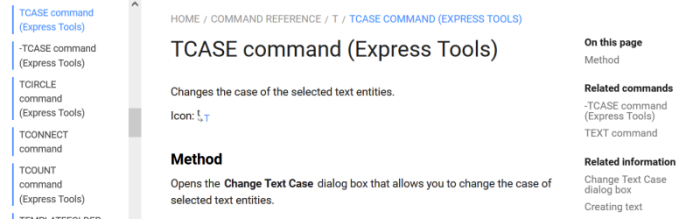
But that's one of the many Express Tools commands that don't work for me, possibly because I don't have Pro. Or maybe it's only in newer versions of ET.
Do you know about the Upper & Lower case tiny icons on the Mtext editor panel? For Sentence, Heading, and Toggle case, I copy the text and paste it into Atlantis, then change the case there and paste it back in.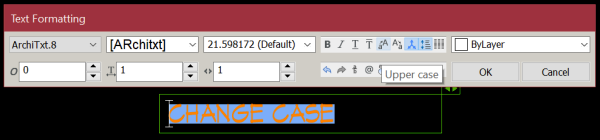 0
0 -
Anthony,
Thank you for your reply. This may be a dumb question, but is Express Tools included with BricsCAD, or is it an add on? And if it is an add-on, how do I get it? I entered "tcase" at the command prompt, but got the response, "unable to recognize this command".
I was able to use ddedit to change the case of text. I selected the text and then clicked on the buttons you mentioned above.
(Incidentally, I am running V20-2-09.)0 -
Express tools, including TCASE, are native in V23 but not in earlier versions. For earlier versions the Express Tools can be downloaded from the Application Catalog at www.bricscad.com. The direct link I see is https://boa.bricsys.com/applications/a/?express-tools-a589-al1002.0
-
Thank you. Is it a freebie?martin@enco.us said:Express tools, including TCASE, are native in V23 but not in earlier versions. For earlier versions the Express Tools can be downloaded from the Application Catalog at www.bricscad.com. The direct link I see is https://boa.bricsys.com/applications/a/?express-tools-a589-al1002.
0 -
Yes, it is a freebie for the previous versions.0

