Auto-Join Structural Concrete Column and Beams to Masonry Walls
Hi,
I was trying BricsCAD BIM, and am looking for ways to auto-join Structural Concrete Columns and Beams to Masonry Walls. Using Rectangle Structural BIM Profiles for the same. Tried creating Detail Component, or used Propogate, but does not work.
Being an Architect in India, the construction over her is mostly RCC Construction with Column -Beam frame structure. Looking to implement BricsCAD BIM as a replacement for Revit.
Help appreciated. Thanks
Comments
-
Sharing my workaround:
Created a Concrete Column & Beam component with cut solid in the BC_SUBTRACT layer. It does automatically cuts walls once you insert the component. However, need to place it in 3D on a wall surface. More like how we may place a Door or Window.
You can copy or move on the same wall and it works well. However, if you copy on another wall, it does not cut the geometry. Update Component command does not help. You need to freshly insert the Column or Beam. Will post more as this is refined.
0 -
Hi, just letting you know that there is a full Structural modeling tutorial on Youtube:
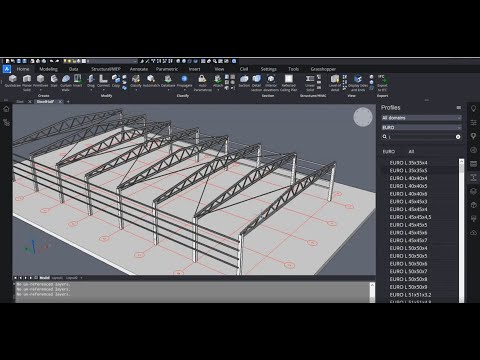 https://youtu.be/rV_F8XcGWjk
https://youtu.be/rV_F8XcGWjk
Around timestamp 45:50 specifically, it's about how to create a detail, save it as a detail components and use propagate.And the following Youtube video is about how to detail masonry walls:
 https://youtu.be/Ms315BiWZz0
https://youtu.be/Ms315BiWZz0Hope it helps,
Chi-Yan0 -
Thanks, Chi-Yan. I have gone through the first video and it is amazing. But, focused on Steel Structural construction. Will go through the second video you shared.
0