How can I resent dimension variables?
How can I resent dimension variables to the original default settings?
I was trying to change some of the settings and invariably messes up and trying to fix the settings I kept making it worse:(
Is there a quick fix? (just reset back to original settings)
Comments
-
have a look at Lee-mac.com Steal.lsp this may allow you to pull a dimstyle our of a good dwg. You may need to rename the dim dimstyle 1st.
0 -
You can reset the dimension style via the drawing
EXPLORERfrom theDIMSTYLEsection.The process is to open a drawing that has the dimstyle set correctly (Source) as well as the drawing you need to fix (Target), then using
DIMSTYLE:
1. Copy the Dimstyle from the source drawing.
2. Paste the Dimstyle in the target drawing.
3. BricsCAD will prompt on what to do. In this case select Copy and Replace.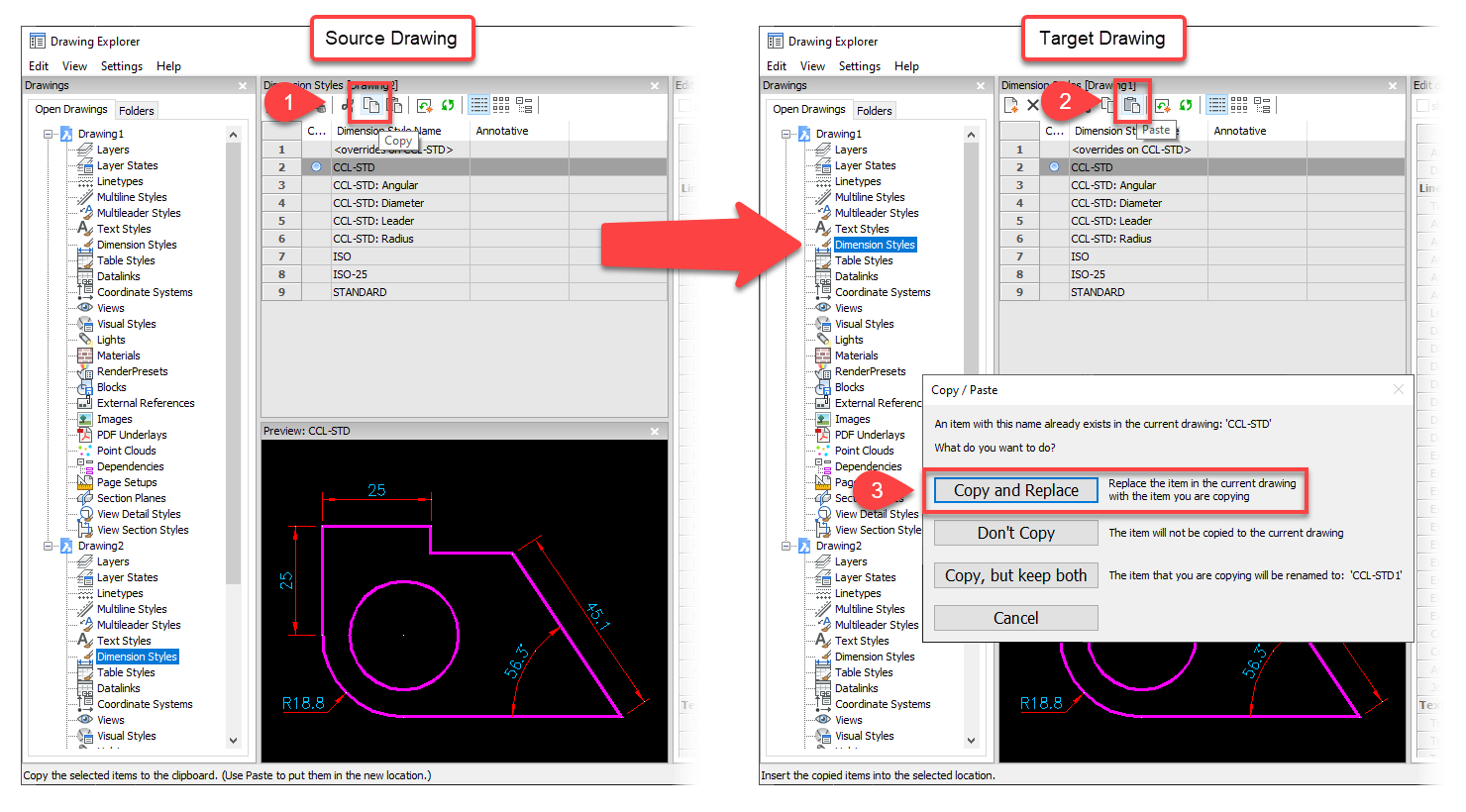
This method works with other table definitions too, such as Blocks and Layers.
Regards,
Jason Bourhill
BricsCAD V21 Ultimate
CAD Concepts0 -
Thank You Jason thats what I needed.
0


