Section Views and Section View Labels
I am new to BricsCAD after working with AutoCAD for over 33 years. I am trying to modify the content of the standard section view labels but I cannot find where to do that, other than after they are displayed.
I do not need it to show the scale of the view because I always use section views that are the same scale as the base view, and I would like for it to be center justified.
I also cannot figure out the "full" and "custom" section options. When I select "full" it still shows exactly where the section line is and nothing beyond. If I select "custom", no matter what I enter for the depth the view doesn't change.
I feel certain that I am missing something for both of these issues, but I have no idea what it is or where to look.
Any pointers would be appreciated.
Comments
-
What controls the creation of section view and detail view labels? Section view labels are left justified, detail view labels are center justified, nowhere can I find how to adjust the font size or what is included in the labels. It has to be hidden in there somewhere!
0 -
Drawing Explorer
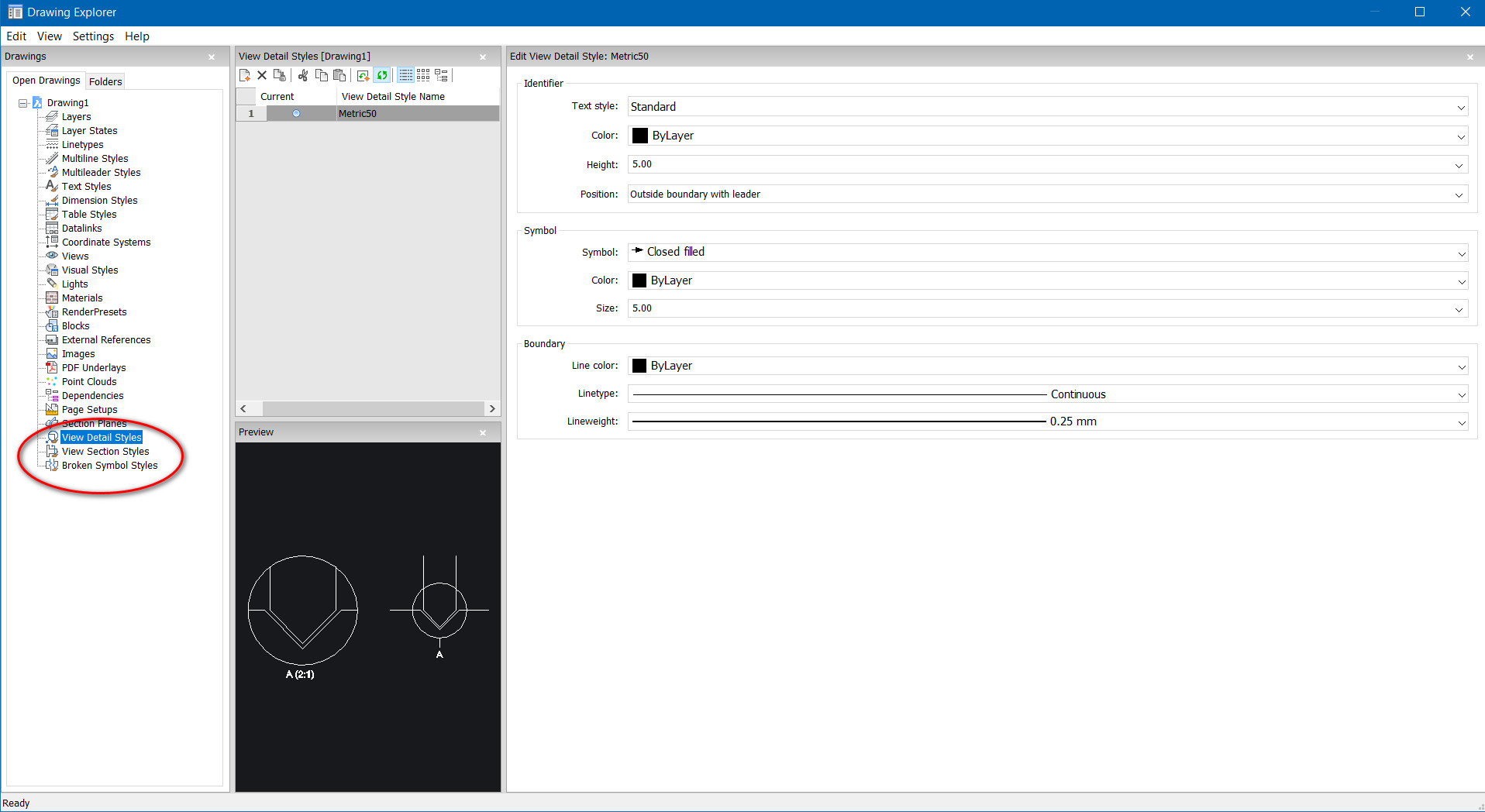 0
0 -
I can't find anything in the View Detail Styles or View Section Styles that actually controls the view labels.
0 -
Switching from V21 to V22 "fixed" the problem that I was having with how the section views displayed (see PDF file attached above), but I still cannot find any way to control the label content. I can either turn it on or off, but I can't change how it looks or what it includes. I do NOT want it to show the view scale, and I want to be able to control the font size and justification used in the label.
0 -
It was actually a DWG file that I attached, not a PDF file.
Why can't I edit my posts?0 -
Hi Dustin,
Apologies for the inconvenience.
The bugs regarding attachments and editing comments should be fixed, you can attach your files and edit/delete your comments now.
Kind regards,
Chi-Yan0