Can you import Inventor files into BricsCAD?
We are looking into transitioning from AutoCAD and Inventor to BricsCAD, but we haven't found any way to import or open the Inventor files. Is this possible, and if so how do you do it?
Comments
-
I found out I have to have Communicator installed to import Inventor files. When I try to install the trial version of communicator I cannot get it to work, it never gives me the option to activate, and it does not show up with a desktop shortcut. Any ideas?
0 -
@dustinwest
I had the same problem, I've opened a support request and in less then a day I got an answer from the support team.
what they did is sending me the trail activation code,
and then you need to go to Help->License Manager->Communicator For Bricscad->Manage License and put the activation code.
make sure that you are using the compatible communicator for your bricscad version ( communicator V21 for bricscad V21 for example).0 -
@dustinwest
(I cant edit the previous comment since there is a problem of the new forum in google chrome...)
maybe before doing what I suggested in my previous comment try to change the variable "USECOMMUNICATOR" to [1] (using communicator trial).
you can also go to settings and change it from there (see attached screenshot).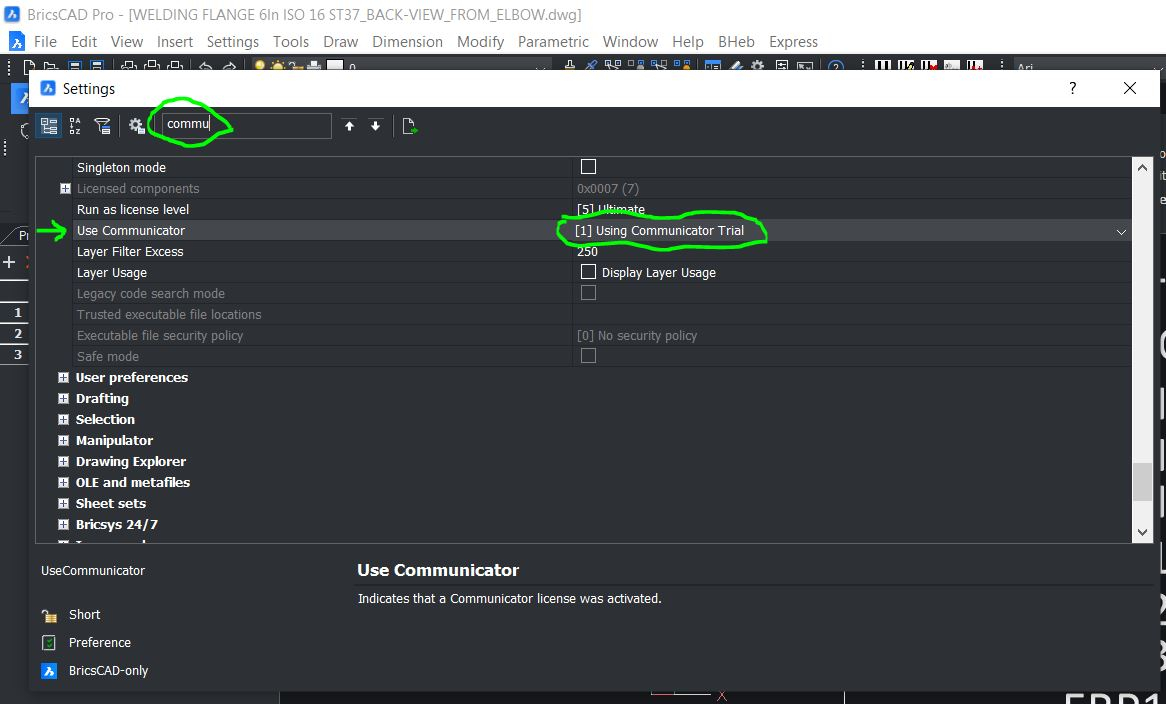 0
0 -
Why is communicator an extra?0
-
I think it is about exorbitant license fees.
I often see such translators similar or even more expensive than
the whole App they are made for. So I think it is ok to exclude
them from the App, so that only those pay who really need these
features.0 -
Many of us abandoned ACAD because of the extras.
I'm glad I don't need these features anymore.0 -
Try 'Spin 3D' from NCH software.0
-
Spin 3D is for 3D mesh fileconversions only, it doesn't seem to do 3D solids at all and certainly not files from Solidworks, SolidEdge, Inventor etc.0
