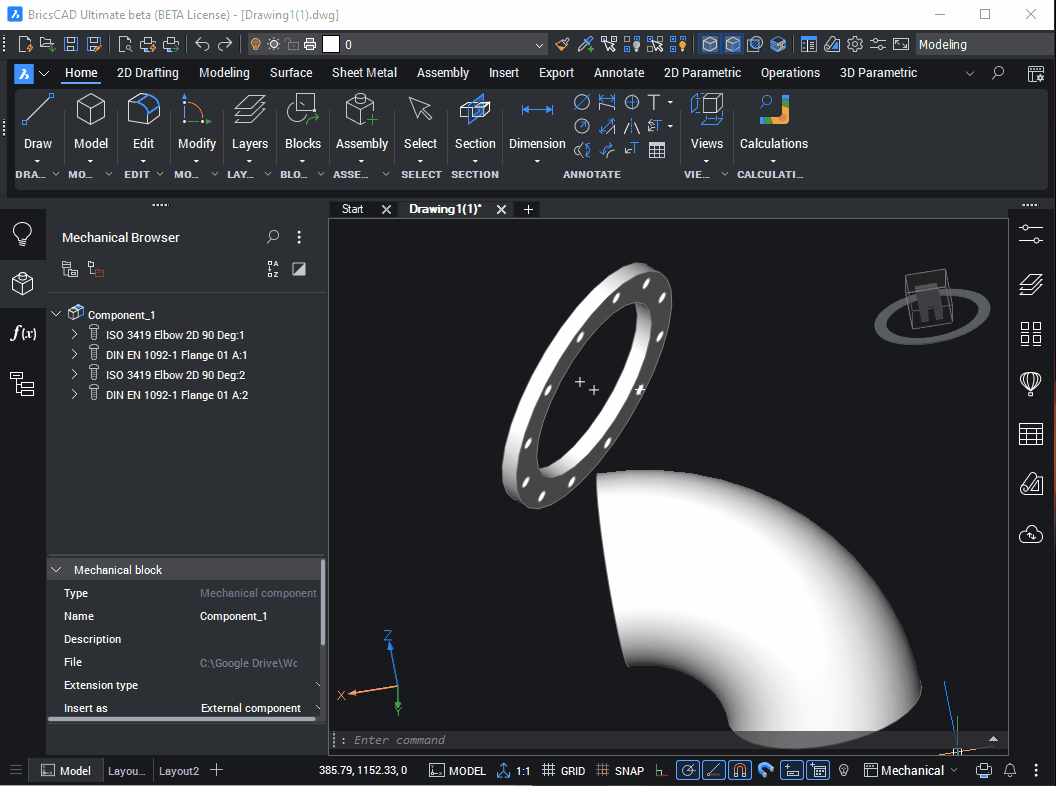How to align one object to Another?
Hi.
I'm new to 3D modeling,
and my question is this -
how do I align one object to Another?
I've attached a sample file and I need to go from situation A to situation B.
*situation B was created with smart mode,and I'm looking for a way to do it without (the "normal" way).
Thanks,
Ari.
Comments
-
For unconstrained objects I would use the Align command, selecting matching quadrants on the flange and elbow face. That gets them lined up and then perhaps a Move, center to center, to position the depth of the flange over the face.
The constraints in the example drawing are overriding, though. Simply moving B to be next to A in 3D space triggers constraints which puts the flange in front of the opening.
0 -
@Richard Webb said:
The constraints in the example drawing are overriding, though. Simply moving B to be next to A in 3D space triggers constraints which puts the flange in front of the opening.
Thanks Richard.
I've deleted al the constraints and I'm tiring to start from a "clean" situation.
I did it with align command,selected 3 points (source and destination) and it was ok, but a little long processes.
how do I apply a parallel constraint that will force one object to be parallel to another?thanks,
Ari.- i'm using V21.2.07 pro, not v22 yet..
0 -
Align is indeed not the easiest way to do it, I would prefer using constraints.
To create situation A with constraints you only need Coincident and Concentric constraints, no need to use Parallel constraints. See video attached: I've deleted all the constraints in the drawing first to start clean and then applied 1 Coincident constraint and 1 Concentric constraint. Hope this helps.
Kind regards,
Chi-Yan0 -
Video:
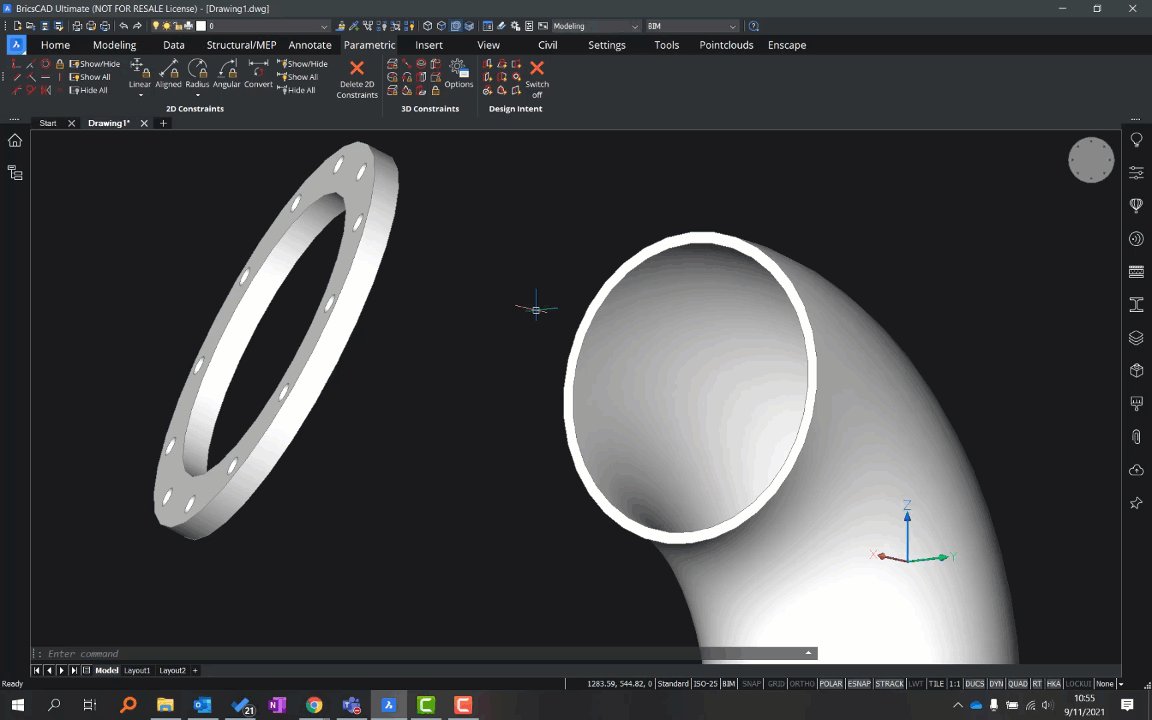 0
0 -
I tried using a 3D solid, but it didn't work.
0 -
Can be done with the align command.
First point is the center point (Aka move)
Second point aligns one axis and the third point aligns the second axis.
So you have it "contstrained" as long as you do in the correct order.
Works with any entity.
0