DATALINK ERROR
I am getting an error when I datalink to an excel sheet. It is as shown in the attached. Also when using the datalink it seems to take a very long time to do this i.e. 1 link can take up to 5 minutes to complete. Not sure if it is due to this error and I have a setting wrong somewhere. My machine does not have an E drive.
Comments
-
Hi Thrullman, I've had loads of issues with this. The 1st option is to 'inspect' your excel workbook and fix excel 'compatibility' errors.
The second is to copy/paste the information you want into a blank, clean worksheet and workbook. This is because CAD is trying to read meaningless cell data from an entire book, adding commas all over the shop.
Granted, it's not ideal, but if you're using datalinks and you don't want BricsCAD to hang/crash, the above should help.0 -
Hi.
I had the same issues with data links for a long time.
when I was working with excel and trying to update the data link I got an "An unexpected error occured" messege repeatedly.
What I finnaly found out is that the reason was that I updated the datalink while the excel file was open.
since I first closed & Saved the excel and updated the datalinks only when the excel file is not open the problems stopped.
Ari.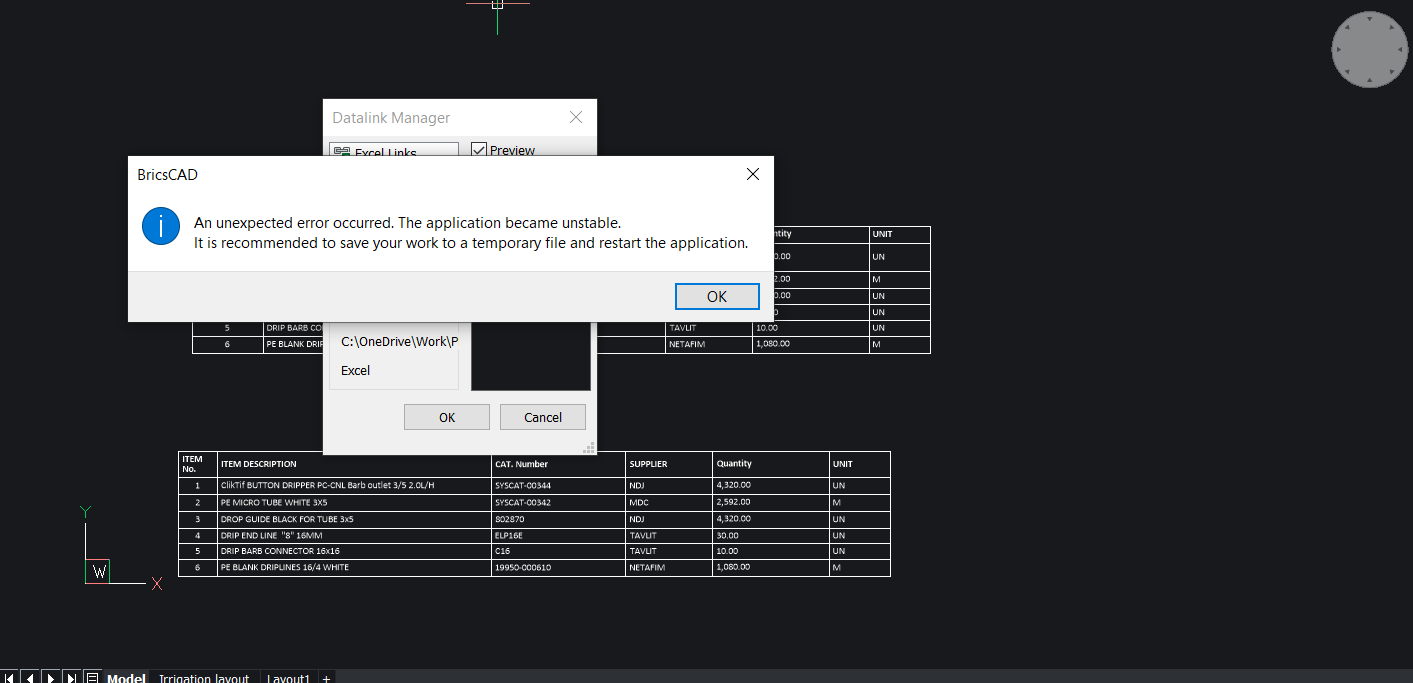
*Edit:
I've found that those settings works the best for me: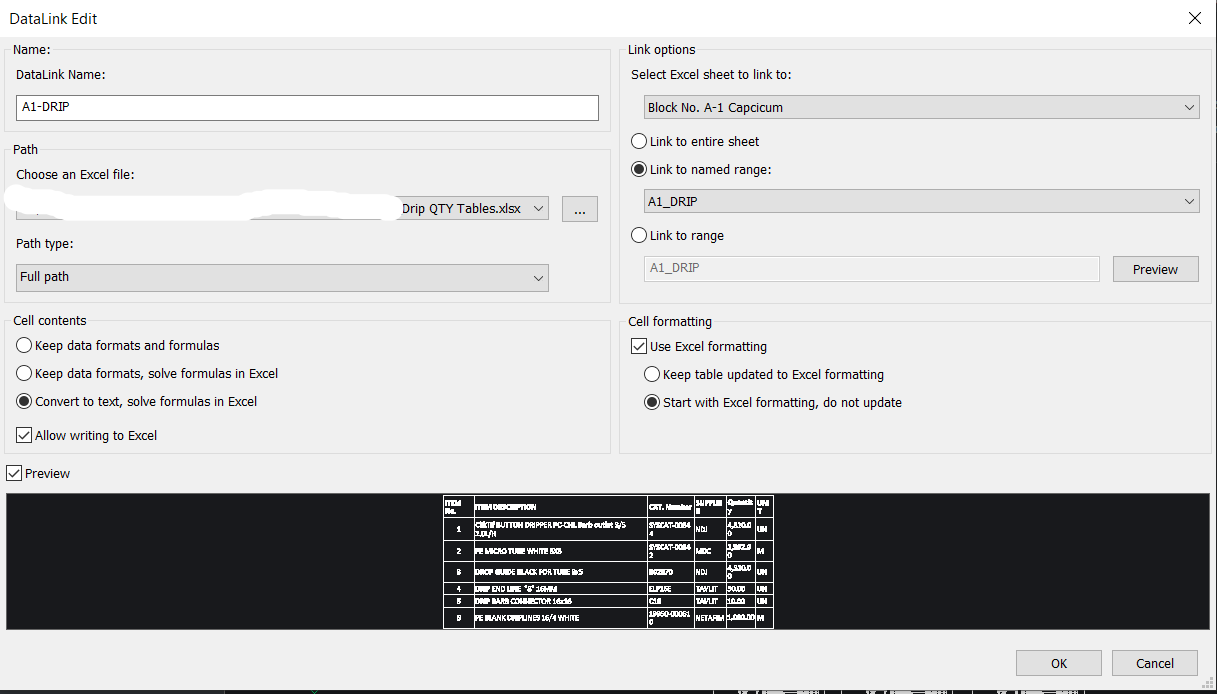
their are 2 issues:
1. the cad column dosen't fit it self to correct width from the excel so some rows get warped in bricscad, when in the excel they are not, so I must add spaces in the excel table (a trail & error
proccess...) to avoid this issue in bricscad.
2. the table size come from the excel file and not from the table style so I need to scale up the table after insertion (updating don't change the size, so I do it only once upon intersion).
but other then that it stoped raising the error massege.
0