Delete points in a point cloud?
Is it possible to select and delete points in a point cloud within Bricscad? Or within some e57 viewer before Attaching?
Comments
-
I'm not sure (doubt) if you can delete points.
But yesterday watched one off the summit's videos about point clouds
and saw that there is now a way to select parts of the cloud to hide
them in project (without to lose the data).0 -
You may want to look at Dotsoft's MapWorks or maybe even Spatial Manager for BricsCAD for that. I think MapWorks can thin point clouds.
0 -
Is it possible to select and delete points in a point cloud ...
Are your points vertical like a scan of a building / walls, or mostly ground shots from an airplane or drone lidar? It's really important to let forum users know ahead of time because the way they can be manipulated totally depends that information. The products RSW mentioned (many thanks) are designed for manipulating aerial lidar.
0 -
It's vegetation in a 3D scene, which is to be removed. So the pointcloud can be versioned to 'As Proposed' state, into which a 3D model of the proposed building can be placed, and then viewed within the 3D scene. Also to remove some ground surface and odd features, which can be rebuilt in new shape as part of the 3D model.
I'd hope I can shape a clipping box to contain the unwanted points, press a button, and they're gone!
0 -
I'd hope I can shape a clipping box to contain the unwanted points, press a button, and they're gone!
That is how I understood the video.
I would like to add the video, but currently the site seems to be down ....
0 -
The vidoe is called "How to use Point Cloud for construction projects"
0 -
@Tom Foster said:
I'd hope I can shape a clipping box to contain the unwanted points, press a button, and they're gone!You can! it's called POINTCLOUDCROPSOLID. You basically create an extruded solid (like a box or cylinder) and run this command to convert that solid into a cropping solid. You can then adjust the bounds of the solid as needed.
0 -
But isn't cropping just a temporary limitation of the displayed volume? So when the crop is removed the points are still there. I'm looking to permanently delete points.
0 -
You are right. In that case a possible workaround is to crop the points and then export the pointcloud using POINTCLOUDEXPORT, and then re-import the exported pointcloud.
0 -
^. exactly.
I just watched the second Video and learned the same.
Crop unwanted Points, export and import again.0 -
thanks guys
0 -
Hi can someone link this latest point cloud video? I can only find the v21 related video.
Are people using pointclouds directly in Bricscad now?0 -
@CJG said:
Hi can someone link this latest point cloud video? I can only find the v21 related video.Are people using pointclouds directly in Bricscad now?
https://www.bricsys.com/en-intl/bricscad-digital-summit-2021/
Yes, you can directly import pointclouds in bricscad and more!0 -
The Point Cloud in-depth session for V22 is now uploaded on Youtube:
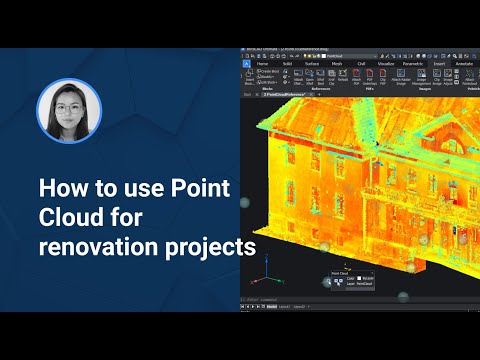 https://youtu.be/BiWXMrJWtI80
https://youtu.be/BiWXMrJWtI80



