Bubble View in Bricscad Pro
Is Bubble view available in Bricscad Pro, or is it only in BIM?
I am using Bricscad Pro V22 and I can see bubbles in Model View but clicking or double clicking them does not have any effect.
My point clouds are usually imported from rcp format but I also see this in e57 point clouds.
Comments
-
Bubble views should be available in BricsCAD Pro, could you provide a screenshot of your model space?
0 -
if you are seeing the bubbles that means the feature is available for you. Double clicking on them should open the bubble viewer (a separate windows from bricscad)
0 -
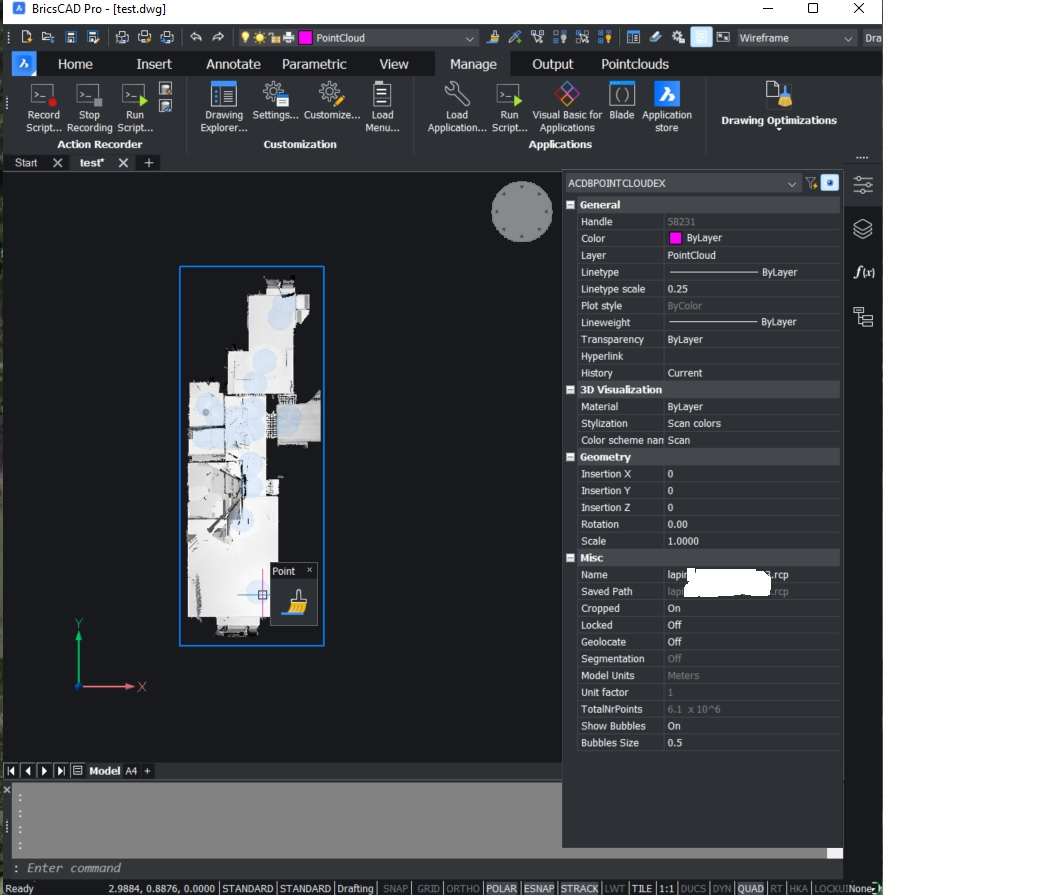
Here you are. The point cloud is from a small apartment, a dozen or so scans.
This is the uncropped cloud.
Usually I work with a cropped cloud where the floor and ceiling are left out.
Then I notice that the bubbles are visible only when hovering with cursor over a visible points.
If I place the cursor over a gap in the cloud, all bubbles disappear.0 -
I found the problem. Bubble view does not work in visual style "Wireframe". The bubbles show up in pale blue but they don't have any effect. Changing the visual style to anything else except "Wireframe" or "2D Wireframe" will show bubbles in stronger color and clicking them will open the bubble viewer.
0 -
just so you know, the bubbles don't disappear, they are "inside" the building and the ceiling doesn't allow you to see them. When you hover over them they become highlighted and you see the blue pale circles. If you use a section to clip the ceiling of the apartment, you will see the bubbles inside at all times.
0 -
Have you got the Point Cloud layer locked on the layers panel? If so you can't access the bubbles when double clicking on them.0
