Section Materials
Firstly, apologies for the multiple posts - I can't see how to delete them ...
Help!
I'm (probably) about to switch from my V20 to the shiny new V22 and am currently trialling it
I've just had to reissue an existing drawing containing sections and initially attempted this in V22
I add materials to my models and previously (V20) when I sectioned my model and used the Modeling I got the output shown in the V20 image attached
Now, in V22 I get the output shown in image V22, which is not what I want
I've been through all the settings for both my section planes and visual style and they are set the same in both versions
Can anybody tell me how to get back to my desired (V20 style) output
Thanks in advance
Russ!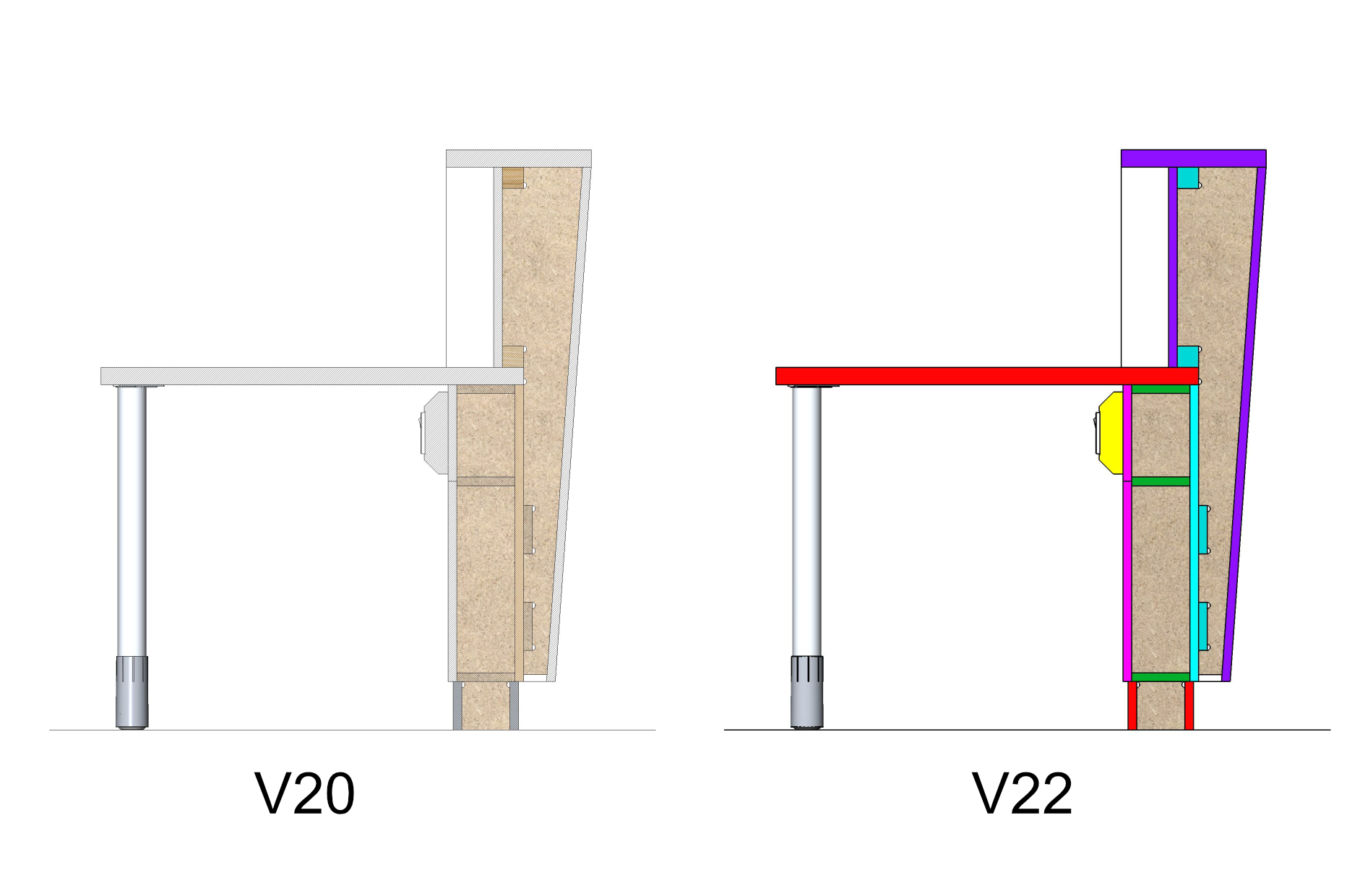
Comments
-
I Just checked in v22 your material colour should be restored on your section by turning on livesection on your section plane.
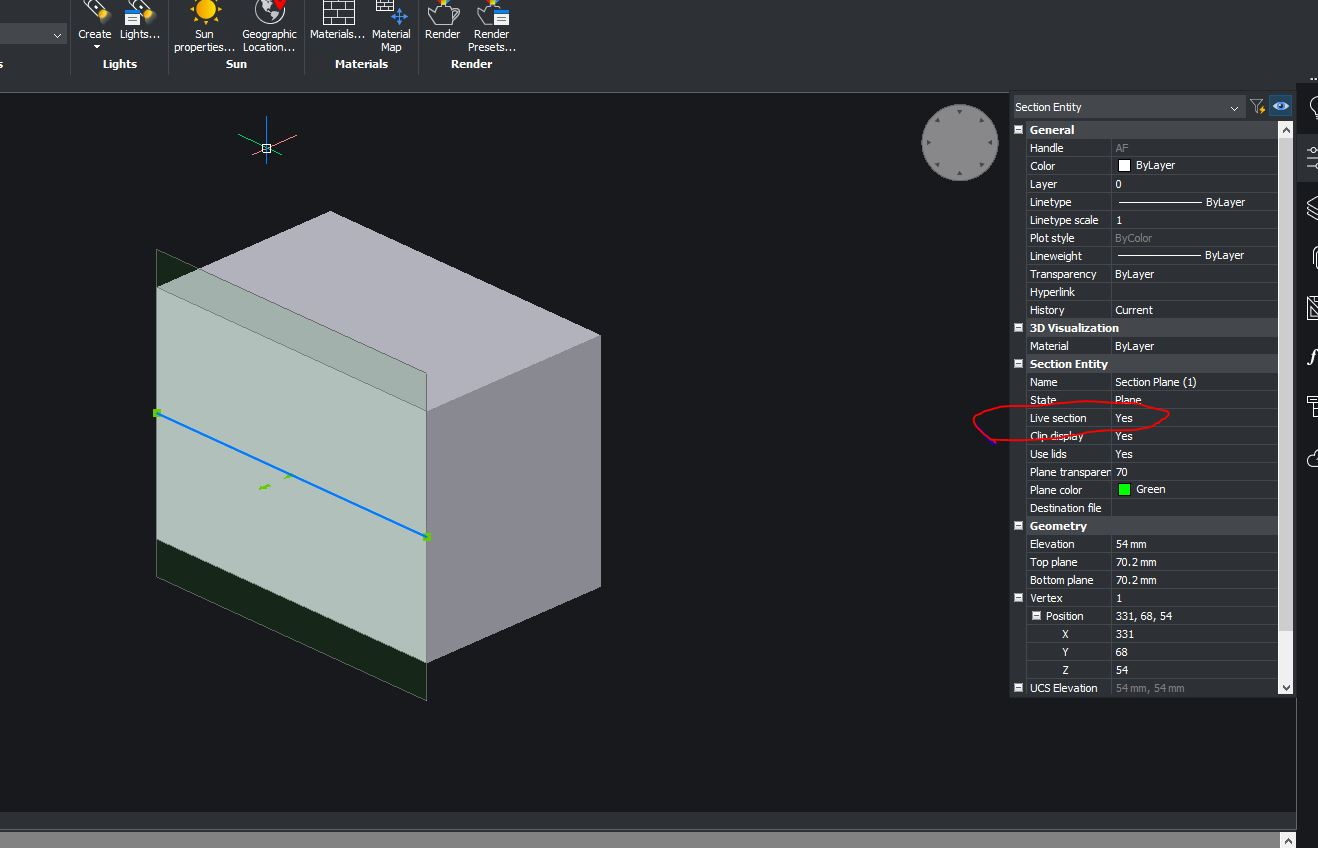 0
0 -
It is, but if you've got a paperspace with 4 sections they can't all be live sections
0 -
Hi Russ,
Could you attach your drawing so I can check what the issue is?
If you don't want to publish your work publicly on a forum, you can also file a Support Request and attach your drawing there. https://www.bricsys.com/boa/supportrequest/NewSupportRequest.do
Kind regards,
Chi-Yan0 -
Hi Chiyan
I have opened a Support Request for this and it's currently being dealt with
I have sent over a model created in V22, which when plotted in V22 is wrong yet when opened in V20 prints as it should
I note that V22 has gained a "Clip Display Settings" under the Drawing Explorer which V20 didn't have - I don't know if this is the root of the problem?
Russ
0