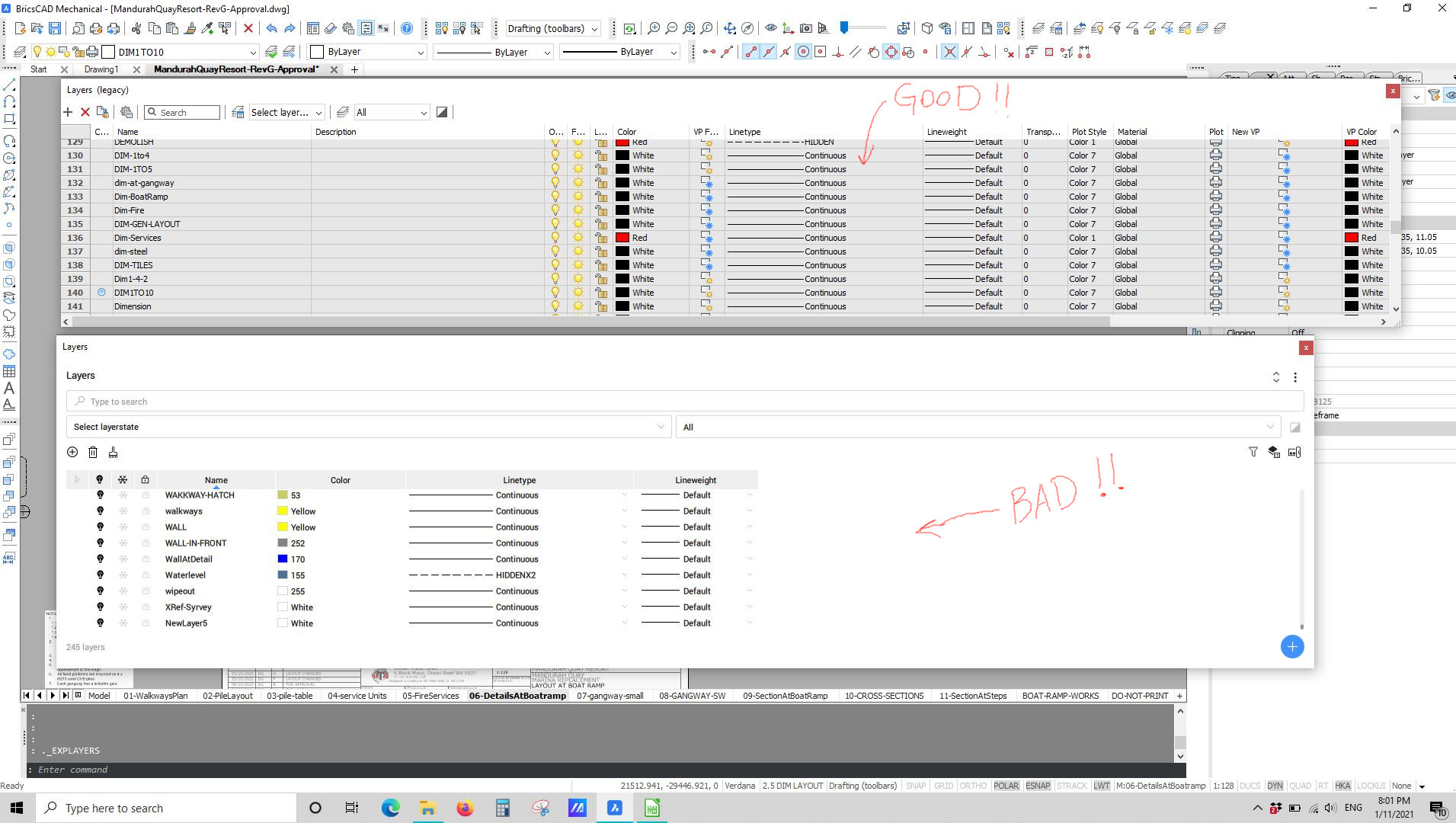V22 Layers Pallet
Comments
-
All the viewport options are gone
You can click on the column bar and activate as much optional columns
as I can see in V21, or did you mean something else ?But delineation is gone, yes.
That would need a feature request.0 -
Thanks I just turned on v22 and some more of the view port columns have appeared by themselves.
I just tried the right click and a few more categories are available. But view port freeze column is still missing.Perhaps it's a work in progress. At least the old pallet is available as "Layers (Legacy)"
I like your idea of a feature request. I'll try that.
0 -
But view port freeze column is still missing.
I have VP Freezing option here, but I am on Mac.
(Although I do not know what it's for)
And I went to Paper Space, to see that there are
even more VP columns to activate.I will check on Windows later.
0 -
In Panels Selection, chose "Layers (legacy)"
0 -
Does anyone know how to call the "Layers(legacy)" panel using commands or how replace the layers panel with the "Layers (Legacy)" panel?
Basically I'm trying to fix BricsCAD so that when I click the layers icon it opens the old layers legacy panel.0 -
Both the Panel's & Toolbar's Layers invoke LA (layer) command.
Customize Toolbar's Layer Icon changing the command to EXPLAYERS.0 -
@Robt Deans said:
Both the Panel's & Toolbar's Layers invoke LA (layer) command.
Customize Toolbar's Layer Icon changing the command to EXPLAYERS.Thanks. It almost worked but not quite. With my BricssCAD V22, EXPLAYERS opened up the drawing explorer. Which in many ways is more powerful than the old layers panel. The old layers panel is just a bit more convenient in some cases.
Thanks for your idea though.0 -
Eeek, what's going on?
For some reason layers I have named with a leading "_" (underscore), which used to (and should) appear at the top alphabetically now appear at the end on the LAYERS and EXPLAYERS and in the middle on the pull down
I'm not using any layer filters or layersets
Anybody know how to get these back to the proper order?Also, when creating a new layer via the LAYERS command, it just appears at the bottom and you have to scroll down to it to rename it. Creating one via EXPLAYERS jumps to it ready for editing its name which I consider correct
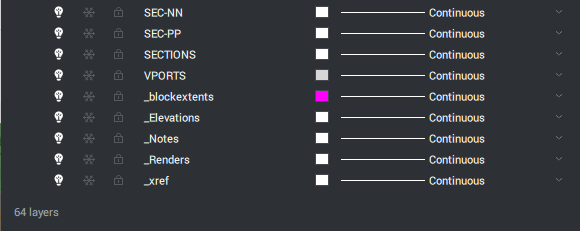
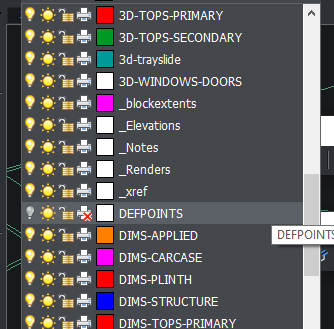
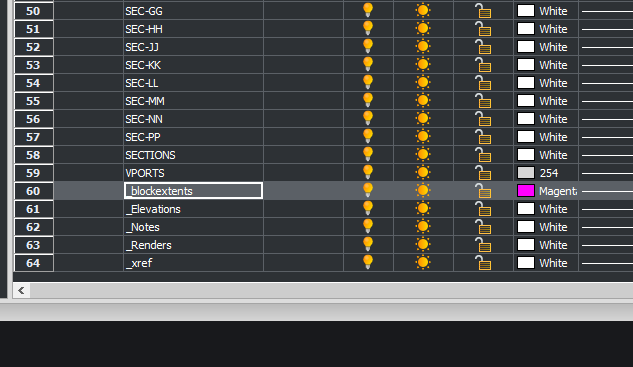 0
0 -
Ahah, found the solution to my issue - the MAXSORT variable. Increase it, close BC, reopen BC, sorted
0 -
My mistake, MAXSORT did temporarily fix the order but it's all screwed up again now
 0
0 -
I recently tried to apply a Material to one Layer.
In the Drop Down I also noticed that it is not sorted alphabetically.As the list is nearly infinite long,
showing ALL Materials from the File and all Libraries,
and the Drop Down Area is not very high, nor has a scrollbar, nor
a Search option - I had to give up.It worked a bit better in Document Explorer / Layers.
The dropdown is larger and AFAIK offers a scroll bar.
AFAIK there was no alphabetical order either.0 -
Hi all, BricsCAD qt dev chiming in. Someone from support pointed me to this thread and I follow it with great interest. Obligatory PSA: the sure-fire way to get bugs fixed is, as pointed out above, to open a support request, it means a support analyst takes a look first and if they confirm the bug we are informed and fix it. That being said I do want to give some detailed info on the issues reported in this thread because I understand the frustration and I hope clarity (and promises
 ) can help. I'll go over them in order of posting:
) can help. I'll go over them in order of posting:All the viewport options are gone
Fixed for 06. There is a bug where the layers panel VP columns are not added/removed if you switch to/from paper space without the layers panel active. A workaround if you encounter this situation is to switch to model space and back (or vice versa).
the delineation between columns is gone
That's as designed. I'm going to stick to actual bugs here and won't be discussing the UI changes themselves.
but view port freeze column is still missing.
Is this a scenario you can reproduce? If so, can you report it as a support request? Me nor our testers have encountered this.
Perhaps it's a work in progress.
The new panel contains all of the features of the old panel. If something is missing or doesn't work, it is a bug.
At least the old pallet is available as "Layers (Legacy)
Indeed. We plan on making this option more easily available by adding a command line option to open the legacy panel (name to be decided)
For some reason layers I have named with a leading "_" (underscore), which used to (and should) appear at the top alphabetically now appear at the end on the LAYERS and EXPLAYERS and in the middle on the pull down
I see that the order is wrong in both panels, which makes sense as they use the same sorting under the hood. Could you report this, preferably with a drawing attached where you have this, + report your locale? I wasn't able to reproduce it.
Also, when creating a new layer via the LAYERS command, it just appears at the bottom and you have to scroll down to it to rename it.
This is the same as with the old panel, which also doesn't scroll in this case, so this is a wontfix for now.
In the Drop Down I also noticed that it is not sorted alphabetically.
This is the first time someone notices this, us included. I created an internal issue to follow it up, currently set for the 06 release.
and the Drop Down Area is not very high
That's true, I've logged an issue for internal brainstorming. I think we could raise the height of all our dropdown areas, they are currently set for displaying ~10 items, maybe we can bump this to 20.
nor has a scrollbar
I tested on linux and windows and in both cases I have scrollbars for this dropdown in the new panel, not in the old panel. If you can reproduce this (in the new panel), please report it as a bug.
nor a Search option
That is an interesting idea. We have a combo component that combines dropdown and search in one, I've created an issue to propose to use that in the materials column. I'm not sure if it's mature enough for such a prominent location.
There are a couple of issues that I mention for completeness and that are also fixed in the upcoming 06 release:
- Creating a new layer with the "+" symbol in the top layers panel toolbar doesn't scroll to the bottom, using the big blue + at the bottom does do this however.
- Opening the color dialog from the layers panel can open the wrong tab, can also show the wrong index color
- When opening an index color from the layers panel the index value is not selected, so instead of open + type "123" and hit "ENTER" you have to select the current value manually first
- A sync issue with the xref filter and the drawing explorer dialog
Thanks everyone for taking the time to write down your woes, and please stick with the new panel or give it a new chance when the 06 update is released, we're determined to make it a success.
0 -
Big thanks from my side too for the unbureaucratic chiming in

I tested on linux and windows and in both cases I have scrollbars for this dropdown in the new panel,
I was on M1 Mac and Monterey, will check again.
I have seen the scrollbars in Document Browser dropdown.
And If you says they are on Linux there too - usually they
should be on Mac also.0 -
Solution :
I did not see the Scroll Bar on Windows because my overall Layer Palette Window
was too narrow and the Scroll Bar hidden behind the vertical Tab Bar !Now I can see the Dropdown's Scroll Bar even on Mac ...
0 -
nor a Search option
That is an interesting idea.At first I tried the common standard in most OS :
Typing the first letter of the Material I want the Drop Down list to jump to.
Which did not work at all.
(But if it would work - how could it work without an alphabetic order ?)0 -
You could use the
-TOOLPANELto create a workaround.; TOGGLE PANELS ON/OFF (defun PANELTOGGLE (PanelName) (acet-sysvar-set '("CMDECHO" 0 )) (command "._-TOOLPANEL" PanelName "_Toggle") (acet-sysvar-restore) ) ; Toggle standard Layers Panel (defun C:LAT () (PANELTOGGLE "Layers") ) ; Toggle Legacy Layers Panel (defun C:LA () (PANELTOGGLE "Layers (legacy)") )Regards,
Jason Bourhill
BricsCAD V22 Ultimate
CAD Concepts0 -
I did not see the Scroll Bar on Windows because my overall Layer Palette Window
was too narrow and the Scroll Bar hidden behind the vertical Tab Bar !Aha thanks, I easily reproduced it, I'm going to log it as a bug. The combo popup is currently always aligned with the left of the "combo field", it should be pushed to the left if part of it is off-screen.
Typing the first letter of the Material I want the Drop Down list to jump to.
Which did not work at all.
(But if it would work - how could it work without an alphabetic order ?)Another great idea, logging another issue for this. Tested here (I'm on KDE) and there pressing a key makes the selection jump to the next item that starts with that letter, regardless of whether the order of the items is alphabetic. This can be useful for all our new combo boxes, regardless of whether the materials one gets replaced by our searchable variant.
0 -
Tested here (I'm on KDE) and there pressing a key makes the selection jump to the next item that starts with that letter, regardless of whether the order of the items is alphabetic.
Now I see that too on Mac.
I did not notice as the list does not scroll (until necessary),
just the shy Highlighting (pretty light gray, when BC in bright mode)
jumps to the next related entry.
(Even when not sorted alphabetically, here too)
Just have it overseen.When I repeat that letter until the next related entry is out of sight,
the list will finally jump as I expected.0 -
Thanks for starting this topic. I am really not liking the new layers pallet and would like a way to make the legacy pallet the default.
0 -
@joemcd said:
Thanks for starting this topic. I am really not liking the new layers pallet and would like a way to make the legacy pallet the default.Thanks for you input. The developers can't know we don't like something unless we tell them. They are always striving to make things better, but sometimes their improvements just don't work with us as individuals. I for instance can't get on with dark theme or monochrome icons. It sort of blinds me. It would be good if you could put in a feture request / bug report with support.
0 -
I for instance can't get on with dark theme or monochrome icons. It sort of blinds me.
Although I like Bricscad's dark mode,
I am back to old school bright mode everywhere on any operating system.It would be less eye straining at night but as long as not all content is
in dark mode too (PDFs, websites, CAD Backgrounds, ....) it is still annoying.0 -
@Jason Bourhill said:
You could use the-TOOLPANELto create a workaround.; TOGGLE PANELS ON/OFF (defun PANELTOGGLE (PanelName) (acet-sysvar-set '("CMDECHO" 0 )) (command "._-TOOLPANEL" PanelName "_Toggle") (acet-sysvar-restore) ) ; Toggle standard Layers Panel (defun C:LAT () (PANELTOGGLE "Layers") ) ; Toggle Legacy Layers Panel (defun C:LA () (PANELTOGGLE "Layers (legacy)") )Regards,
Jason Bourhill
BricsCAD V22 Ultimate
CAD ConceptsThanks. This I can work with.
0