Text not displaying on sheets
When I add my text block it doesn't display properly. It pdfs fine though. I've tried the usual REGEN, changed layers back and forth, but to no effect. (V22)
All help appreciated.
Comments
-
Is it just portions of your titleblock missing? I am also having weird things happen to sheets in v22. In same titleblock, a certain line goes missing on 3 out of 8 sheets in a set I just printed, but looks normal in the other 5.
Even worse: I'm using BIM and some viewports that looked fine earlier, recently upon BIMupdating have gone haywire—layers and lineweights lost, geometry missing, shifting position, view label disassociated, or even causing fatal crash. I know this deserves a separate post and SR, but maybe it's all related...0 -
The Titleblock is fine generally. The text blocks in question are part of my .cui
I made a video, but can't post it. Here's some screens. "2" shows me about to place the block and "3" shows an example of the odd behaviour, "4" shows the pdf being absolutely normal.
Dunno what's up with yours, or whether they are related!!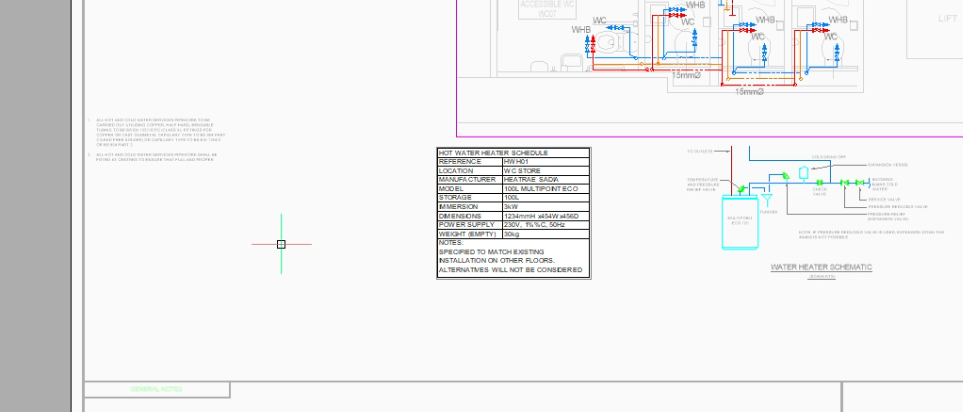
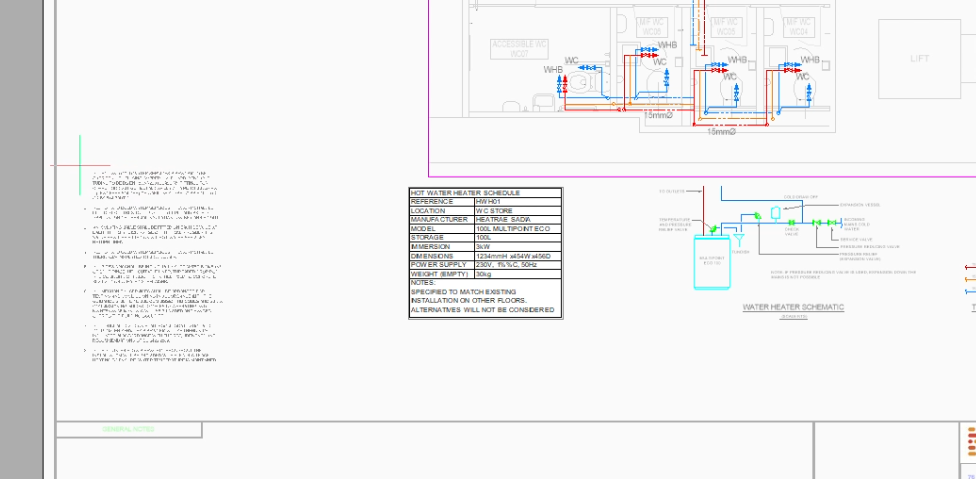
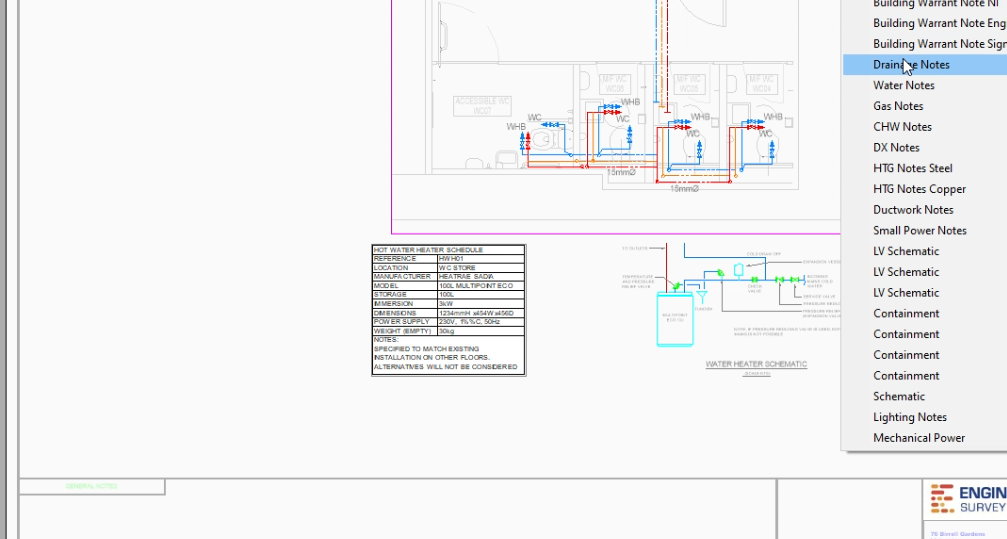
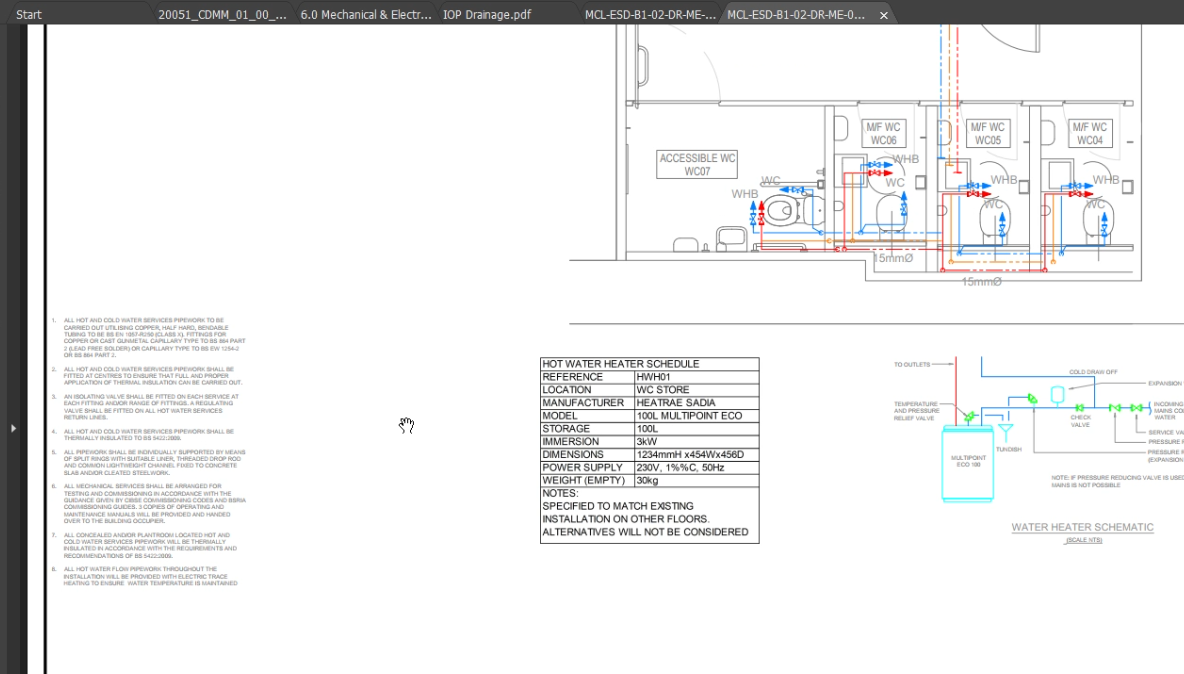 0
0 -
Customer support alerted me to a fix related to publishing sheet sets, in update v22.1.05. I spotted the following in the release notes, maybe relevant:
TTF Text Display
Fixed a regression where MTEXT inside a block disappeared when Zooming in or out.
SR131979 SR132318 SR132479 SR132463 SR132581 SR132715 SR132765 SR1327450 -
@CLICK_CLACK said:
When I add my text block it doesn't display properly. It pdfs fine though. I've tried the usual REGEN, changed layers back and forth, but to no effect. (V22)
All help appreciated.I had the same probem. I swapped back to v21 for that job. Displayed fine in V21. I think it mus be a bug
0 -