Can't select when zoomed in max
Hi,
I have a dwg where there are super tiny glaps between lines that's supposed to intersect. I zoom in all the way but the I can't select the lines...the selection box is at a distance from the hair cross. I suspect it's becasue if the brutal zoom. Any ideas how to solve it?
/Mats
Comments
-
Use the OPTIMIZE command to correct flaws in a drawing.
See https://staging-helpcenter.bricsys.com/document?title=_commandreference/CMD_optimize.html&documentVersion=V220 -
@Louis Verdonck said:
Use the OPTIMIZEBest Tool ever !
0 -
It doesn't work for me. Optimize corrected a slew of of other things though. I attach a small vid.https://youtu.be/D_RD6QzkKzQ
0 -
Beside that it is normal that zooming max in leads to such display issues,
are you far away from internal origin ?
Or is some adaptive Grid or Grid Snap active ?0 -
@Louis Verdonck said:
Use the OPTIMIZE command to correct flaws in a drawing.
See https://staging-helpcenter.bricsys.com/document?title=_commandreference/CMD_optimize.html&documentVersion=V22Thanks for the tip! Seems like a cool tool
 Will learn that one. We're noobs w Bricscad. Slowly shifting out autocad as our goto tool for the dwg-stuff we do. We're almost 95% on BIM but need to check/adjust dwg's sometimes...quite often tidy up dwg from consultants.0
Will learn that one. We're noobs w Bricscad. Slowly shifting out autocad as our goto tool for the dwg-stuff we do. We're almost 95% on BIM but need to check/adjust dwg's sometimes...quite often tidy up dwg from consultants.0 -
@Michael Mayer said:
Beside that it is normal that zooming max in leads to such display issues,
are you far away from internal origin ?
Or is some adaptive Grid or Grid Snap active ?It's a raw installation of the 2D-version of Bricscad. Have actually no idea of the adaptive grid.
Here a more elaborate vid: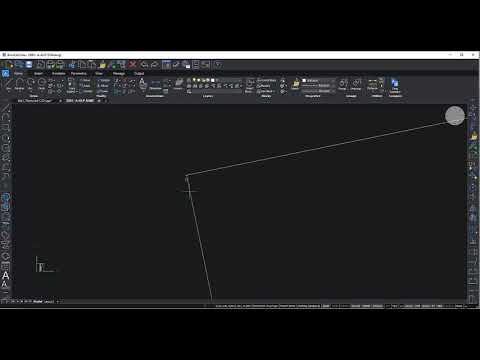 https://youtu.be/NzhqGpF6bag0
https://youtu.be/NzhqGpF6bag0 -
I see this in any CAD or 3D App.
When you zoom in max you will reach the precision limit of the OpenGL view.
So Objects may no more appear on screen where they actually are, but on the
next point of the OpenGL "grid".
Also display often depends on how large your drawing is. Like when you have
a lost object somewhere 40,000 km away, OpenGL needs to fit the whole area
and resolution may no more be enough to display without visible issues.
AFAIK Snap Systems also rely on the graphic system.So the lines may actually meet in one point, although they look like they do not.
The other problem that you may also reach the precision limit of the of the
File. Which is also not infinite and also end at a certain "grid".
And the more far away you are from the origin, the more coarse the resolution.
Until a state where these lines ends really can't connect to one point anymore.And as both lines are angled they need even a finer "grid" for the point where
they should meet.You can check in properties if the end points of these lines meet at one point
or not, if you increase the decimal display.
Or you can try to connect/intersect both lines again.0 -
Could also be that your elements aren't really flat on Z = 0.00
or not all at the same level (?)
If perspective option for view is on in top view, that made it
look even less accurate with my tests when zooming far in.0 -
Visualstyle 2dWireframe will behave much better - it's the only style that isn't 'rendered', but is a direct representation of the native file format - which AFAIK means it doesn't use OpenGL. It still does run out of definition just the same, but at a much deeper zoom-in.
0 -
Thanks guys
 . Definitely too much zoom...like pixel peeping on a photo...0
. Definitely too much zoom...like pixel peeping on a photo...0


