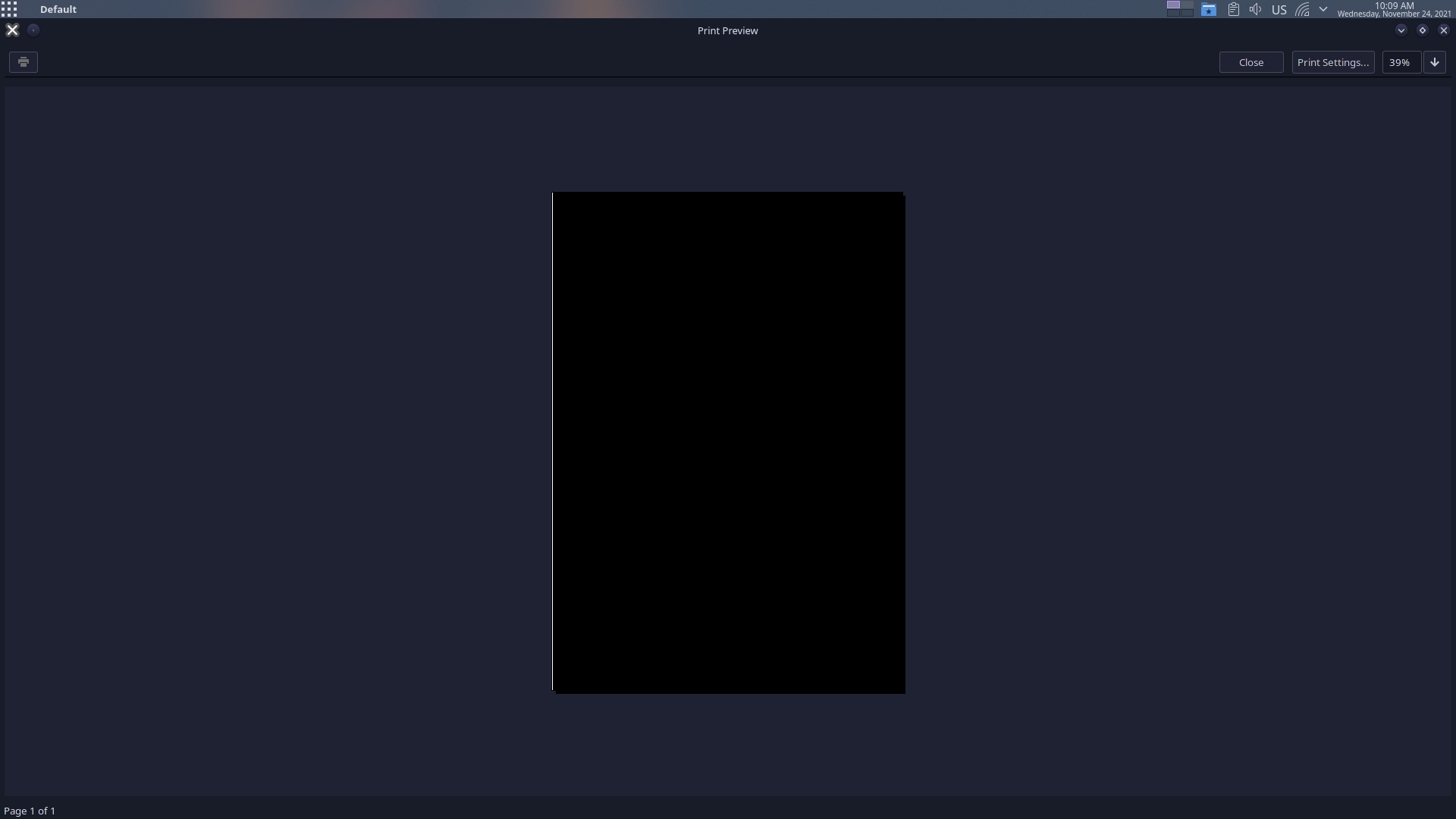print preview doesn't work in linux
Comments
-
I went to paper space and typed print then the preview button, everything worked fine. I could preview no problem. What versions of software are you running? I tend to lag back a version to let the bugs work themselves out. I'm running Ubuntu 18.04 LTS and BricsCAD 20.2.10 x64
0 -
22.1.05 Arch linux
0 -
This seems to depend on what external pdf viewer you use. We used to have Qpdfview installed at our office, but it did not work as expected for preview after upgrading from Debian Stretch to Debian Buster. Don't remember exactly what the issue was, but if I remember correctly it was not only a BricsCAD issue, but also related with Qpdfview.
Nowadays we use Okular (installed as flatpak from Flathub) and i works like a charm.
BricsCAD will try to use your default pdf viewer for external app print preview, so If you want to use Okular then verify that it is set as default pdf viewer. Make sure that the following line exists in both '~/.local/share/applications/defaults.list' and '/usr/share/applications/defaults.list':
For Okular installed from (Debian) repos:
application/pdf=okularApplication_pdf.desktop
For Okular installed as Flatpak (from Flathub):
application/pdf=org.kde.okular.desktop
If you want a more lightweight preview alternative I am pretty sure that I'we tested earlier that 'mupdf' works well for print preview with BricsCAD as well.0 -
I did try your approach but it didn't work.
It seems to work in Gnome DE but not in KDE.
There are various issue while using Bricscad in KDE.
Here is the POC video: https://youtu.be/NevPna-KbHY0
https://youtu.be/NevPna-KbHY0