Spell Check
In V22 when I run the spell checker, with 'Entire drawing' selected in the 'Where to check' dialogue box BricsCAD simply states, 'The spelling check is complete', even when the drawing contains nothing but text which is complete gibberish. It doesn't appear to be performing any spell check at all. I have British English and US English dictionaries installed, with the same result for both.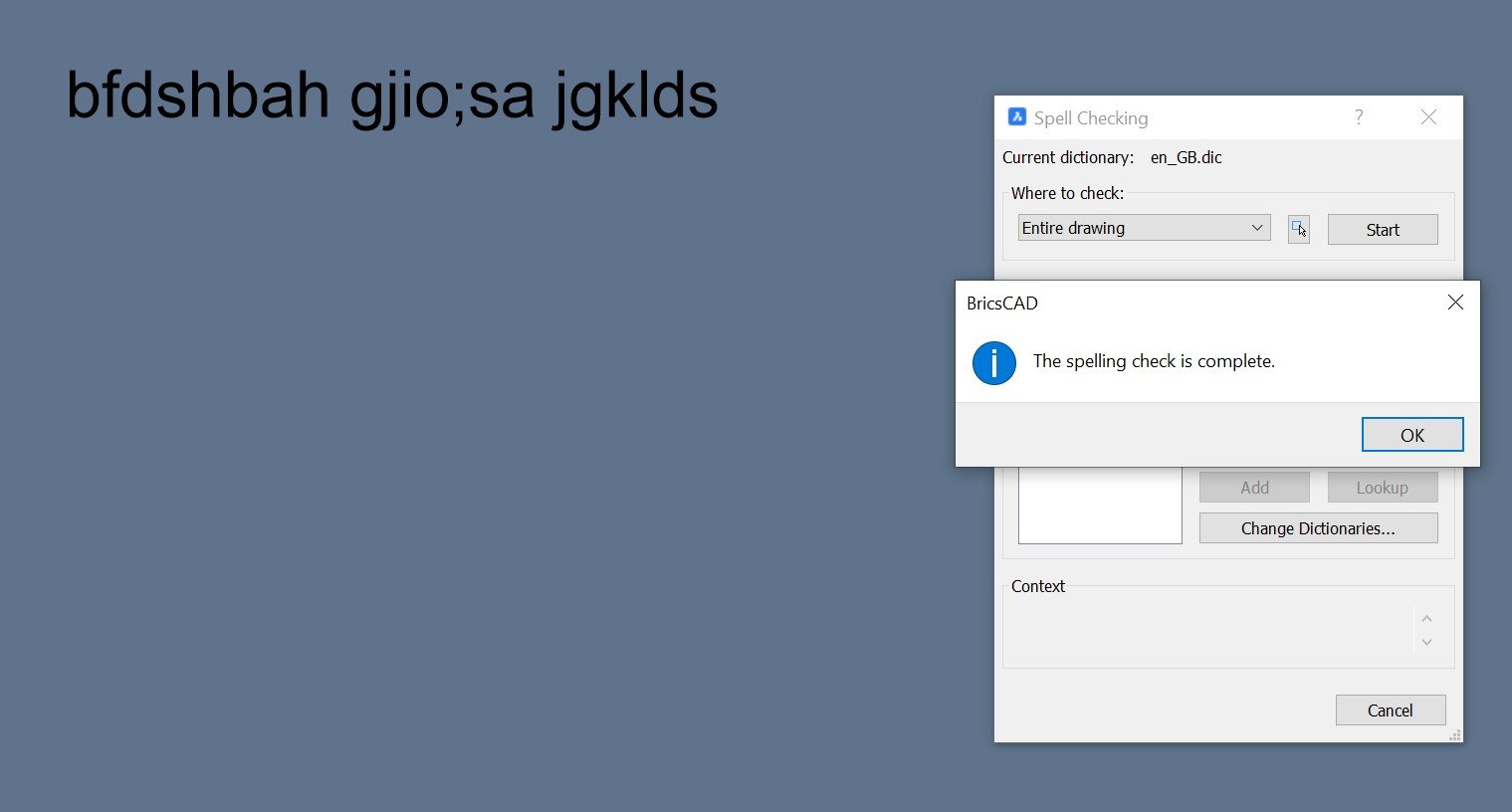
Comments
-
If you have two dictionaries, you probably have added one. So it may be that for some reason the path to the dictionaries is broken.
Check in settings that BricsCAD knows where your dictionaries are.
Other option is to turn off and on the computer in case it's just a glitch.0 -
Thank you for the reply. I have checked and confirmed BricsCAD knows where the dictionary files are located. If I purposely break the file location, Bricscad brings up an error message when I try to perform a spell check and prompts for the dictionary location. Again, once restored, the spell check completes without flagging up any spelling errors.
0 -
I tried replacing the GB English .aff and .dic files I downloaded with alternatives, with no change. With more testing, I have concluded regardless of dictionary, V22 will only spell check with the supplied US English .aff and .dic files installed. With any other dictionary files installed it fails to spell check even when the supplied US dictionary is selected. I also tried removing the US dictionary files and using only an alternative, but again spell check does not work.
0 -
Hi!
This might be a bug. You could consider submitting a Support Request with Bricsys. To submit a Support request login to your Bricsys account and access this link here: New support request | Bricsys
Billie
0
