BricsCAD Error 3...
Dear All...
All of a sudden I've started getting this error message when inserting blocks from my OneDrive.
can't create file "line\Desktop.ini" (error 3: The system cannot find the path specified.)
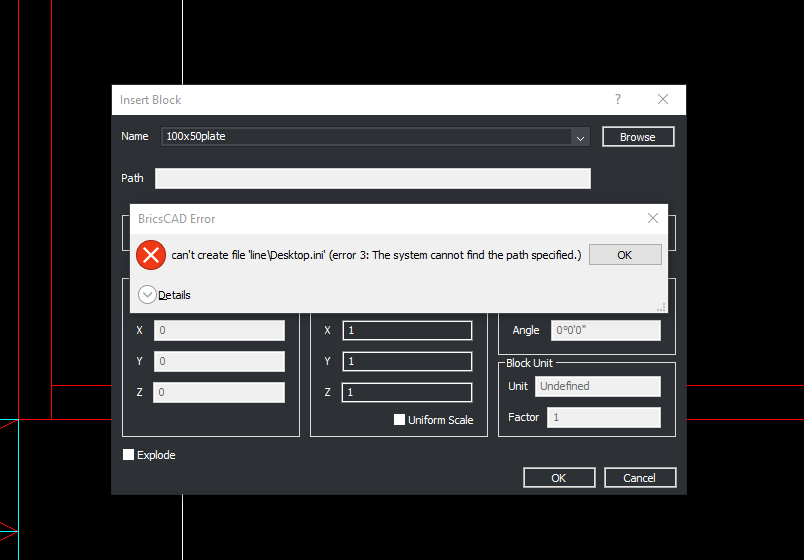
It does affect anything in particular. I just close the error message and the block appears as normal.
Any ideas??
William
0
Comments
-
I get the same 'error 3' with INSERT. Not sure it is cloud related. My cloud drive is Zoho Workspace.
Whatever is "desktop.ini" anyway? I clicked browse and selected a file with .dwg extension. Using Bricscad Pro 22.1.06.
Workaround:
Open the drawing that I am trying to insert as a block. Copy all entities there. Paste into the target drawing in the target layout. Seems like not the proper way to do this though.
Almost Workarounds:
(I am trying to get an explodable block in paper space)
-I can XATTACH, but then I get an External Reference, but I can't explode (I want to edit the text of a layout frame)
-I can BMINSERT, but then, even though I am in a layout in paper space, it lands in model space. I can then copy and paste from model space to paper space in the layout I am working in. Then I can delete the block reference that landed in model space. But, when I EXPLODE block within the block vanishes.0
