UCS face option need help
Can't seem to solve this riddle. Using the face option on positioning the UCS, how do you get it to show the y axis pointing north and the model or entity face aligned accordingly? Right now either the model flips at a weird angle or the UCS is tilted. 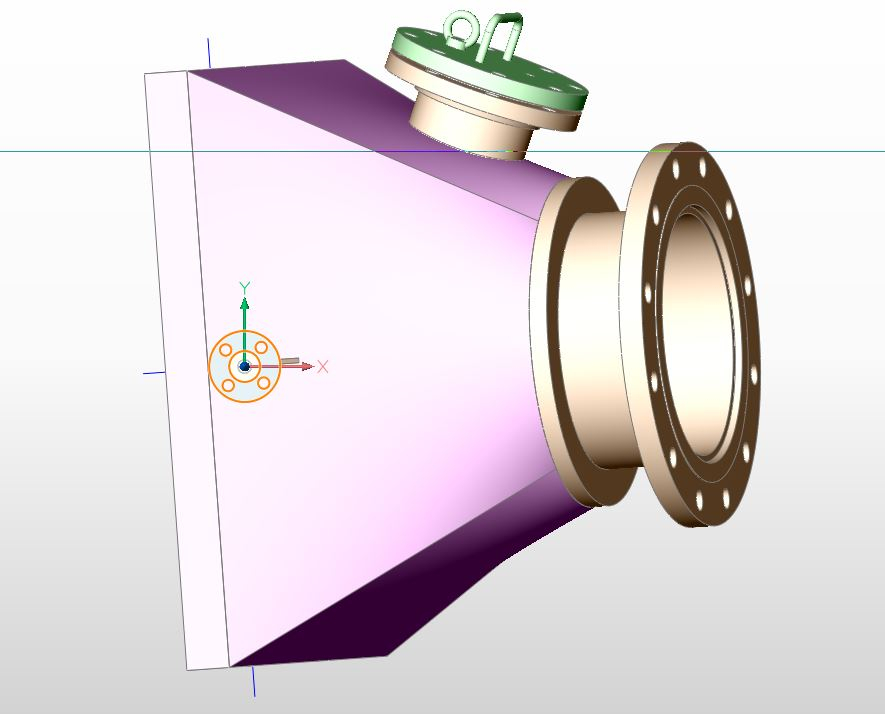
See pics for reference.
Comments
-
If the model flips at a weird angle then you may want to check your UCSFOLLOW settings, it is probably set to on. Setting it to off should solve the model flipping issue.
You could try to position your model to the proper view where you look straight onto the surface you want the UCS to align to and then set UCS by view instead of by face. That should set the X horizontal and Y vertical with the Z pointing towards you. In case it is flipped with Y going south then rotate the UCS afterwards over the Z axis by 180 degrees to make it go north. The origin is set to the current origin so you may want to move the origin to a point on your surface afterwards if needed.
0 -
Turned UCSFOLLOW off and it stopped flipping the model. However the UCS itself is tilted, don't why it's doing that when initially the UCS is set facing model beforehand.
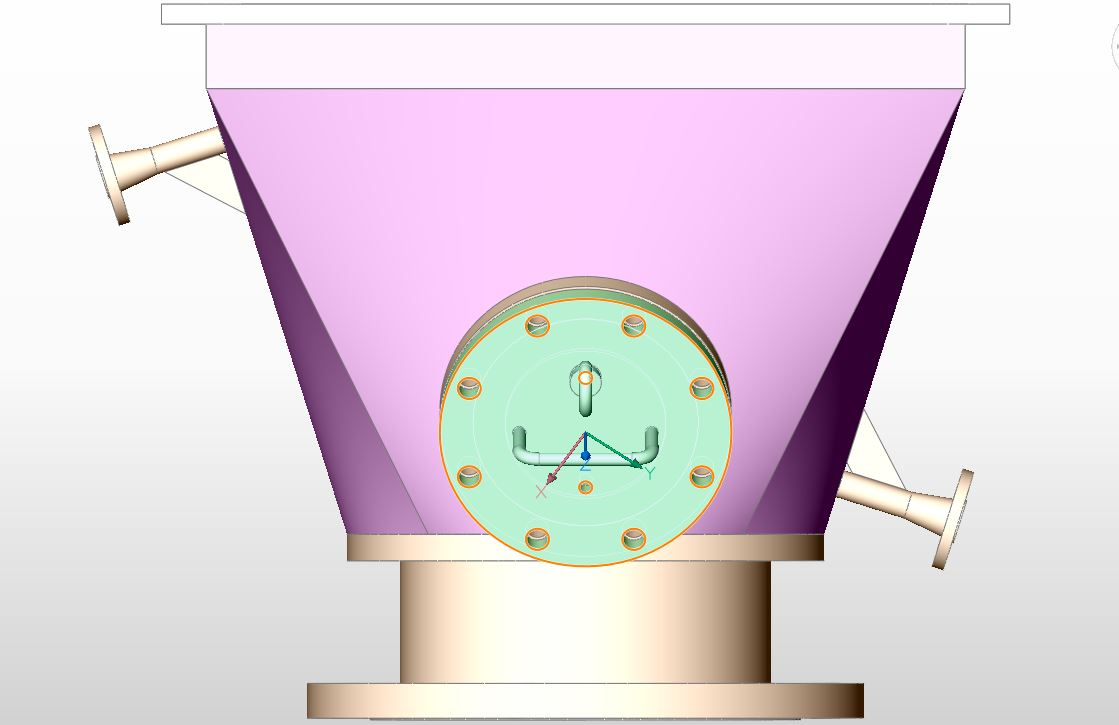 0
0 -
What surface are you trying to use? It is possible a different surface underneath the surface you actually want to use gets selected if those surfaces are stacked on top of each other. It is not always easy to notice this.
When I run into that issue then slightly rotating the view so that you can see and select the correct surface more easily without accidentally selecting one behind/before it usually solves the issue.
If you rotate your view so that you look at it sideways does it look like the X/Y axes of the UCS are positioned correctly? As far as I can tell from the image the X/Y axes are aligned with the top surface of the flange with the Z-axis perpendicular to the surface in positive direction (i.e. pointing outward from the screen towards the view). This is how it should be expected.
The flange itself is at an angle from UCS point of view and may also be rotated. This can cause the X/Y to be at an angled position when looking from a standard ViewPoint. If you rotate it across the Z-axis by 135 degrees (towards the Y-axis) then it should have the Y-axis poining north relative to the surface and your view.
0 -
Addition to my reply above regarding the rotation of the X/Y plane, the UCS set by face may take into account the original position when the face was created, so if the face is rotated afterwards relative to the original position of creating that face then it will be showing up as rotated as well even though it is correctly aligned with the original X/Y direction when the shape was created. I hope it is clear what I am trying to convey here.
0
