Issued with dashed line apperance when selecting objects
In my plugin application I automatically generate lines and curves. This is no problem, but when I click on an object to mark it, the dashed line apperance is not really visible on the green curve (see my picture). All the other objects has the normal dashed look.
If I zoom in a lot I can see it so it's like the scale is different for the green curve. Is there a setting for this? In AutoCAD this was never an issue so maybe something has a default setting in AutoCAD but needs to be set manually in BricsCAD?
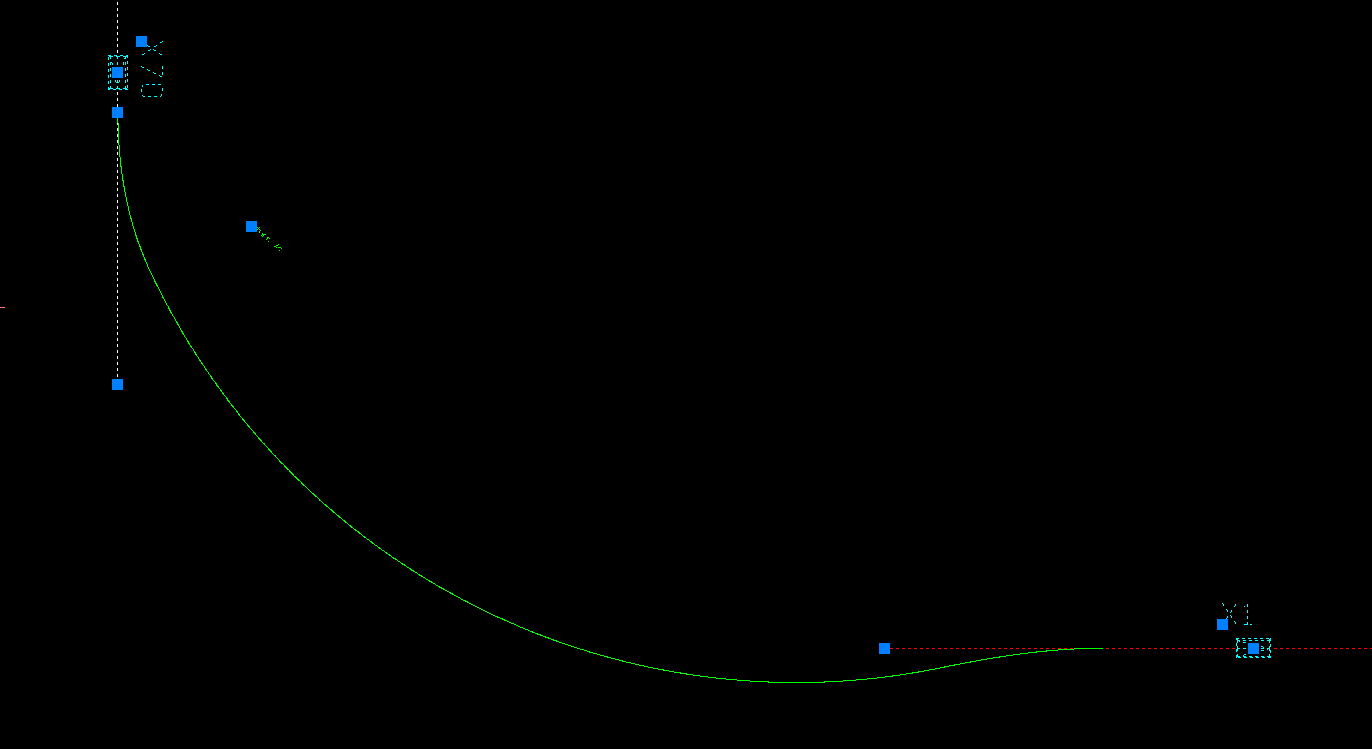
When zooming in a lot it's visible
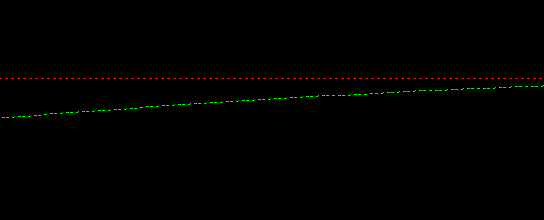
If I zoom in a lot I can see it so it's like the scale is different for the green curve. Is there a setting for this? In AutoCAD this was never an issue so maybe something has a default setting in AutoCAD but needs to be set manually in BricsCAD?
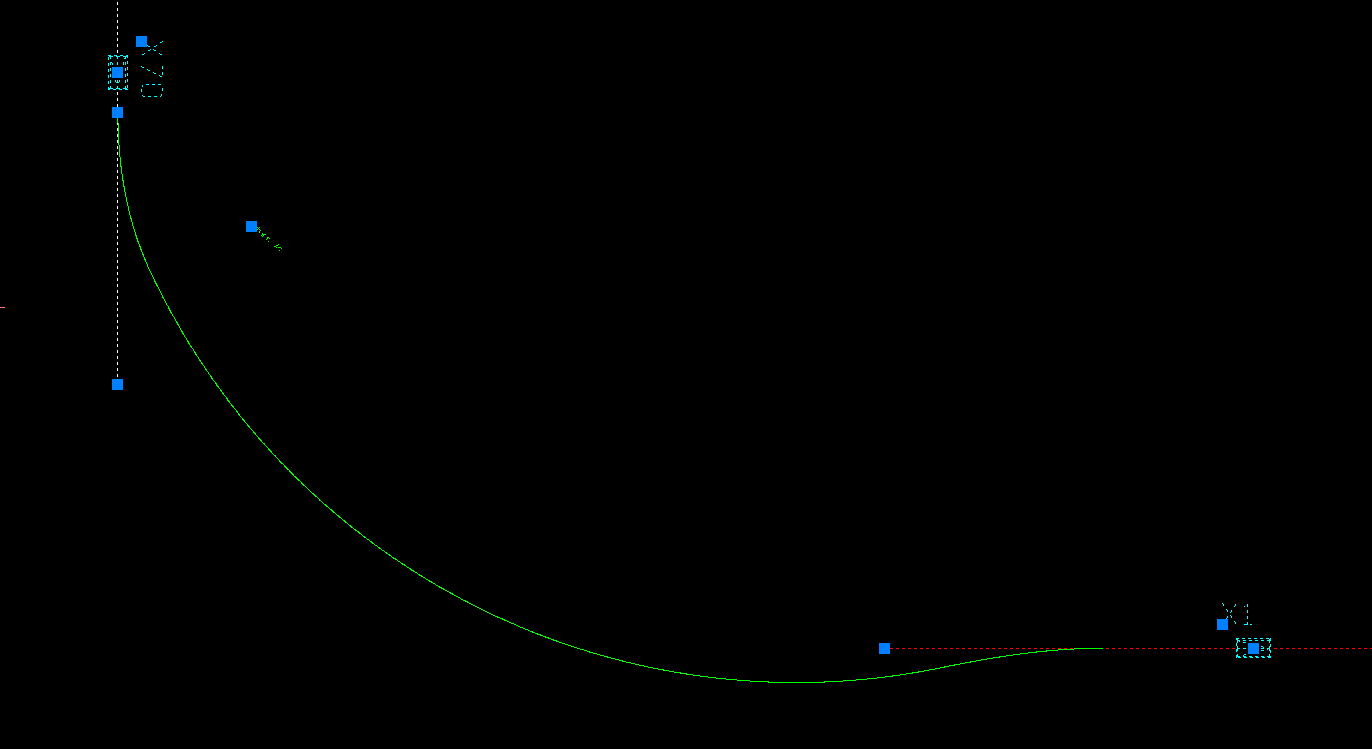
When zooming in a lot it's visible
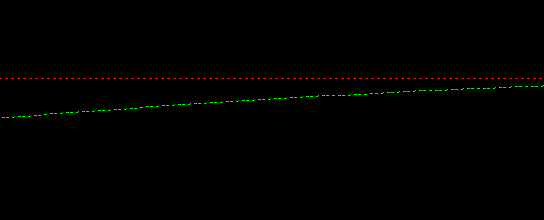
0