how to do _appload automatically on start
i want to load my dll on start with my program.
i am able to do it by drag drop or by interactively in bcad.
is there any way to do it by programmatically?
i am able to do it by drag drop or by interactively in bcad.
is there any way to do it by programmatically?
0
Comments
-
Hi.
It is not exactly programmatically but this is the way to make your DLL/LSP to load automaticaly every time you start Bricacad:- go "MANAGE" tab.
- open "Load Application File"
- Click The "+" Sign.
- navigate to your file (.DLL,.LSP etc') and select it.
- back on the "Load Application File" window select the "Loaded" check box and then check the "Autoload" check box.
if not you will get an error massege..
Hope it's helps..
Ari.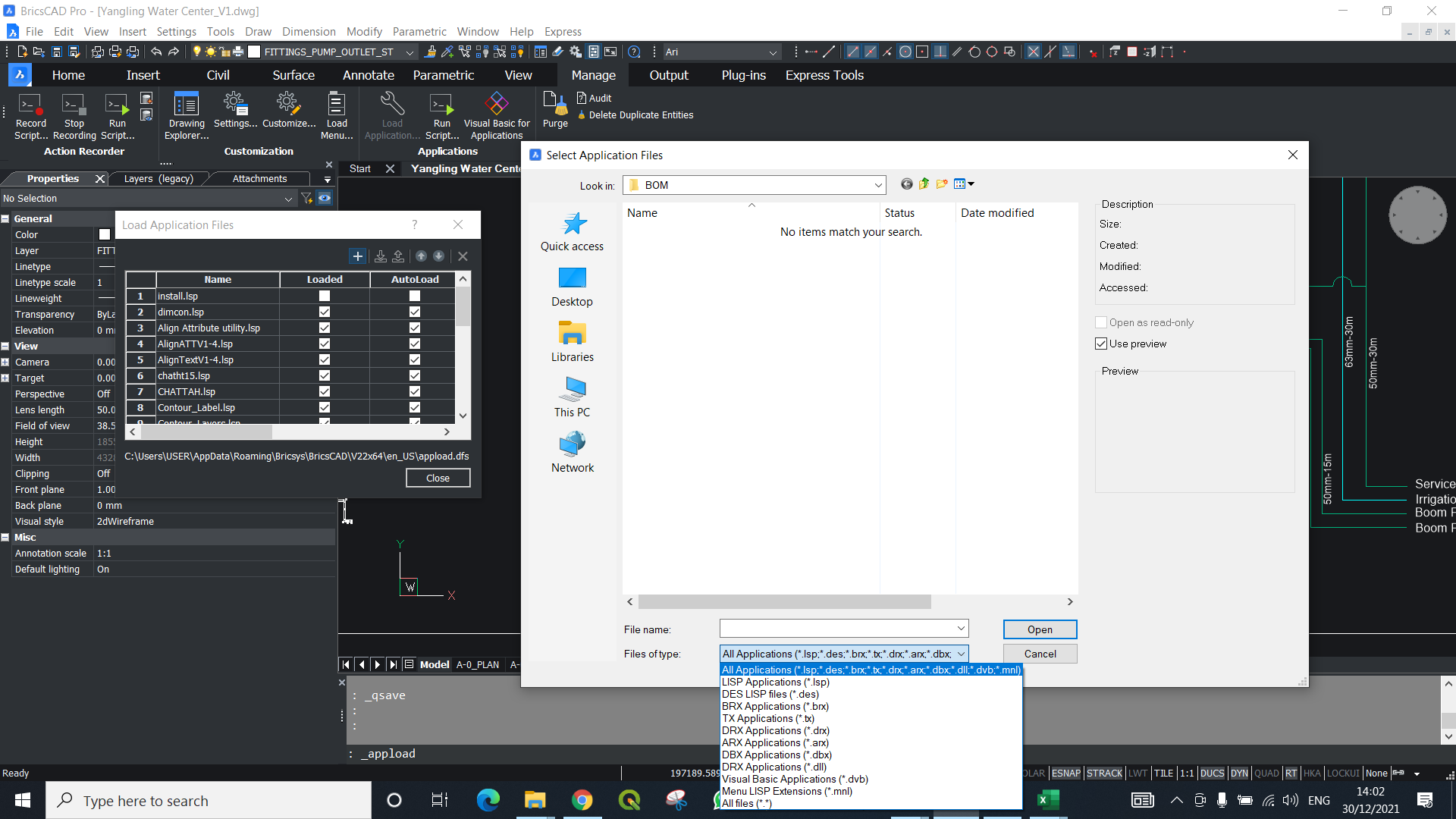
0 - go "MANAGE" tab.
-
There are multiple options you could use. Examples are:
- Use an autoload.rx file. This is a simple text file you place on your support file search path. The file contains a list of the .dll/.brx files you wish to load at startup.
- Include an ARXLOAD statement in your on_start.lsp file. This file, if present, is automatically loaded at BricsCAD startup.
- Add a reference in the registry to demandload your application at BricsCAD startup.
https://www.bricsys.com/bricscad/help/en_US/V22/DevRef/index.html?page=source/AutomaticLISPVBALoading.htm
Regards,
Jason Bourhill
BricsCAD V22 Ultimate
CAD Concepts0 - Use an autoload.rx file. This is a simple text file you place on your support file search path. The file contains a list of the .dll/.brx files you wish to load at startup.

