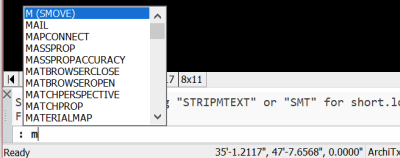Dynamic Input at pointer
Trying to find this in Bricscad help led me to this statement: "dynamic input at pointer not supported". Is this because of the version of Bricscad I am using (Pro)? Or does it apply to the entire product range?
Is there a fix for this, or an add-on macro I can use?
Please advise.
Comments
-
Activate dynamic Input in the bottom right corner. If you don't see it try the little arrow.0
-
hmm - there IS a dynamic input setting and it is ticked - but it doesn't seem to do anything. "dynamic input at pointer not supported" might be true, then.0
-
The display of command options is controlled by the sys var PROMPTMENU, but it doesn't appear at pointer level, but rather at a fixed position on the screen. Read more about it here: Prompt menus (help.bricsys.com) and here: PROMPTMENU system varriable.0
-
Assuming this is what we are talking about
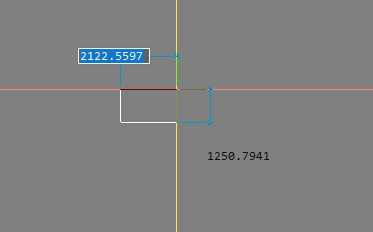
0 -
Patrick: The last time I used Autocad, it was displaying the Command Line in that pop-up box near the crosshairs. If I typed a command name, it would appear in that box as I typed it.0
-
And that is what I am looking for - it is a great help to productivity!0
-
Hi, any news anbout this? I concord would help a lot. Will this be implemented?
Thanks!0 -
Hi all,
I guess this is a futile question but is there any news concerning this?
Would be a great addition.
0 -
I agree that having a version of the command line at the cursor is a nice feature is AutoCAD. I really like BricsCAD having come over from the "dark side" just a few months ago and I will never go back!
When I use cad my eyes are usually looking in the area of the crosshairs so not having to look at the docked command line, in my case at the bottom of the display, would be great. Since the command line is a panel it should be possible to attach to the crosshairs. Something like this is probably too far down the to-do list.
0 -
Does Autocad also have this opaque, fixed-at-lower-left-corner dynamic input, in addition to the translucent floating-at-cursor one? And the Quad Cursor too?
0 -
Service Request was put in for this in 2015, a decade later, no we still don't have it.
SR64312 - Dynamic input at cursor 21-08-2015 15:35 UTC0 -
Maybe not enough people requested it. You need to marshal your forces.
I'm neutral on the issue. I don't care if they do it, as long as I can turn it off. I don't like anything near the cursor except a small pickbox and a small crosshair.
I think a lot of people like the ribbons, or the toolbars, or the pull-down menus, or the quad cursor. I use nothing but one- or two-letter command aliases. If I don't get what I expected, I look down in the lower left corner to see what went wrong.
0