Extract volume between corridor and surface
Dear all,
I have imported an alignment and a surface through LandXML. I then added a corridor template which resembles a vertical pipe trench as seen below.
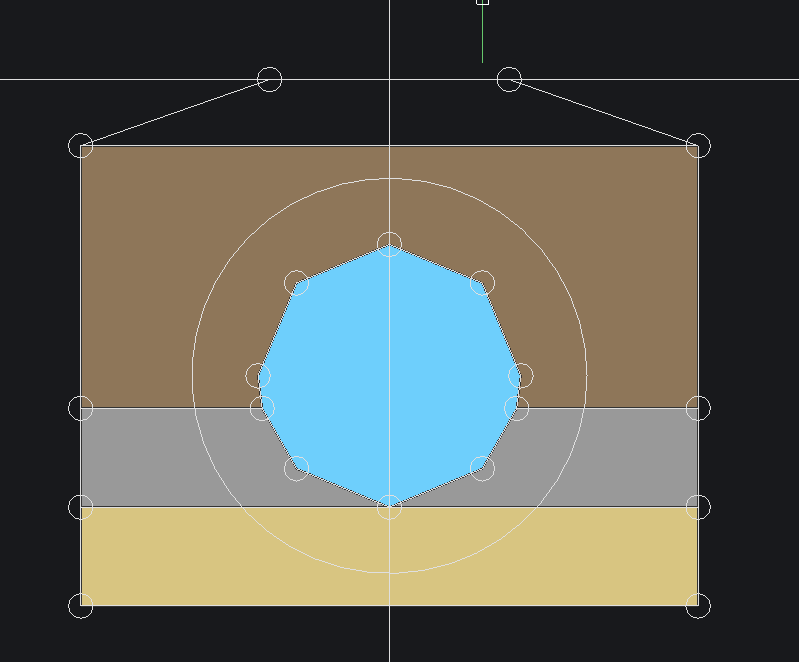
When creating a creating a corridor along the alignment the result seems plausible
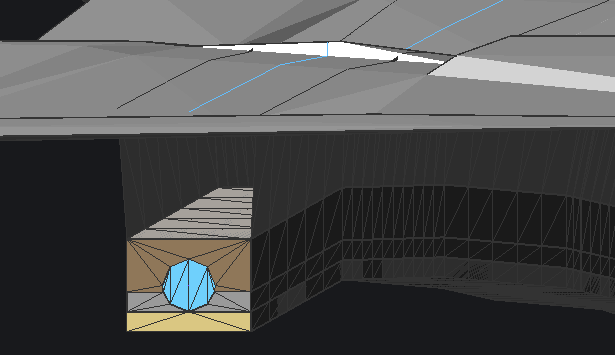
When extracting a volume from the corridor object I am lacking the top section (between the brown body and the surface). Extracting a TIN does not work either. Any hints/ideas on how to correct the situation are much obliged.
Best
Sebastian
I have imported an alignment and a surface through LandXML. I then added a corridor template which resembles a vertical pipe trench as seen below.
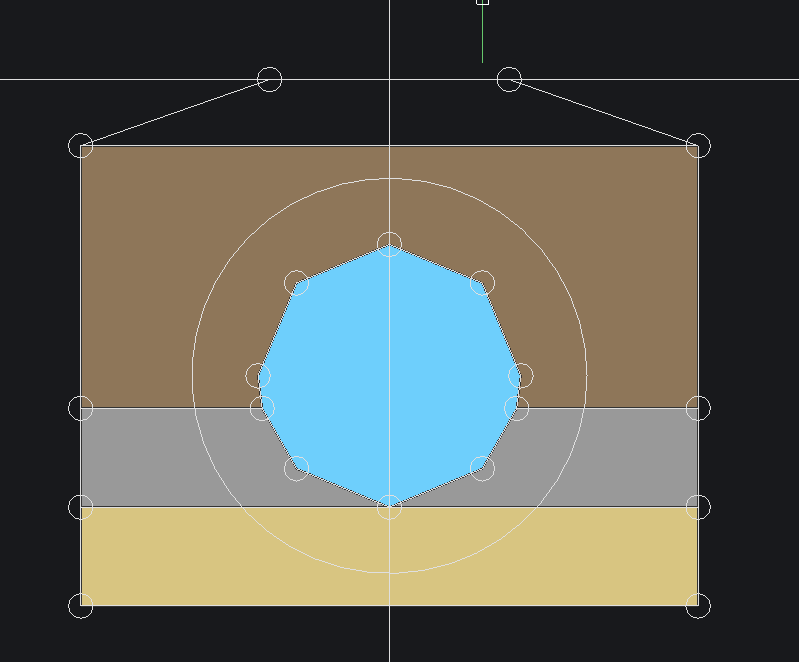
When creating a creating a corridor along the alignment the result seems plausible
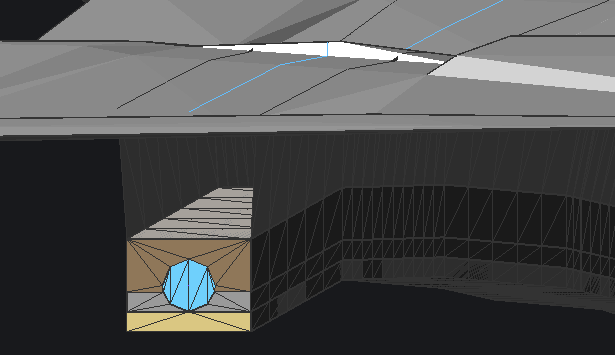
When extracting a volume from the corridor object I am lacking the top section (between the brown body and the surface). Extracting a TIN does not work either. Any hints/ideas on how to correct the situation are much obliged.
Best
Sebastian
0
Comments
-
Hello Sebastian,
First, you have to create a TIN Surface which consists of the upper surface of the brown body and links to the existing TIN Surface.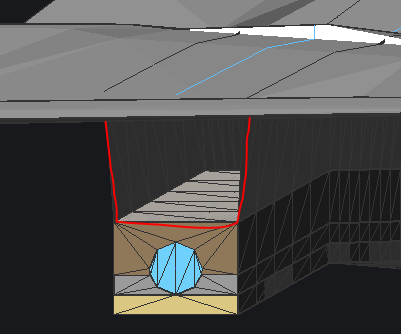
The easiest way to do this is to select the Corridor Template Element and specify values for Codes for those three links.
Open the Properties Panel and assign the same value (e.g surface) for Codes to all three links.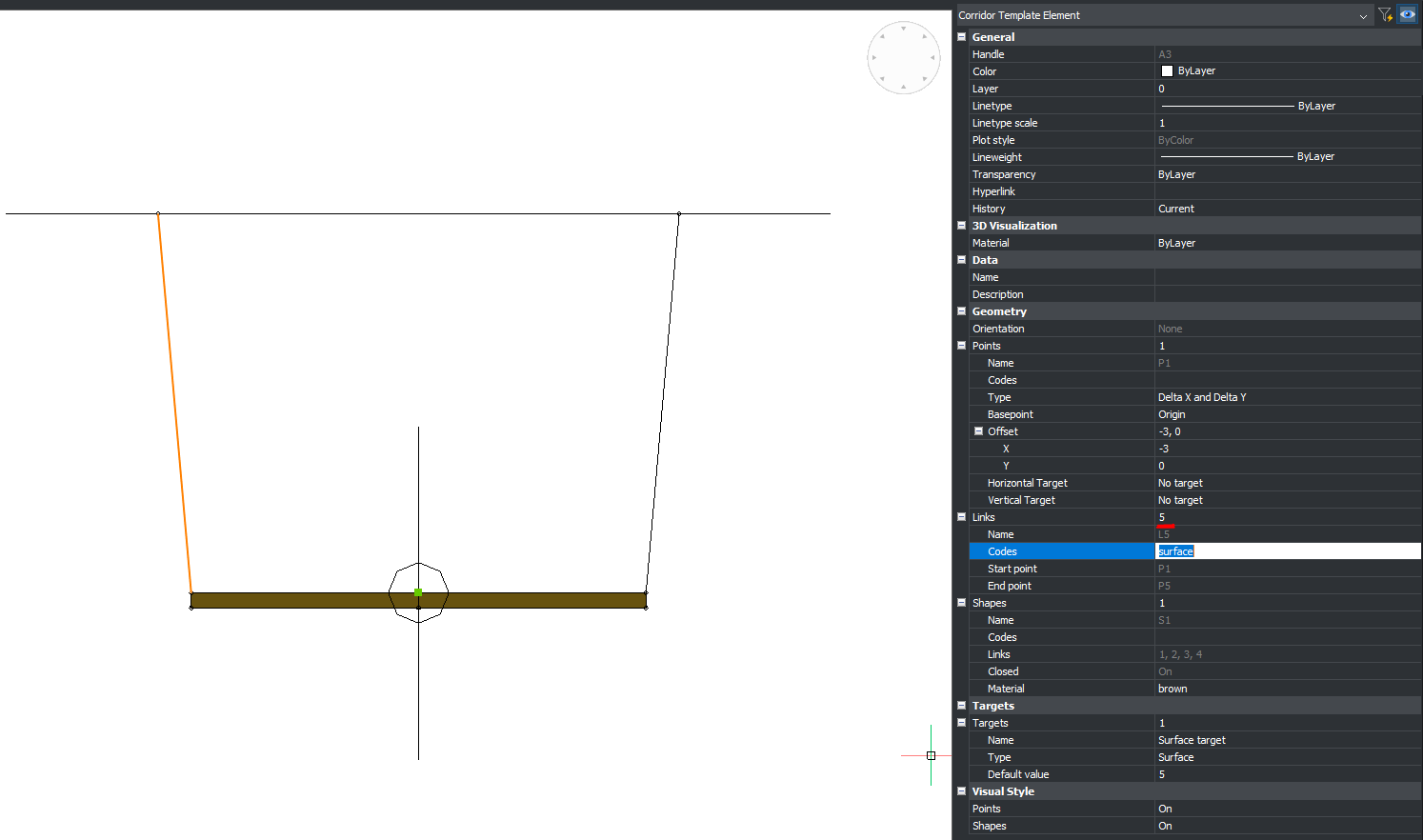
Run EXTRACTCORRIDOR command and select corridor and extract TIN. Enter links codes value (surface) and you will get a new TIN Surface.
Then you have two options.- To create a TIN Volume Surface that contains information about cut and fill volume or
- To extract solid between two TIN Surfaces
https://help.bricsys.com/document?title=_guides/BCAD_civil_tools/GD_analyzingtinsurfaces.html
The procedure for creating a solid between two TIN Surfaces:
- run TINEXTRACT command
- select terrain surface
- select Solid
- select between Surfaces
- select second TIN Surface
Best Regards,
Blaž
0 - To create a TIN Volume Surface that contains information about cut and fill volume or
-
Dear Blaž,
thanks for your reply. I cannot fetch the bottom link to assign the surface code in the first place. Pressing Ctrl while selecting does not work, since the template is selected in the first place. I have attached the sample file.
Any feedback is highly appreciated
Sebastian0